HP 700 Series User Manual
Page 45
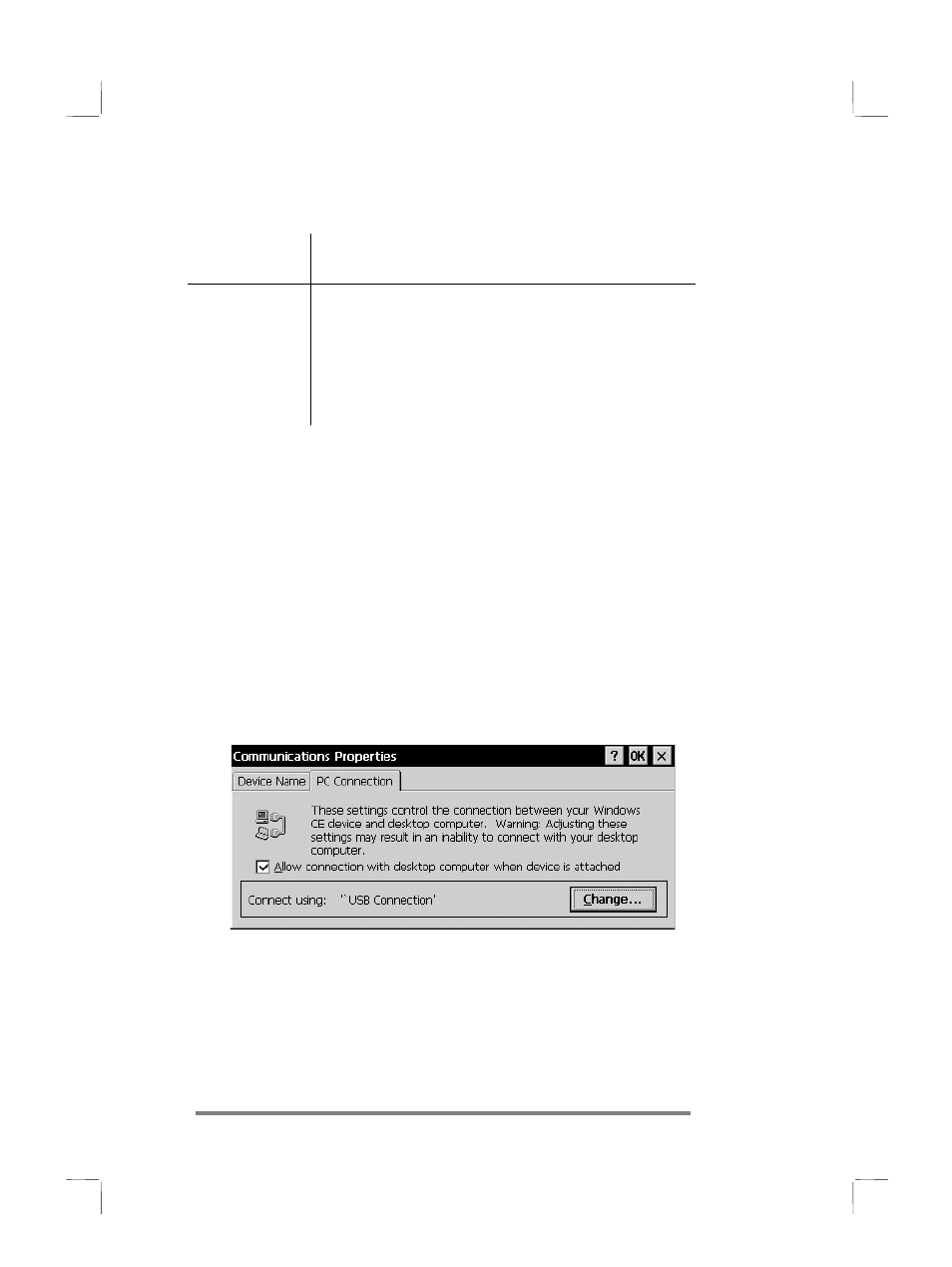
Chapter 3 | Connecting to your desktop PC | 41
Connection
method
Desktop PC operating system
Windows
95
Windows
98
Windows
2000
Windows
NT
USB
No Yes Yes No
Serial
Yes Yes Yes Yes
Infrared Yes Yes Yes No
Checking connection methods on your H/PC and desktop PC
One possible source of trouble with making connections may be
incompatible connection settings on either your HP Jornada or
your desktop PC.
To check and set the desired connection method
on your HP Jornada
1. From the Start menu, tap Settings, tap Control Panel, then
double-tap Communications.
2. On
the
PC Connection tab, under Connect using make
sure that the connection method you wish to use is displayed.
If the correct connection method is not displayed, tap
Change.
3. In the Change Connection dialog box, choose the desired
connection method from the drop-down list.
- iPAQ Glisten (185 pages)
- iPAQ Glisten-AT&T (185 pages)
- iPAQ rx5900 Travel Companion (10 pages)
- iPAQ h1900 Pocket PC series (127 pages)
- iPAQ hx2700 Pocket PC series (168 pages)
- QuickSpecs H5400 (13 pages)
- 620LX (172 pages)
- IPAQ H1930 (13 pages)
- iPAQ h5150 (8 pages)
- Jornada 420 (146 pages)
- iPAQ PC h1910 (2 pages)
- HX2000 (11 pages)
- iPAQ hx2000 Series (3 pages)
- h4000 (141 pages)
- iPAQ HX2495b (10 pages)
- 820e (178 pages)
- 820 (186 pages)
- iPAQ h1910 (105 pages)
- iPAQ hx2790c (10 pages)
- IPAQ Pocket PC hx2110 (7 pages)
- rx3000 Series (301 pages)
- iPAQ hx4700 (169 pages)
- 2490 (14 pages)
- iPAQ hw6500 (170 pages)
- h6300 (190 pages)
- IPAQ HX2750 (9 pages)
- iPAQ h2200 Pocket PC series (125 pages)
- iPAQ Pocket PC h5400 Series (10 pages)
- Jornada 520 (134 pages)
- iPAQ h4100 Pocket PC series (143 pages)
- IPAQ H5100 (169 pages)
- h5400 (273 pages)
- IPAQ RX3000 (60 pages)
- H2200 (9 pages)
- UNIX AA-XXXXX-TF (15 pages)
- Jornada 540 Series (135 pages)
- PC Series (22 pages)
- 430se (151 pages)
- h1937 EN (127 pages)
- PrintCalc 100 (33 pages)
- PrintCalc 100 (32 pages)
- 48gII Graphing Calculator (892 pages)
- 48gII Graphing Calculator (864 pages)
- EliteBook 2740p Tablet-PC (179 pages)
