Troubleshooting remote connections, Unable to dial out using the modem – HP 700 Series User Manual
Page 161
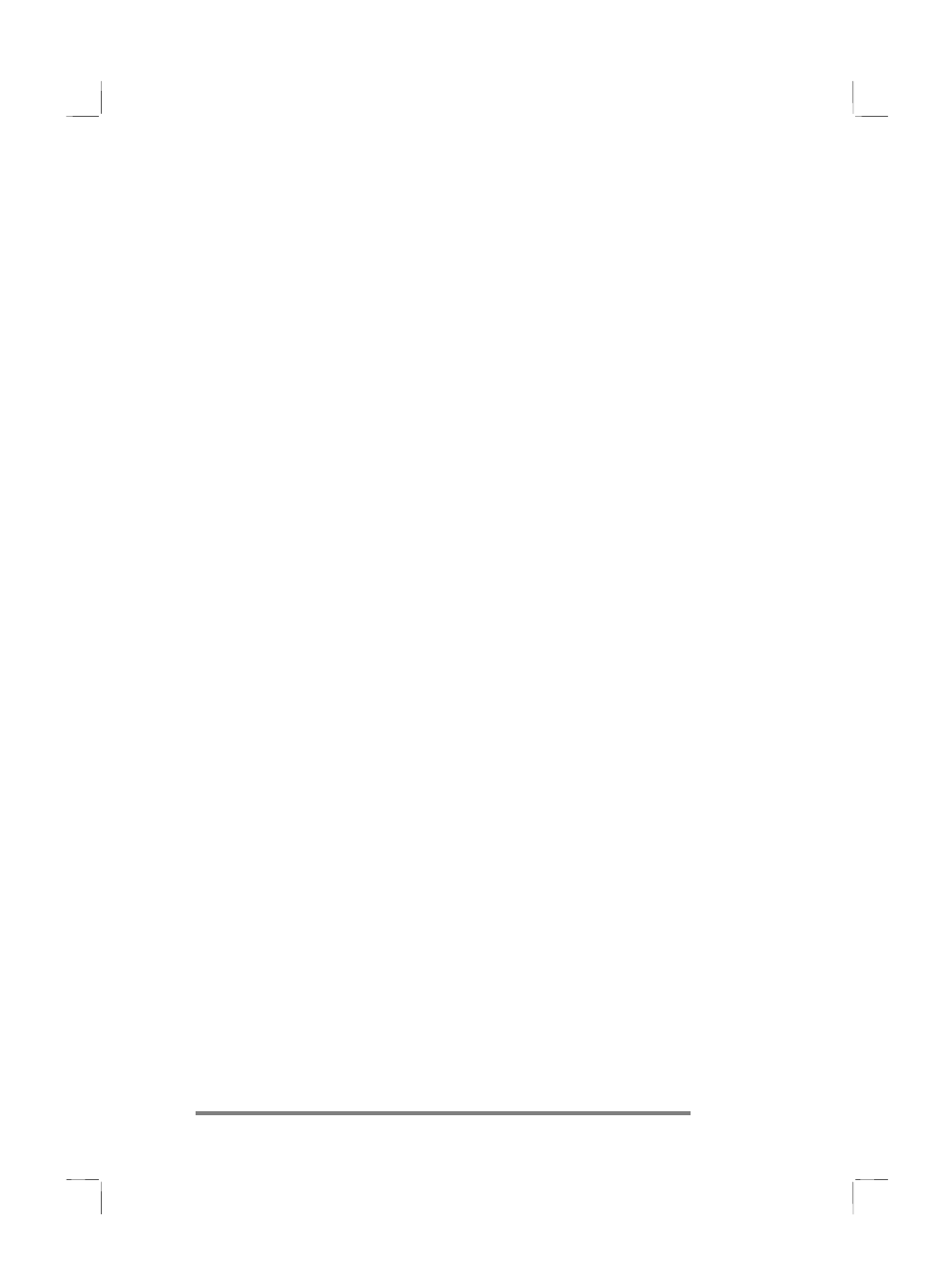
Chapter 8 | Troubleshooting | 157
plug-in. This will prevent the
offending Java applet from trying
to run.
Inaccurate response to
stylus tap.
The touch screen may need
recalibration. To recalibrate the
touch screen tap the Start menu,
then Settings, then tap Control
Panel, and then double-tap the
Stylus icon. On the Calibration
tab, tap the Recalibrate button
and follow the prompts on the
screen.
Troubleshooting remote connections
Troubleshooting remote connections
Troubleshooting remote connections
Troubleshooting remote connections
This section offers troubleshooting help for trying to connect your
HP Jornada to other computers. For problems communicating
with your desktop, see Microsoft ActiveSync Help.
Unable to dial out using the modem
• If you are using a PC card modem, verify that the modem is
installed correctly and connected to a telephone line.
• If you are using the internal modem (on models equipped with
a built-in modem), verify that you are using an analog
telephone line. (Most home telephone lines are analog, while
most office telephone lines are digital.)
• Verify you have set dialing properties for this connection
correctly.
• Check to see if the modem is waiting for a dial tone. To do this,
on the Start menu, point to Programs, point to
Communication, and then tap Remote Networking. Select
your connection, and then tap Properties on the File menu.
In the Dial-Up Connection dialog box, tap Configure and
then tap the Call Options tab. Verify that Wait for dial
tone before dialing is selected.
• In certain countries you may have to clear the Wait for dial
tone before dialing check box.
• Allow more time for the call to go through if you are
attempting to make an international call. On the Call
