Antenna (ntsc and atsc), Hp digital entertainment center, Hdtv and standard signal source — tv antenna – HP 2307890A User Manual
Page 88: Cable from wall, Uhf antenna, Coaxial vhf antenna coaxial
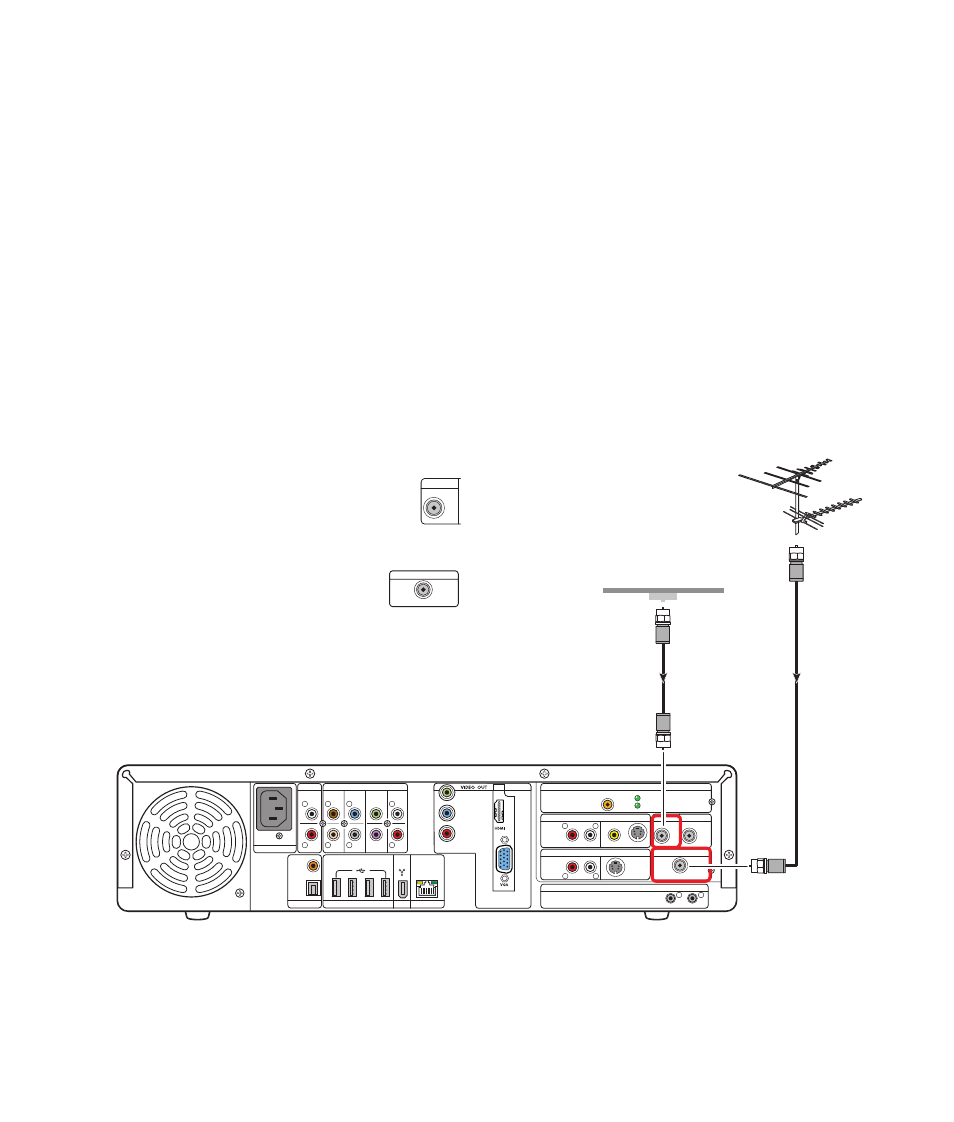
82
HP Digital Entertainment Center
Antenna (NTSC and ATSC)
HDTV and standard signal source — TV antenna
UHF
Antenna
DIGITAL
AUDIO
OUT
COAXIAL
OPTICAL
10/ 100/ 1000
HI SPEED USB 2.0
ETHERNET
1394
AUDIO OUT
R
L
AUDIO 7.1 PRE-OUT
SURROUND
BACK
SURROUND
CENTER
SUB
WOOFER
FRONT
R
R
R
L
L
L
Pb
Pr
INFRARED TRANSMITTER OUT
1
2
TV SOURCE 1 IN
VIDEO
AUDIO
S-VIDEO
R
L
WIRELESS LAN 802.11 a/b/g
REMOVABLE ANTENNA
ACTIVITY
LINK
CABLE/ANT. IN FM ANTENNA IN
AC IN
100-240V- 4/A 50/60Hz
TV SOURCE 2 IN
S-VIDEO
AUDIO
R
L
HDTV / SDTV ANT. IN
ATSC TUNER
75
Ω
COAXIAL
DUAL
TUNER
Y
Cable From Wall
Coaxial
VHF
Antenna
Coaxial
Roof Antenna
If you are using a VHF and UHF broadcast television
antenna (sold separately) with no cable TV box, digital
cable box, or satellite receiver, do the following to
connect the NTSC and ATSC TV signal source to your
HP Digital Entertainment Center:
1
Install a splitter (provided) as shown in the following
illustration (select models only). Connect the splitter
input to the antenna (outdoor shown).
2
Connect two coaxial cables to the splitter outputs.
Turn the connectors to tighten them.
3
Connect a coaxial cable into the Cable/Ant.
In connector on the back of the HP Digital
Entertainment Center. Turn the connector to
tighten it.
4
Connect a coaxial cable into the
HDTV/SDTV Ant. In connector on the
back of the HP Digital Entertainment
Center. Turn the connector to tighten it.
CABLE/ANT. IN
DUAL
TUNER
HDTV / SDTV ANT. IN
ATSC TUNER
