Tv source connectors overview, Connecting a set-top box – HP 2307890A User Manual
Page 81
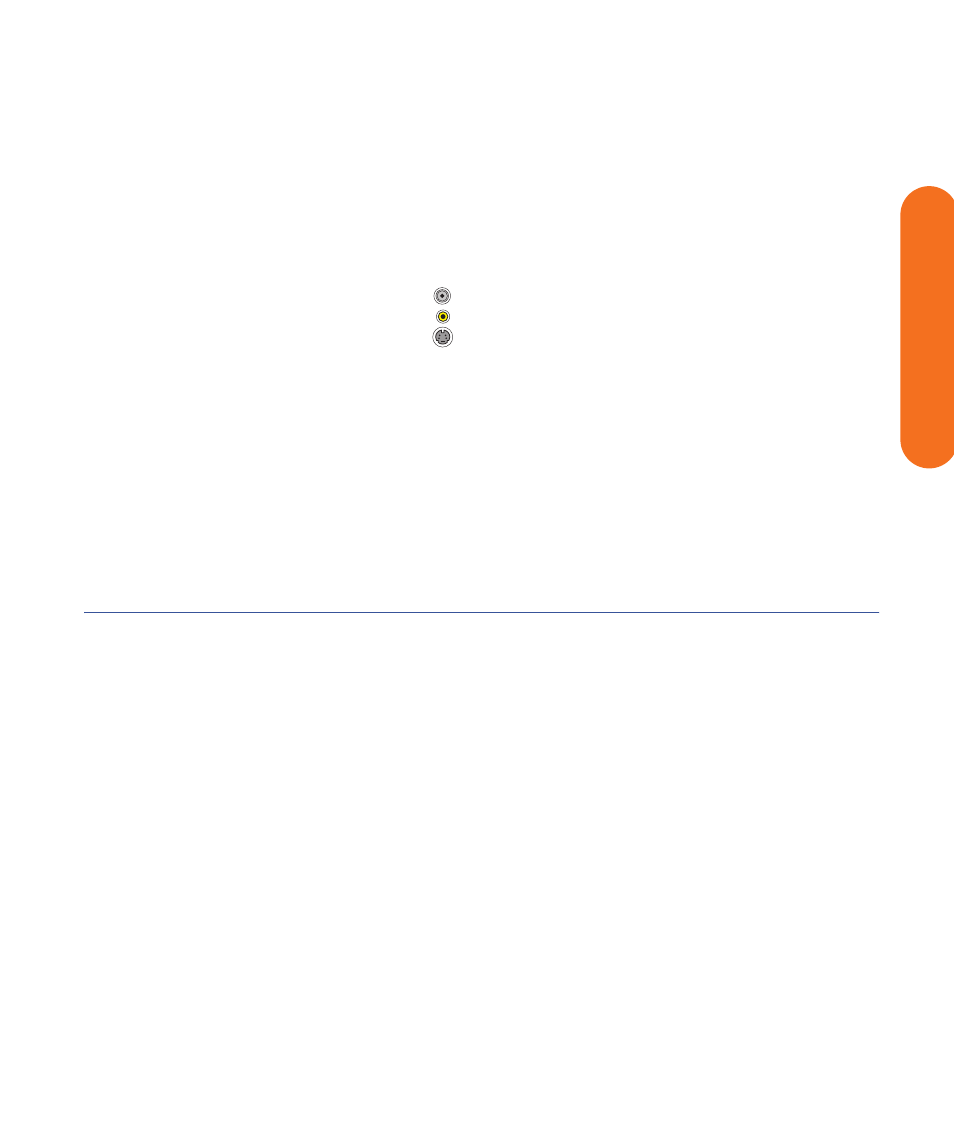
Connecting TV Source In
75
Connecting TV Source In
TV Source Connectors Overview
Your standard television set-top box has one or more of
the following video output connectors and cables:
■
Coaxial (RF)
■
Video (composite)
■
S-video
Do not switch video types such as connecting S-video In
to TV Source 1 and Composite Video In to TV Source 2 or
a Coaxial In and a Composite Out. Not all set-top boxes
and AV receivers support signal conversion.
The type of video cable you need depends on your
set-top box:
■
If your set-top box has an S-video jack, you need an
S-video cable to connect the HP Digital Entertainment
Center to your set-top box. An S-video cable
provides separate color and black-and-white image
signals, and delivers a sharper image than a
composite video cable.
■
If your set-top box has a composite video jack, you
need a composite video cable.
■
If you are connecting dual NTSC set-top box sources
to the HP Digital Entertainment Center dual NTSC
tuner with an composite video connection, use a
composite to S-video adapter (sold separately) on TV
Source 2 in.
You may need other or additional cables, depending on
your TV signal source.
Connecting a set-top box
A standard cable set-top box has only NTSC channels,
but you can connect a UHF/VHF antenna to view HDTV
ATSC channels also.
A set-top cable TV box is provided by your cable TV
provider to unscramble premium channels. You cannot
record digital TV if using the HP Digital Entertainment
Center with an HDTV cable box or HDTV satellite box.
Use an antenna to record digital TV.
If you can receive HDTV channels through cable or
satellite providers, connect the signal directly to your
TV/display. Refer to your TV/display documentation.
