Additional equipment, Connecting cables – HP 2307890A User Manual
Page 38
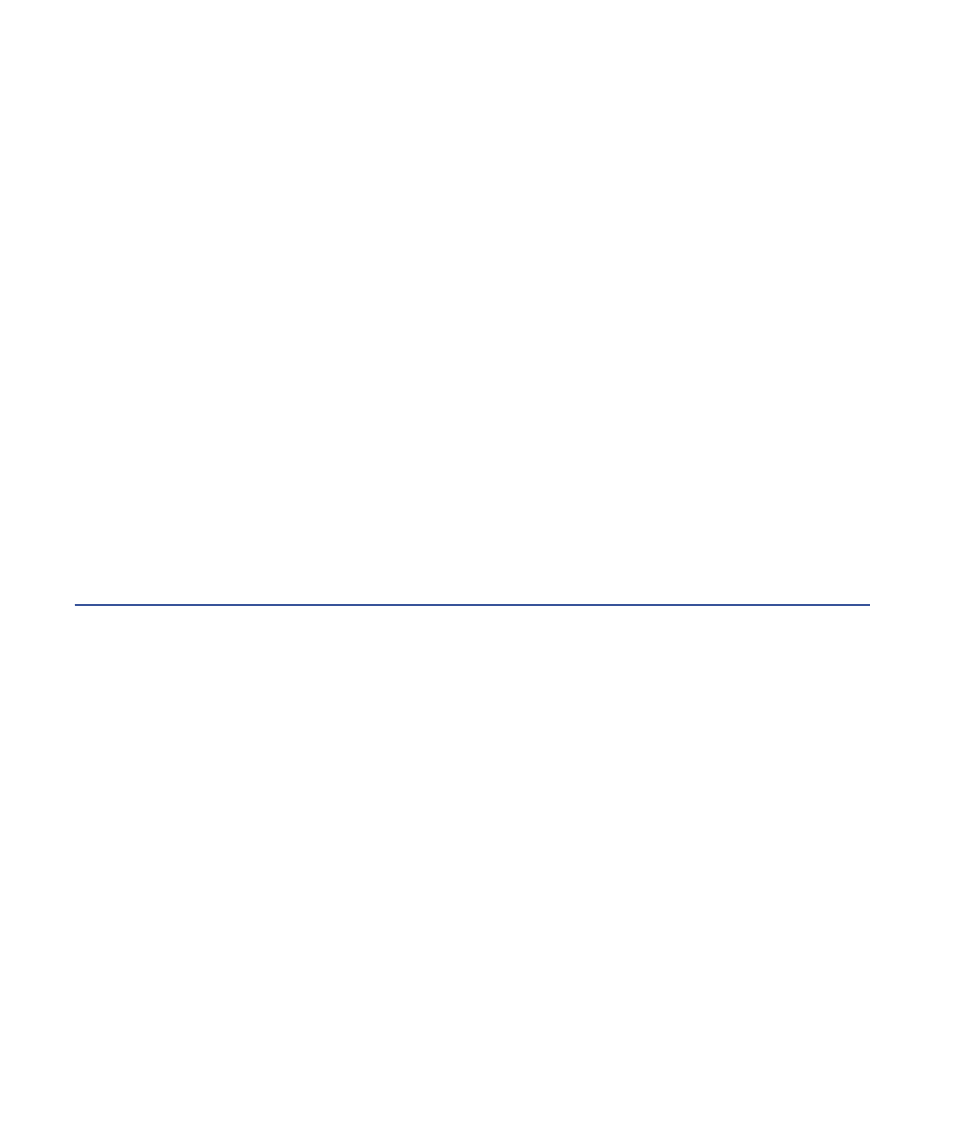
32
HP Digital Entertainment Center
Additional equipment
You must have the following items to set up and properly
operate your HP Digital Entertainment Center and system
(these items are sold separately):
■
Audio system equipment such as:
■
AV receiver with speakers
■
Powered speakers
■
TV speakers
■
Monitor speakers
■
Video equipment such as:
■
Monitor
■
TV
■
Video projector
■
Video output from cable/satellite box or antenna
■
UHF/VHF antenna for HDTV ATSC
■
Broadband Internet equipment such as:
■
Cable/DSL modem (working connection required
for Media Center features, such as downloading
the Television Program Guide)
■
Wireless LAN 802.11 a/b/g network
■
Clean AC power (surge protector/line conditioner
recommended)
Additional equipment and cables are sold separately.
You may also need the following items (sold separately;
available at electronics stores) to fully set up your
HP Digital Entertainment Center, depending on your
system audio and video requirements:
■
Audio/Video/Network cables: See “Optional
Cables Not Included” on page 31.
■
Audio Y adapter(s), mini-plug to 2 RCA-plugs
(for powered speakers).
Connecting cables
Observe the following guidelines:
■
Turn off power to all other equipment before
connecting cables.
■
Connect all the cables of your HP Digital
Entertainment Center and then plug in the power
cable last.
■
Connect cables firmly to avoid hum and noise.
■
Match the color codes, for instance: yellow — video,
white — left, red — right.
