Audio out connections, 55 connecting audio, Ac subwoofer – HP 2307890A User Manual
Page 61: Connecting audio, Audio out stereo connection, Audio out
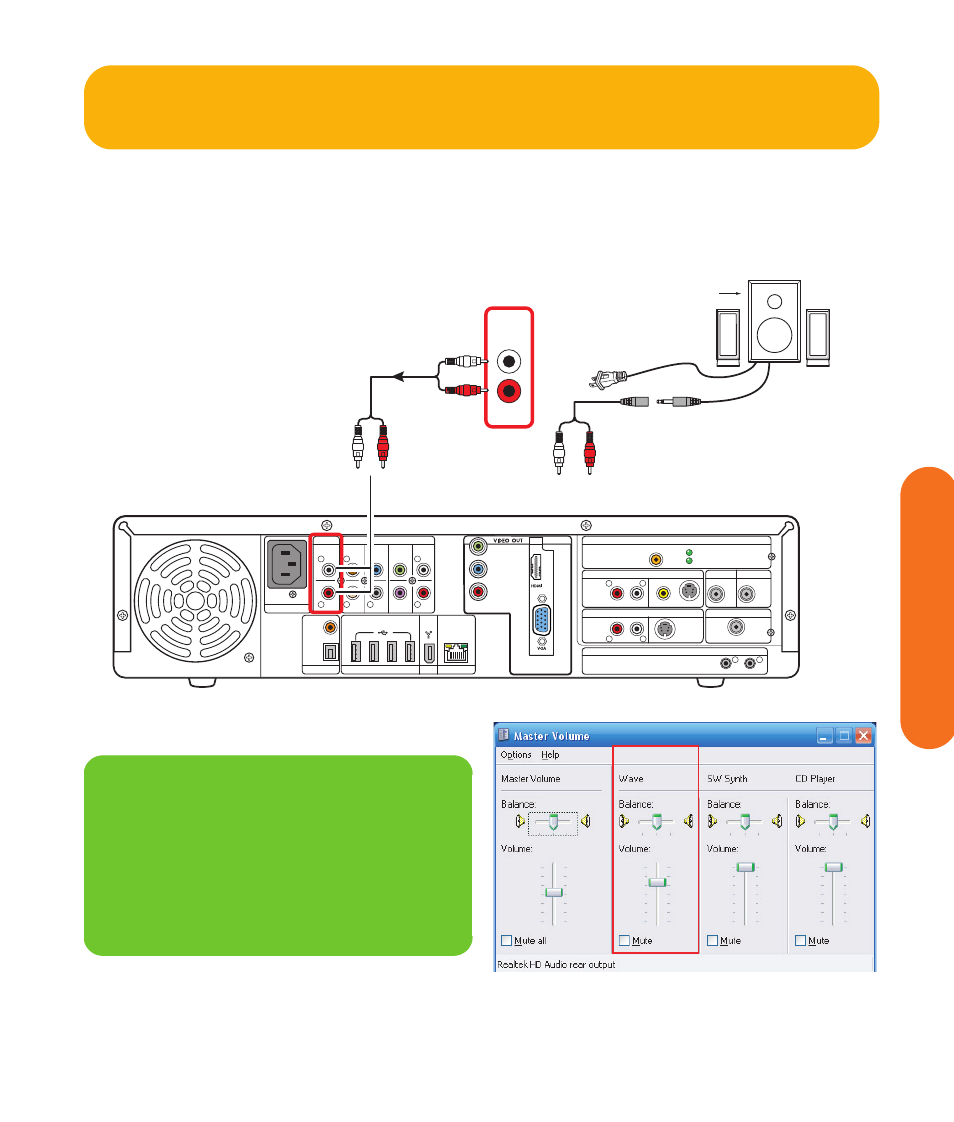
Connecting Audio
55
Connecting Audio
Audio Out Connections
You can connect your existing home stereo or home
theater audio equipment to your HP Digital Entertainment
Center using the Audio Out stereo connectors on the
back panel.
The following diagram shows a typical Audio Out stereo
connection. This is only a suggested configuration. Your
system may be different.
Audio Out stereo connection
DIGITAL
AUDIO
OUT
COAXIAL
OPTICAL
10/ 100/ 1000
HI SPEED USB 2.0
ETHERNET
1394
AUDIO OUT
R
L
AUDIO 7.1 PRE-OUT
SURROUND
BACK
SURROUND
CENTER
SUB
WOOFER
FRONT
R
R
R
L
L
L
Pb
Pr
INFRARED TRANSMITTER OUT
1
2
TV SOURCE 1 IN
VIDEO
AUDIO
S-VIDEO
R
L
WIRELESS LAN 802.11 a/b/g
REMOVABLE ANTENNA
ACTIVITY
LINK
CABLE/ANT. IN FM ANTENNA IN
AC IN
100-240V- 4/A 50/60Hz
TV SOURCE 2 IN
S-VIDEO
AUDIO
R
L
HDTV / SDTV ANT. IN
ATSC TUNER
75
Ω
COAXIAL
DUAL
TUNER
Y
IN
AUDIO OUT
AC
Subwoofer
n
If you connect the Audio Out connector to
your speakers or stereo, you will not be able
to control your volume with the keyboard or
with the remote control. The volume is
controlled only by using the Master Volume
Wave controller.
