Typical video equipment connections, Typical video equipment connections 104 – HP 2307890A User Manual
Page 110
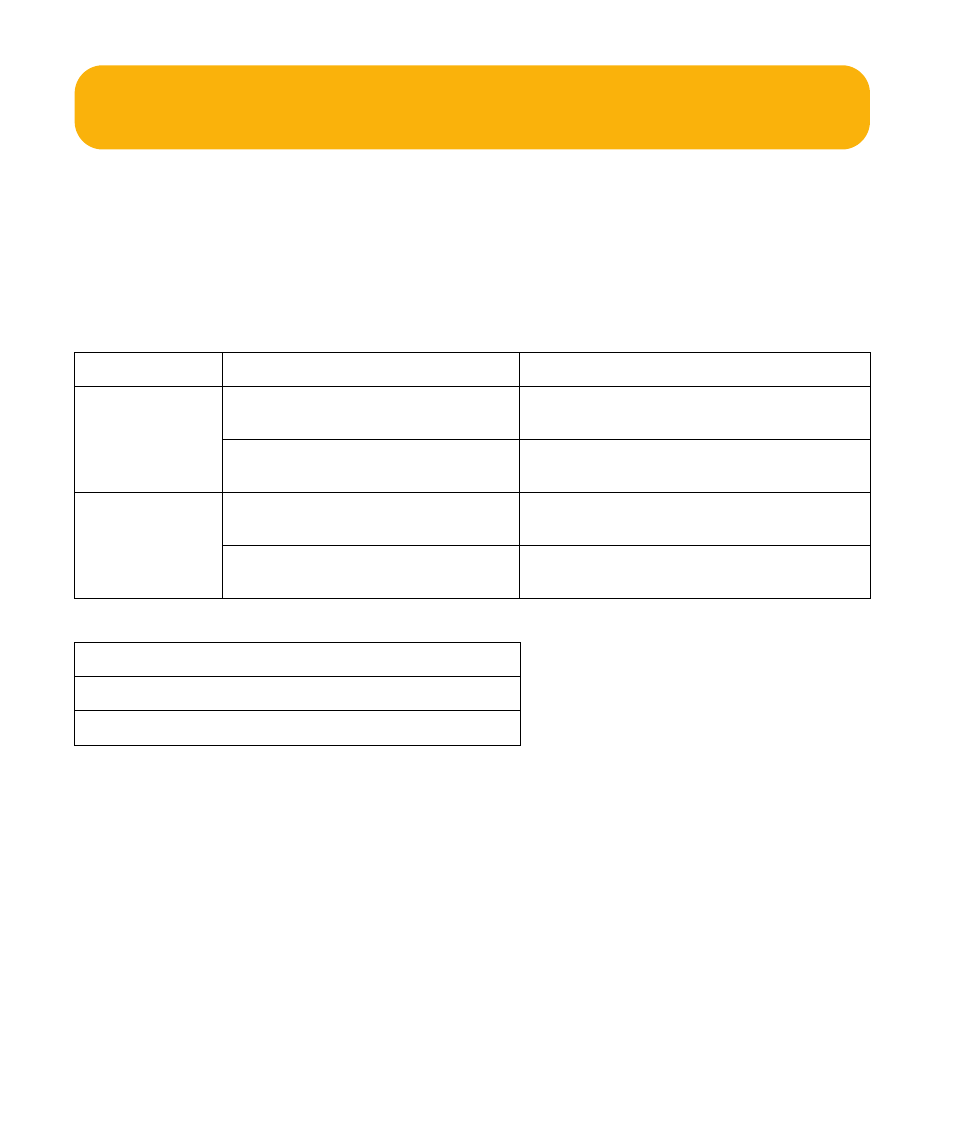
104
HP Digital Entertainment Center
Typical Video Equipment Connections
This section describes how to connect the HP Digital
Entertainment Center to an existing setup of your video
equipment.
These are only suggested configurations. Your system
may be different.
Select the configuration that most closely matches your
home system:
TV source type
Display/video configuration
See:
VCR
VCR direct to HP Digital Entertainment
Center
“VCR Direct In Connection” on page 105
From HP Digital Entertainment Center to
VCR to TV
“Wall to VCR to TV Using Coaxial Cable” on
page 106
Camcorder
Digital
“Connecting a Digital Video Camcorder” on
page 109
Analog
“Connecting an Analog Camcorder” on
page 112
Then see:
