Transferring information from your old pc to, Your hp digital entertainment center – HP 2307890A User Manual
Page 158
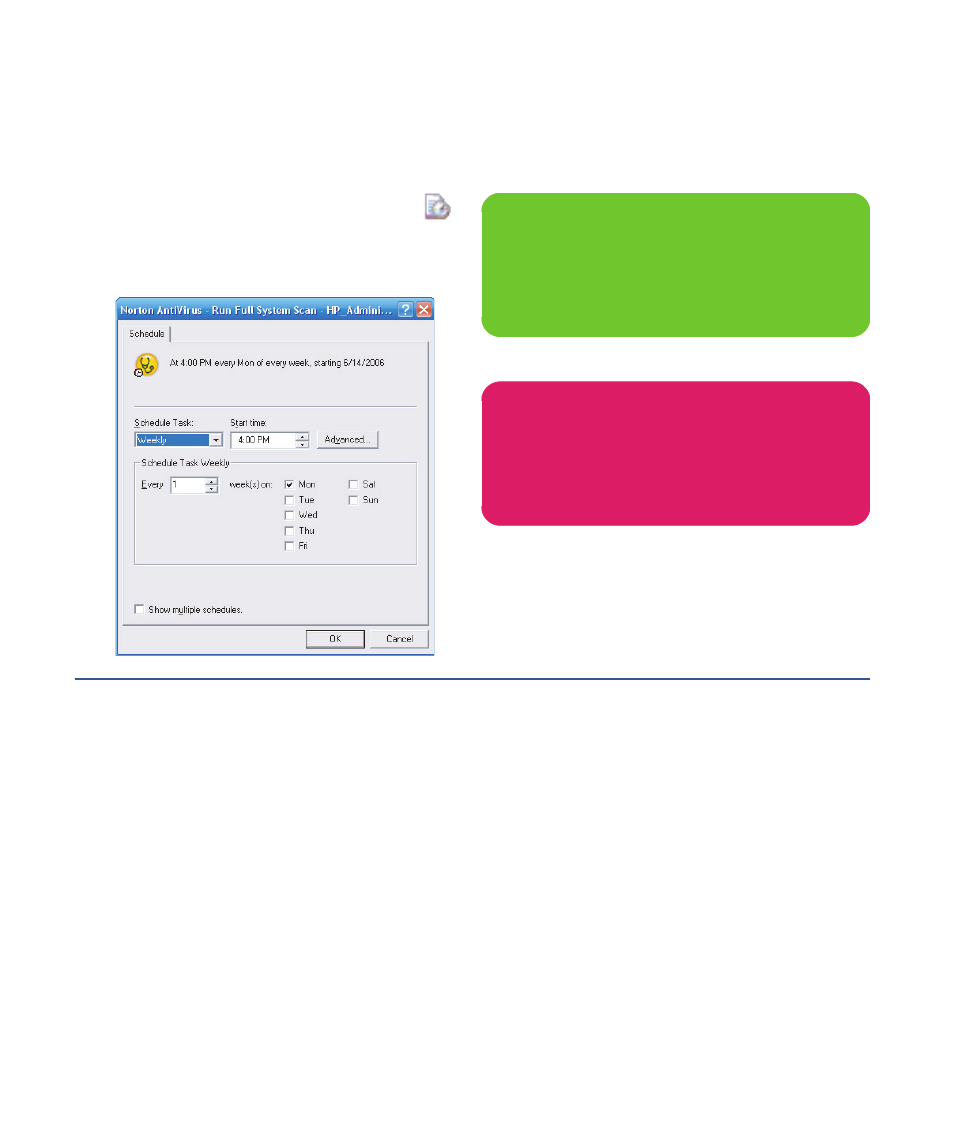
152
HP Digital Entertainment Center
5
Click the Schedule icon next to Run a Full
Scan.
6
Change schedule options by clicking the
drop-down arrows, and then click OK to save your
changes.
Transferring Information from Your Old PC
to Your HP Digital Entertainment Center
See the built-in Microsoft Windows Help and Support
Center; search for transfer wizard and select the overview
article, Files and Settings Transfer Wizard Overview. This
information describes a Microsoft solution for moving
your files to your new HP Digital Entertainment Center.
n
If the PC is in Standby mode, the Norton
Internet Security program does not perform a
scheduled antivirus scan.
w
Performing an antivirus scan during a
scheduled Media Center recording can result
in failed recordings.
