4 user’s guide – Epson Equity II User Manual
Page 38
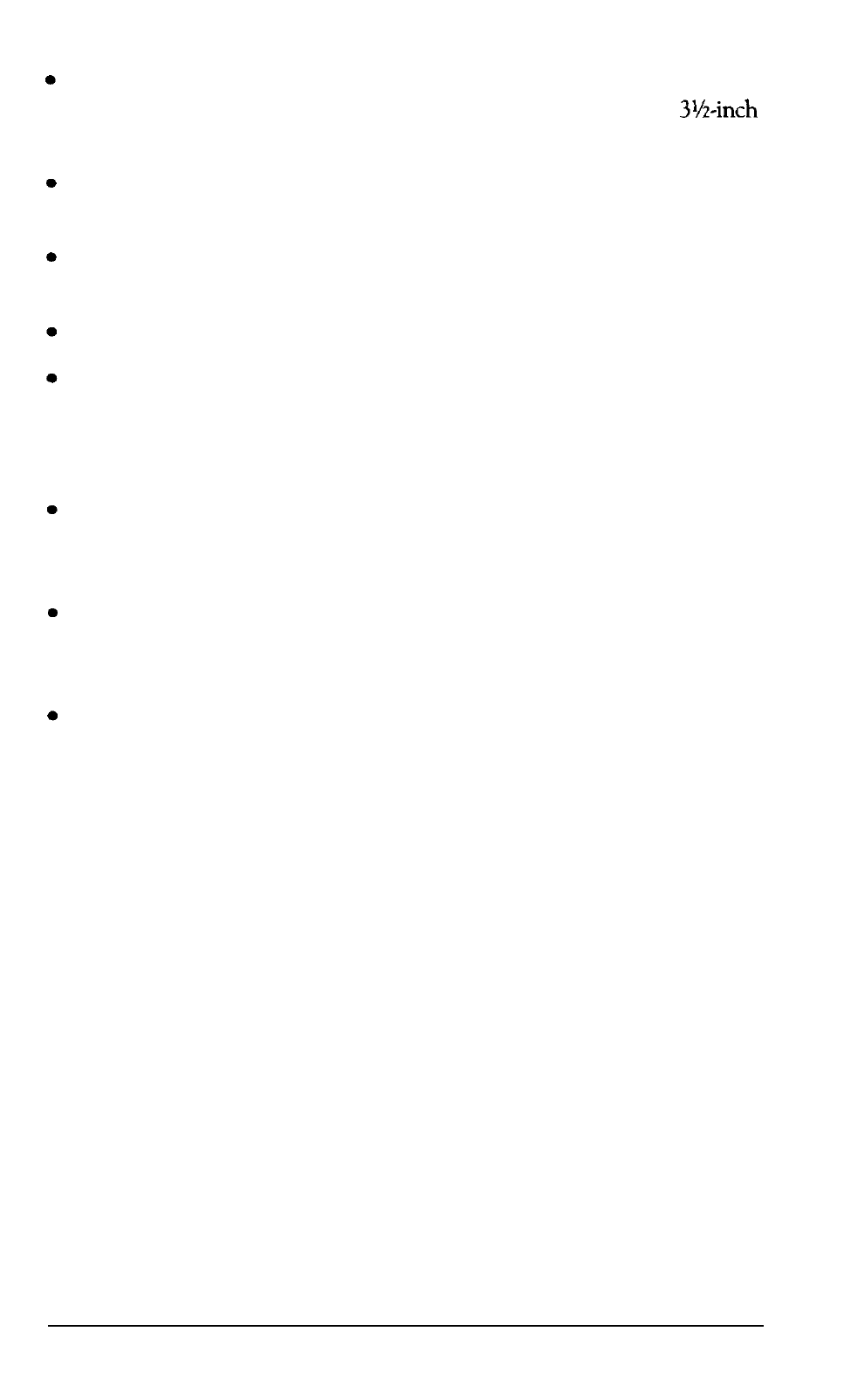
Never touch a diskette’s magnetic surface. The oils on your fingertips can
damage it. Always hold a diskette by its protective jacket. On a
diskette, do not expose the diskette’s surface by sliding the metal plate.
Store diskettes properly. When they are not in use, keep diskettes in their
protective envelopes and store them in a diskette container.
Do not place anything on top of your diskettes and be sure they do not
bend or sag. They do not rotate properly in the drive if damaged.
Never wipe, brush, or try to clean diskettes in any way.
Be careful when you label diskettes. Attach labels firmly but gently, and
only along the top of a diskette (next to the manufacturer’s label). Do
not place several labels on top of one another; too many labels can
prevent a diskette from spinning freely in a disk drive.
It is best to write on a label before you attach it to a diskette. Use only
soft-tip pens (not ballpoint pens or pencils) to write on a label that is
already on a diskette.
Do not remove a diskette or turn off the computer while the drive light is
on. This light indicates that the computer is copying data to or from a
disk. If you interrupt this process, you can destroy data.
Remove all diskettes before you turn off the computer.
If you have a hard disk drive, take these additional precautions:
l
Never turn off the power to the computer when the hard disk drive light
is on. This light indicates that the computer is currently copying data to
or from the hard disk. If you interrupt this process, you can lose data.
l
Never attempt to open the hard disk unit. The disk itself is enclosed in
an air-tight container to protect it from dust.
l
If you are going to move your computer (even to another part of the
room), run the diagnostics program on your reference diskette called
Prepare Hard Disk for Moving to move the read/write heads away from
the recording area. See the Diagnostics section of this manual for
instructions.
3-4
User’s Guide
