P135, Setup, Setup 5. hardware – Onkyo TX-NR7100 9.2-Channel THX-Certified Network AV Receiver User Manual
Page 135: 12v trigger
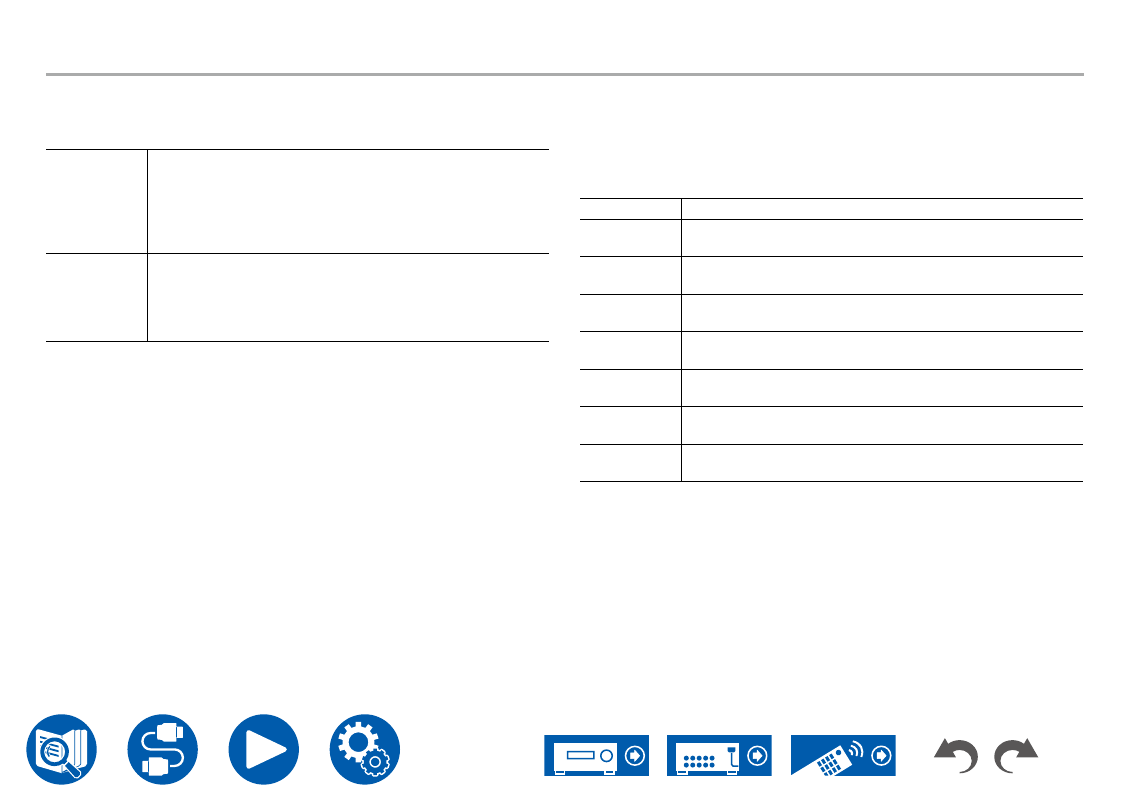
135
Setup
Setup
5. Hardware
Bluetooth Wakeup (Default Value: Off)
This function wakes up the unit on standby by connecting a BLUETOOTH
enabled device.
On
When this function is used
•
When this function is set to "On", the power consumption
in standby state increases, however, the increase in power
consumption is minimized by automatically entering the
HYBRID STANDBY mode where only the essential circuits
operate.
Off
When this function is not used
• This setting is fixed to "Off" if "Bluetooth" -"Bluetooth
Receiver" is set to "Off".
• This setting is also fixed to "Off" if "Bluetooth" - "Bluetooth
Receiver" - "Auto Input Change" is set to "Off".
•
Wait for a while if "Network Standby" and "Bluetooth Wakeup" cannot be
selected. It can be selected when the network function is activated.
5. 12V Trigger
Set when outputting the control signal (maximum 12 V/100 mA) through the 12V
TRIGGER OUT jack. You can enable power link operation when you connect the
unit and the external devices equipped with 12V trigger input jack.
Zone (Default Value: Main)
Off
When the control signal is not output
Main
When controlling the power of external devices linked to the
input selection in the main room
Zone 2
When controlling the power of external devices linked to the
input selection in ZONE 2
Main/Zone 2
When controlling the power of external devices linked to the
input selection in the main room or in ZONE 2
Zone 3
When controlling the power of external devices linked to the
input selection in ZONE 3
Main/Zone 3
When controlling the power of external devices linked to the
input selection in the main room or in ZONE 3
Zone 2/Zone 3 When controlling the power of external devices linked to the
input selection in ZONE 2 or ZONE 3
Main/Zone 2/
Zone 3
When controlling the power of external devices linked to the
input selection in the main room or in ZONE 2/ZONE 3
