Speaker, Setup, Setup 2. speaker 2. speaker – Onkyo TX-NR7100 9.2-Channel THX-Certified Network AV Receiver User Manual
Page 115: Configuration
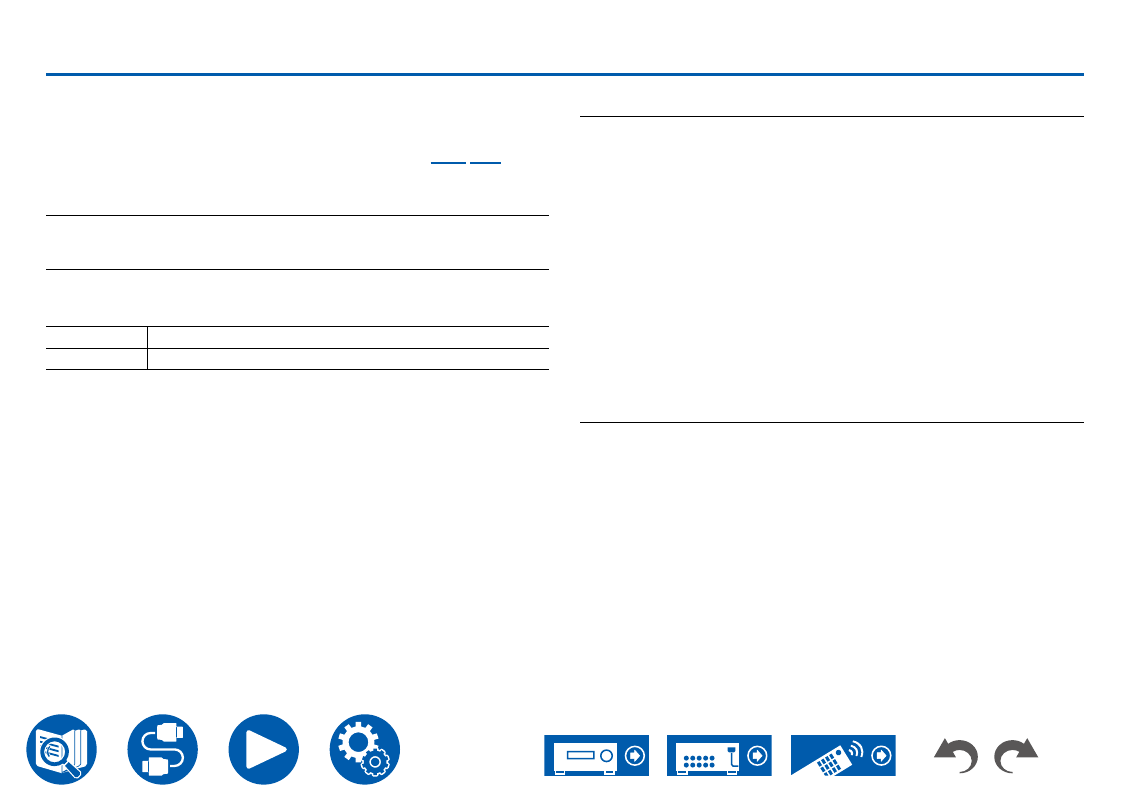
115
Setup
Setup
2. Speaker
2. Speaker
1. Configuration
Change the settings of connection environment of the speakers.
•
If the settings for "Speaker Channels", "Subwoofer", "Height 1 Speaker", or
"Height 2 Speaker" have been changed, the Dirac Live (
measurement results are deleted.
Speaker Channels (Default Value: 7.1.2 ch)
Select "2.1 ch", "3.1 ch", "4.1 ch", "5.1 ch", "6.1 ch", "7.1 ch", "2.1.2 ch",
"3.1.2 ch", "4.1.2 ch", "5.1.2 ch", "6.1.2 ch", "7.1.2 ch", "4.1.4 ch" or "5.1.4 ch" to
suit the number of speaker channels connected.
Subwoofer (Default Value: Yes)
Set whether a subwoofer is connected or not.
Yes
When a subwoofer is connected
No
When a subwoofer is not connected
Height 1 Speaker (Default Value: Top Middle)
Set the speaker type if height speakers are connected to the HEIGHT 1
terminals. Select "Top Middle", "Top Rear", "Rear High", "Dolby Speaker
(Front)", "Dolby Speaker (Surr)", "Dolby Speaker (Back)", "Front High" or "Top
Front" according to the type and layout of the connected speakers.
•
This setting cannot be selected under any of following conditions. Set the
height speakers type to "Height 2 Speaker".
– "Bi-Amp" is set to "Yes"
– When "Speaker Channels" is set to "2.1.2 ch", "3.1.2 ch", "4.1.2 ch" or
"5.1.2 ch", and "Zone Speaker" is set to "Zone 2"
•
When two sets of height speakers are being used, "Top Rear", "Rear High",
"Dolby Speaker (Surr)", and "Dolby Speaker (Back)" cannot be selected.
•
"Dolby Speaker (Surr)" and "Dolby Speaker (Back)" can only be selected
when surround speakers or surround back speakers are being used,
respectively. You can check speakers that you are using on the figure
displayed in "Speaker Channels".
•
If an item cannot be selected even though connection is correct, check
that the settings in "Speaker Channels" matches the number of connected
channels.
