Rekordbox, Using slip – Pioneer Dj DDJ-FLX10 4-Channel DJ Controller for rekordbox and Serato DJ Pro (Black) User Manual
Page 88
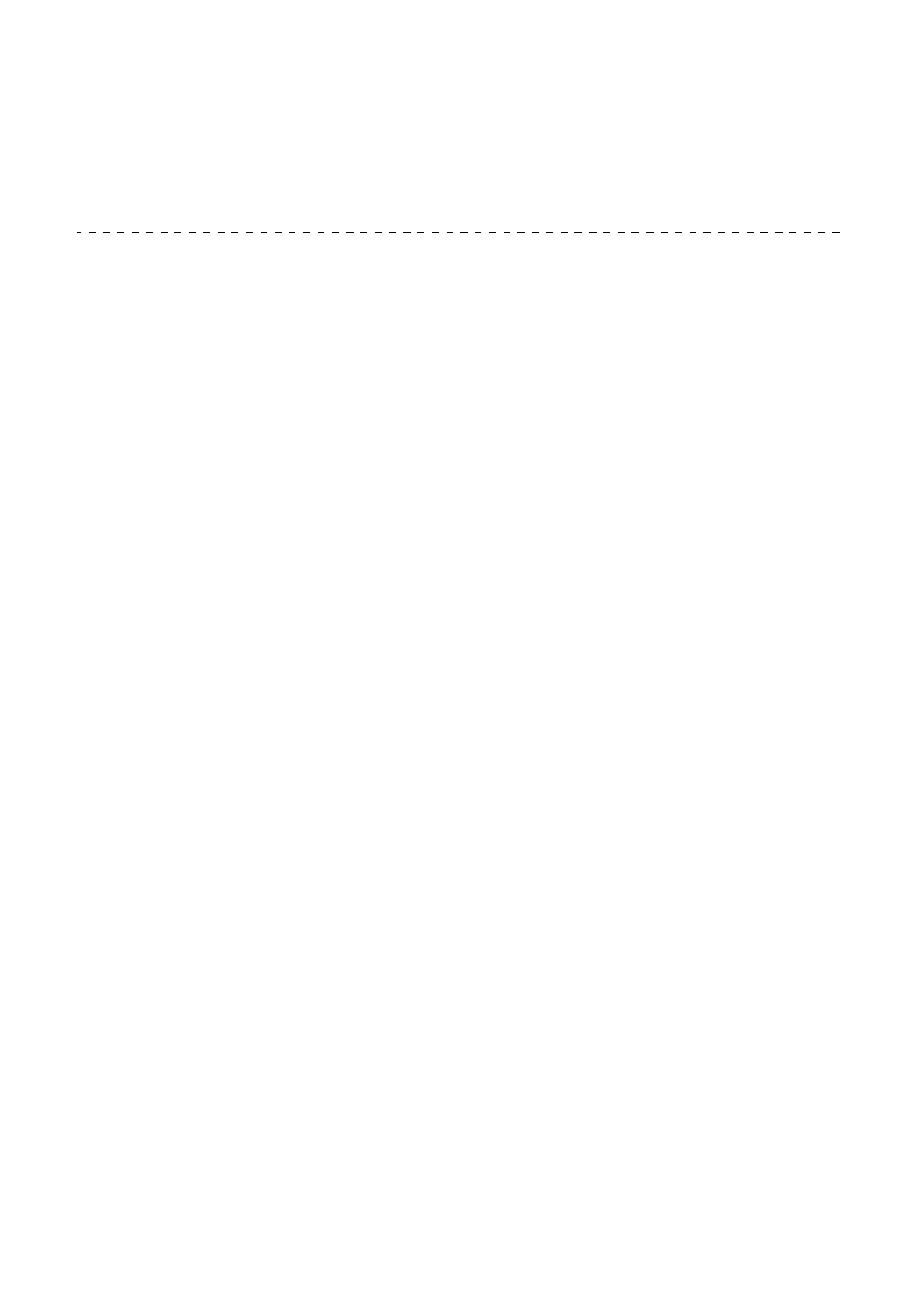
rekordbox
88
En
2 Press the
[CUE/LOOP CALL
]
button while holding the
[SHIFT]
button.
The cue point or loop point is deleted.
Using Slip
If you turn Slip mode on, normal playback continues in the background
while you scratch, play a loop, or play a Hot Cue. When you stop
scratching or playing the loop or Hot Cue, normal playback resumes
from the position reached in the background.
•
The
[SLIP]
button lights up when Slip mode is on, and flashes during
playback in the background.
Slip Scratch Play
1 Make sure Vinyl mode is turned on.
Check that the
[SLIP]
button lights up while holding the
[SHIFT]
button.
•
For the default setting, Vinyl mode is on.
2 Press the
[SLIP]
button.
The unit enters Slip mode.
3 To scratch the track, turn the top of the jog wheel during playback.
Normal playback continues in the background while you're scratching.
4 Release the top of the jog wheel.
Playback starts from the position reached in the background.
•
To cancel Slip mode, press the
[SLIP]
button again.
Slip Hot Cue
1 Press the
[HOT CUE]
mode button.
The unit enters Hot Cue mode.
2 Press the Performance Pad to set the Hot Cue.
