Additional information, Sound – Pioneer Dj DDJ-FLX10 4-Channel DJ Controller for rekordbox and Serato DJ Pro (Black) User Manual
Page 167
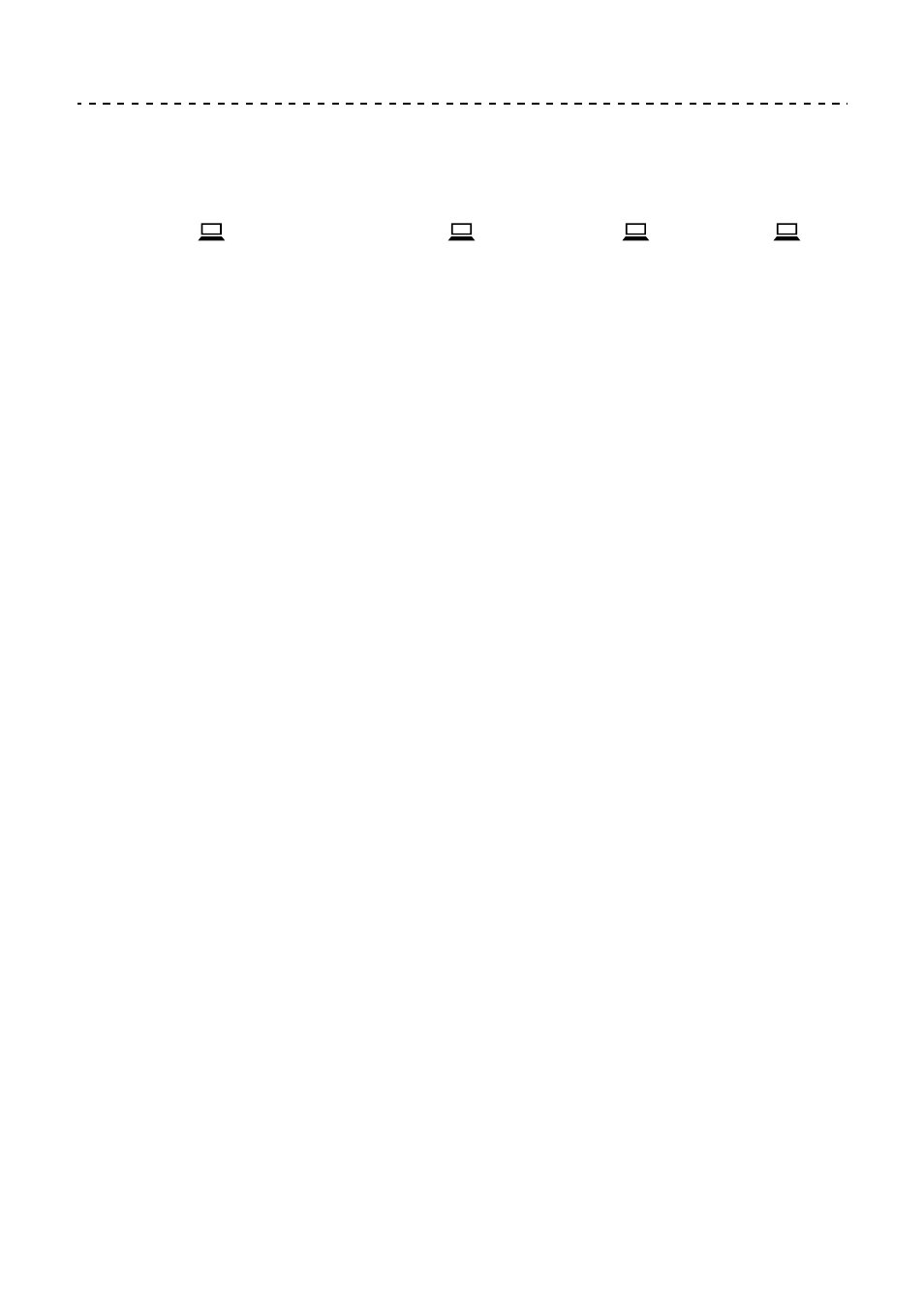
Additional information
167
En
Sound
Sound isn’t output, is too quiet, or is distorted.
•
Set the
[
A, PHONO/LINE,
B]
switch,
[
A, LINE,
B]
switch,
[LINE/PHONO]
switch,
[TRIM]
knob, channel fader,
crossfader, and
[MASTER LEVEL]
knob to the correct positions.
See: Playing a track (page 73) (page 121)
•
Connect the connection cable properly. See: Connections (page 62)
•
Clean the terminals and plugs before connecting the cable to the unit.
•
For Mac, change the buffer size (latency) for your DJ software.
•
For Windows, change the buffer size in the Setting Utility (page 159).
Microphone sound can’t be output.
•
Set the
[MIC OFF, ON, TALKOVER]
switch to the correct position
Sound from the Sampler deck can't be monitored with the
headphones.
•
Set the
[SAMPLER VOL]
knob to the correct position.
•
For Serato DJ Pro, set
[Sample Player Output Select]
to
[A]
.
