Rekordbox, Setting and calling up a cue point or loop point – Pioneer Dj DDJ-FLX10 4-Channel DJ Controller for rekordbox and Serato DJ Pro (Black) User Manual
Page 87
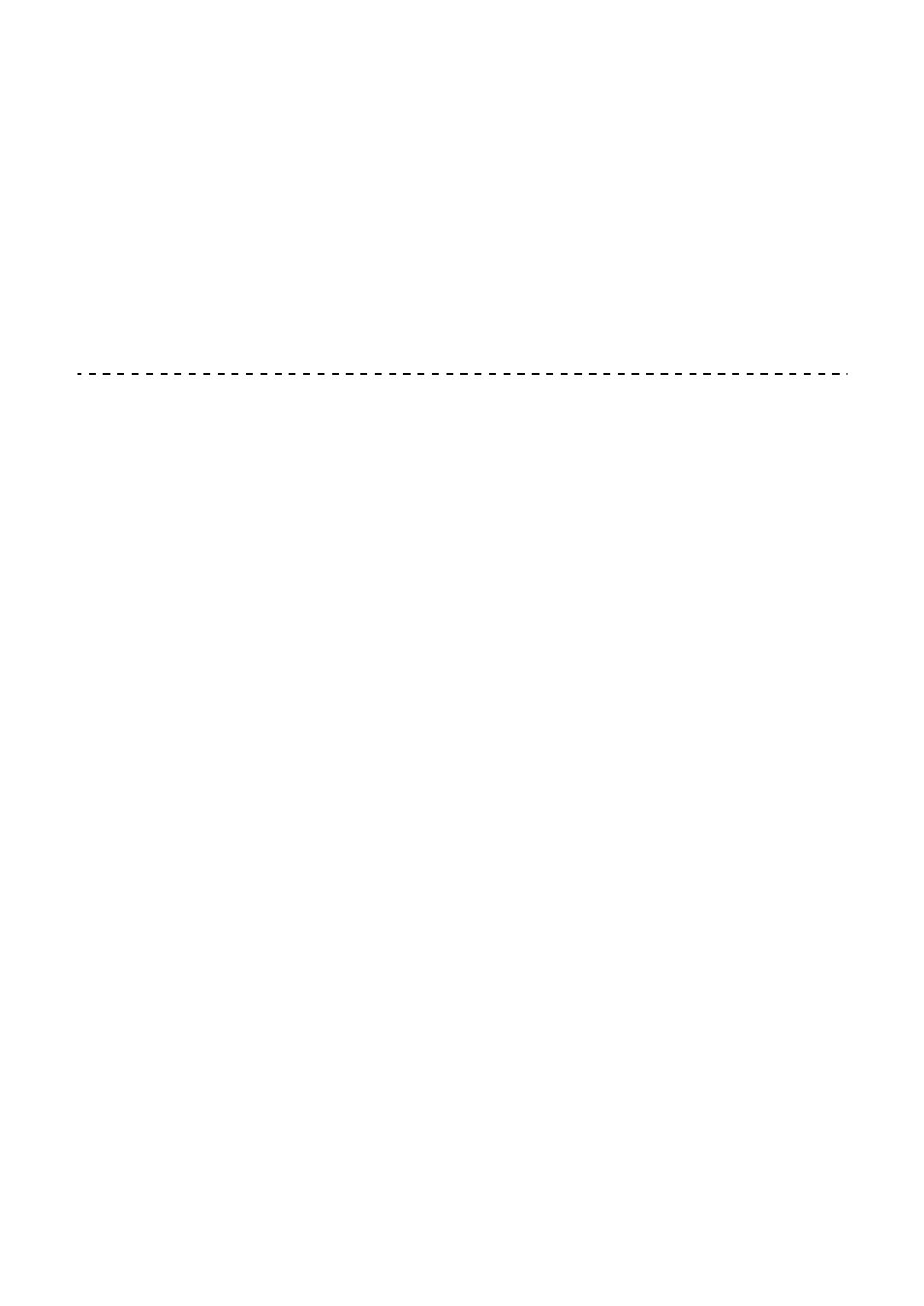
rekordbox
87
En
2 Press the
[PAGE
]
button or
[PAGE
]
button to change the pitch
set to the Performance Pad.
3 Press a Performance Pad.
The track’s key is changed to the pitch assigned to the pad.
4 Press the
[KEY SYNC]
button while holding the
[SHIFT]
button.
The track’s key returns to the original key.
Setting and calling up a cue point or loop point
Setting a cue point or loop point
1 Pause the track and move the playback position to where you want
to set a cue point or loop point.
2 Press the
[CUE]
button while the track is paused.
3 Press the
[CUE/LOOP CALL
]
button while holding the
[SHIFT]
button.
The cue point or loop point is saved.
Calling up the cue point or loop point
Press the
[CUE/LOOP CALL
]
button or
[CUE/LOOP CALL
]
button.
The cue point or loop point is called up.
Deleting the cue point or loop point
1 Press the
[CUE/LOOP CALL
]
button or
[CUE/LOOP CALL
]
button.
The cue point or loop point is called up.
