Serato dj pro – Pioneer Dj DDJ-FLX10 4-Channel DJ Controller for rekordbox and Serato DJ Pro (Black) User Manual
Page 128
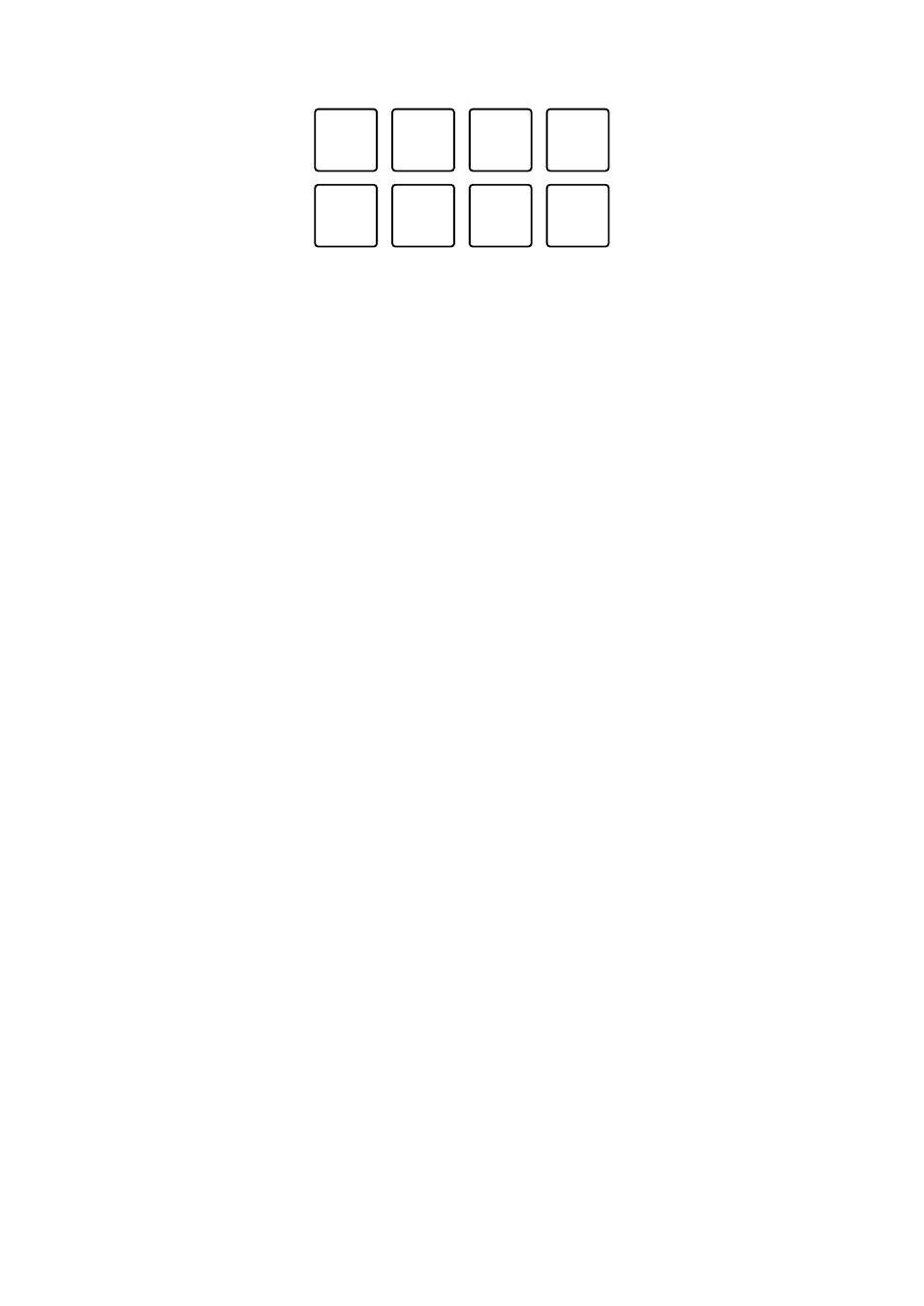
Serato DJ Pro
128
En
1: Beat Jump to the left, 2: Halve the Beat Jump length,
3: Double the Beat Jump length, 4: Beat Jump to the right,
5: Previous track, 6: Search
, 7: Search
, 8: Censor
Using Sampler
You can use the Performance Pads to play tracks or sounds assigned
to the Sampler slots.
1 Open the
[SAMPLER]
panel in Serato DJ Pro.
2 Press the
[SAMPLER]
mode button on the unit.
The unit enters Sampler mode.
3 Press the
[PAGE
]
button or
[PAGE
]
button.
The Sampler bank changes.
The sampler has 4 banks, A, B, C, and D, and each bank has 8 slots.
4 Drag and drop tracks or sounds from the library to load them into
the
[SAMPLER]
panel’s slots.
The track is loaded into the Sampler slot.
5 Press a Performance Pad.
The track or sound assigned to the relevant slot is played.
•
The playback method differs depending on the Sampler mode in Serato DJ
Pro. For details, see the Serato DJ Pro software manual.
1
2
3
4
5
6
7
8
