Changing the settings, Auto standby – Pioneer Dj DDJ-FLX10 4-Channel DJ Controller for rekordbox and Serato DJ Pro (Black) User Manual
Page 157
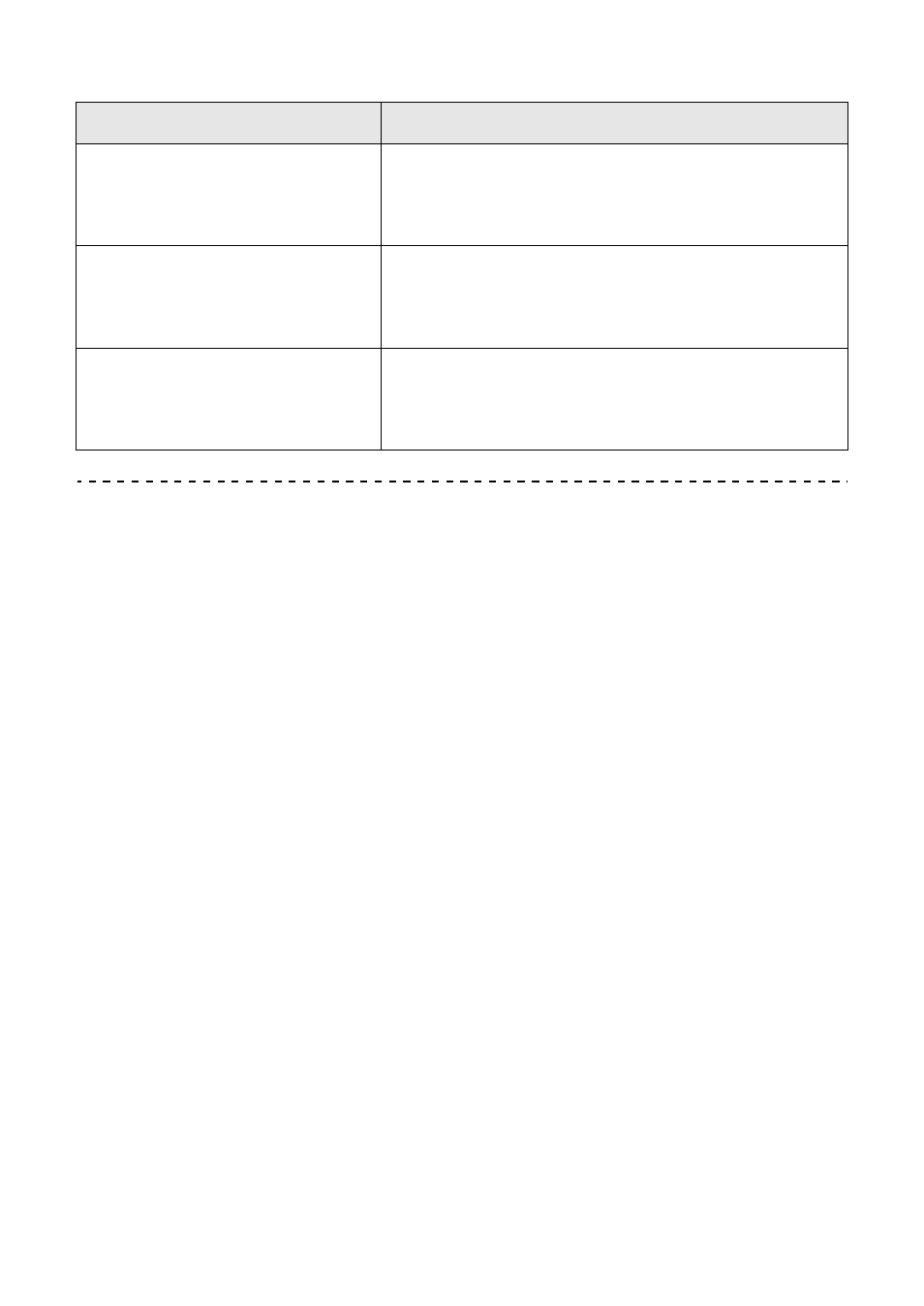
Changing the settings
157
En
Auto standby
When
[AUTO STANDBY]
is set to
[ON]
, the unit enters Standby mode
automatically after 4 hours without being used (no audio signal (more
than -24 dB) is input to the unit).
Press the
[QUANTIZE]
button on the left deck to cancel Standby
mode.
•
The factory setting is
[ON]
.
•
Set
[AUTO STANDBY]
to
[OFF]
if you don't need to use the auto
standby function.
DISPLAY BRT.
Sets the brightness of the effects section
display.
•
Setting values: 1, 2, 3*
CR FDR CUT LAG
Adjusts the range where no sound is heard
at both edges of the crossfader (cut lag).
•
Setting values: 0 - 6, 7*, 8 - 52
FACTORY RESET
Select
[RESET]
to restore the factory
settings.
•
Setting values: CANCEL*, RESET
Setting item
Explanation
