Dsp overview, Input channels, Mixer – Tascam MM-4D/IN-E 4-Channel Mic/Line Input Dante Converter with Built-In DSP Mixer User Manual
Page 11: Application overview, Input channels mixer, Setting the reference level, Input polarity setting, Compressor, Input equalizer, Automatic level control function
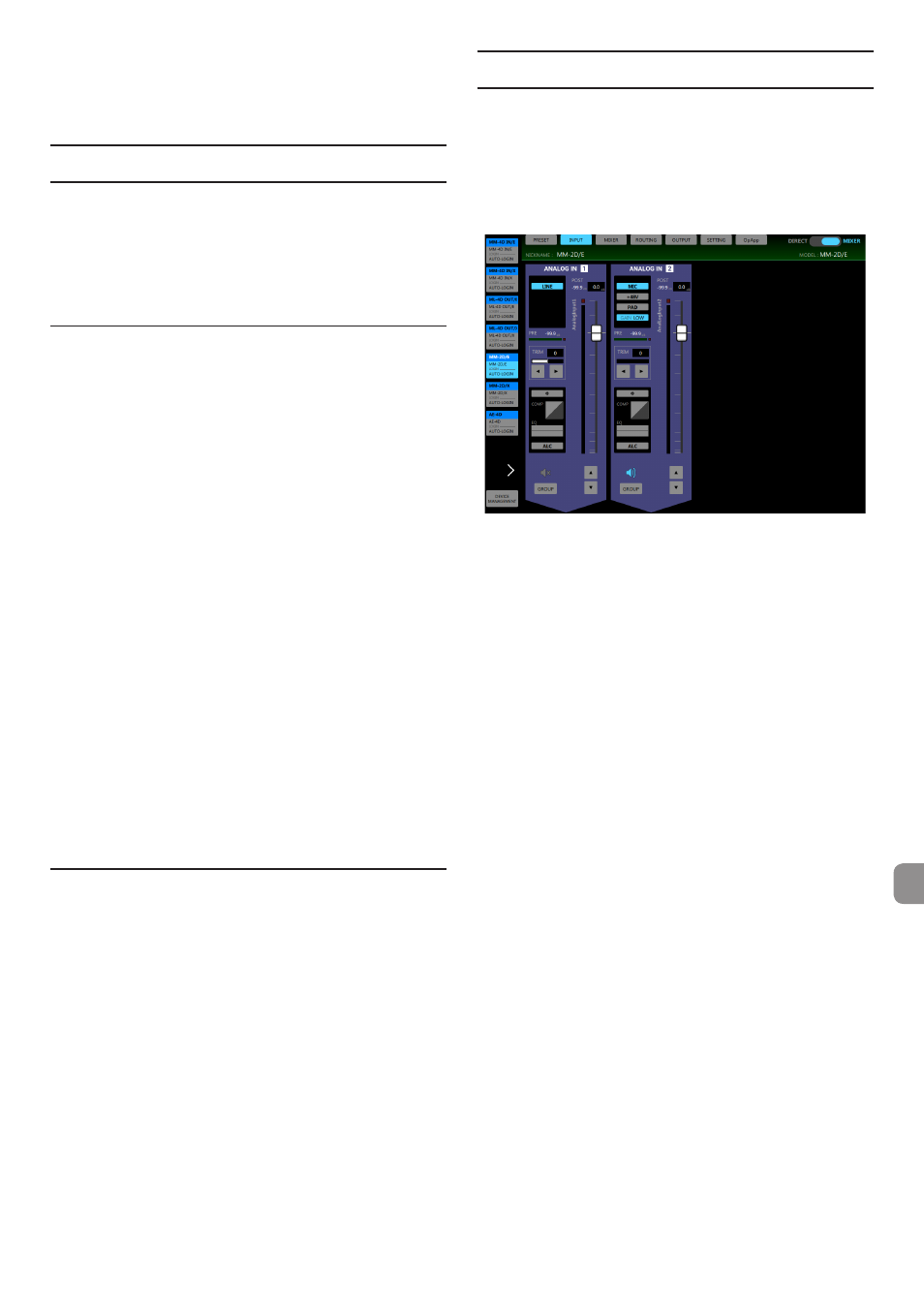
TASCAM MM-4D/IN-E / MM-4D/IN-X
11
Setting the reference level
You can set the analog input headroom (difference be-
tween the maximum and reference levels).
DSP overview
This unit has a built-in DSP mixer. A variety of audio pro-
cesses suitable for different applications and conditions are
available.
All of the following settings can be made using the dedi-
cated remote control application (TASCAM DCP CONTROL).
See the back of this manual for DSP block diagrams.
Input channels
Input polarity setting
Set according to the polarity of the input channel signal.
Compressor
When the input volume exceeds the THRESHOLD level, the
input volume is compressed, reducing output volume vari-
ation.
Input equalizer
This unit has 4-band equalizers for the input channels.
Use the equalizer to increase or decrease the levels of spe-
cific frequency ranges. This can be used, for example, to
enhance the sound of individual instruments, to adjust the
balance of a wide frequency range and to cut specific un-
wanted frequencies.
Automatic level control function
When the input sound level is too low or too high, the input
level will be increased or decreased automatically to an ap-
propriate level.
Input channel fader
Adjust the level sent to the mix bus.
Input mute
Mute the input channel signal.
Mixer
Matrix mixer
This unit has simple matrix mixer functions.
Ducking function
When a mic signal is input, the ducking function can auto-
matically lower the volume of background music or other
sound input through the line input channels.
Ambient noise compensator (ANC) function
The ANC function can measure ambient noise and auto-
matically adjust the volume to make the main sound source
easier to hear.
Routing setting
Audio can be routed to multiple output channels through
the matrix mixer, the ducking function and the ANC func-
tion.
Application overview
Using the TASCAM DCP CONNECT remote control applica-
tion, you can operate the unit from a distance.
For details about the application, please see its Owner’s
Manual.
You can download the application Owner’s Manual from
the TEAC Global Site (
http://teac-global.com/
).
INPUT screen
