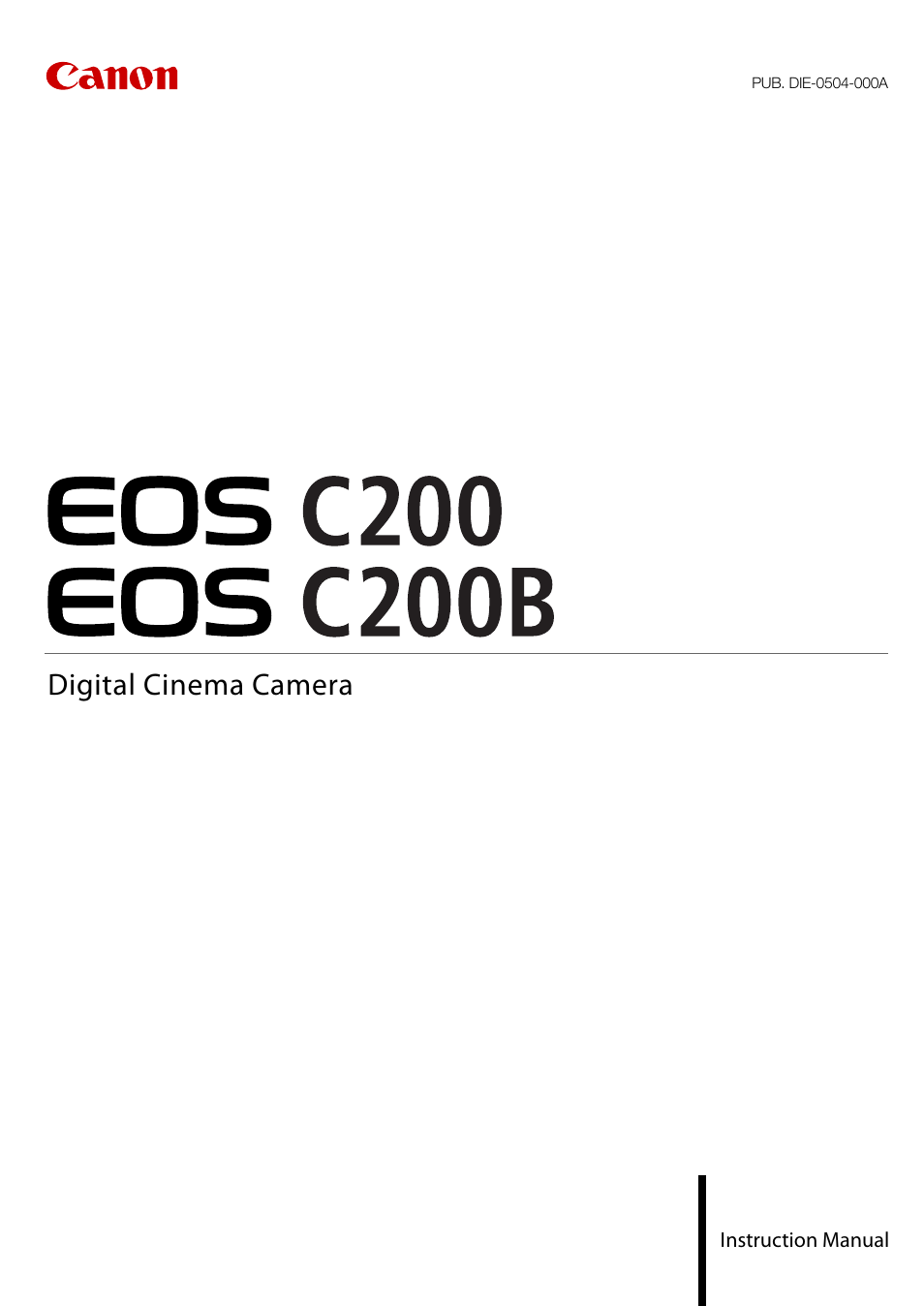Canon EOS C200 EF Cinema Camera and 24-105mm Lens Kit User Manual
Digital cinema camera
This manual is related to the following products:
Table of contents
Document Outline
- Highlights of the Camera
- Table of Contents
- 1. Introduction
- 2. Preparations
- Preparing the Power Supply
- Preparing the Handle Unit and LCD Monitor
- Date, Time and Language Settings
- Using the Menus
- Preparing the Camera
- Configuring the Modular Units
- Preparing the Lens
- Using the LCD Monitor
- [C200] Using the Viewfinder
- Adjusting the LCD Screen or Viewfinder ([C200] only)
- Using a Tripod
- Removing and Attaching the GR-V1 Camera Grip
- Attaching the Microphone Holder
- Attaching the Shoulder Strap
- Removing and Attaching the Terminal Covers
- Using the Optional EVF-V70 Electronic Viewfinder
- Preparing Recording Media
- Adjusting the Black Balance
- 3. Recording
- Recording Video
- Video Configuration: Video Format, System Frequency, Frame Rate and Resolution
- Changing Main Camera Functions with the FUNC Button
- Shutter Speed
- ISO Speed/Gain
- ND Filter
- Adjusting the Aperture
- White Balance
- Adjusting the Focus
- Zooming
- Onscreen Markers and Zebra Patterns
- Setting the Time Code
- Setting the User Bit
- Recording Audio
- Audio Settings and Recorded Audio Channels
- Connecting an External Microphone or External Audio Input Source to the Camera
- Setting the Audio Input Type for the INPUT 1/INPUT 2 Terminals
- Selecting the Audio Format for MP4 Clips
- Selecting the Audio Input Source for Audio Channels
- Adjusting the Audio Recording Level
- Advanced Audio Input Settings
- Monitoring the Audio with Headphones
- Colors Bars/Audio Reference Signal
- Waveform Monitor
- Recording GPS Information (Geotagging)
- Reviewing a Recording
- Simultaneous Recording of Proxy Clips
- Special Recording Modes
- Taking Photos
- Photo Playback
- Deleting Photos
- Using the Optional RC-V100 Remote Controller
- 4. Customization
- 5. Playback
- 6. External Connections
- 7. Network Functions
- 8. Additional Information