Preparations, Preparing the power supply, Using a battery pack – Canon EOS C200 EF Cinema Camera and 24-105mm Lens Kit User Manual
Page 23: Preparations 23, Preparing the power supply 23, Using a battery pack 23
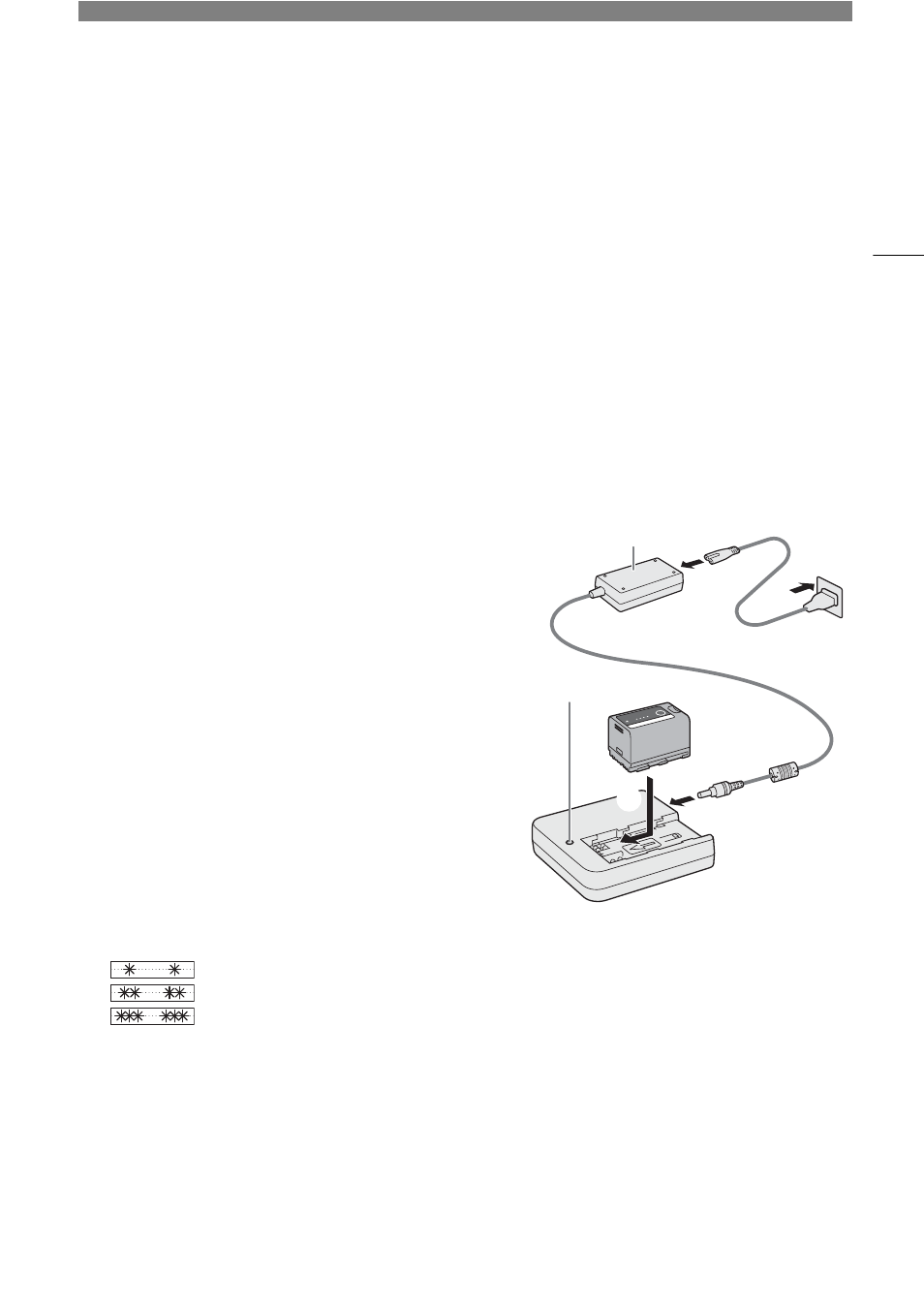
2
23
Preparations
Preparing the Power Supply
You can power the camera using a battery pack or directly using the AC adapter. If you connect the AC adapter
to the camera while a battery pack is attached, the camera will draw power from the power outlet.
Using a Battery Pack
You can power the camera using the supplied BP-A30 Battery Pack or the optional BP-A60 Battery Pack. Both
battery packs are compatible with Intelligent System so you can check the approximate remaining battery usage
time (in minutes) on the screen. For more accurate readings, when using a battery pack for the first time, charge
it fully and then use the camera until the battery pack is completely exhausted.
Charging the Battery Pack
Charge battery packs using the supplied CG-A20 Battery
Charger and CA-CP200B Compact Power Adapter. Before
charging, remove the terminal cover of the battery pack.
1 Connect the power cord to the CA-CP200B Compact Power
Adapter.
• For North America: Make sure you use the power cord for
the CA-CP200B. See the sidebar below for information on
differentiating the supplied power cords.
2 Connect the DC plug of the CA-CP200B Compact Power
Adapter to the battery charger.
3 Plug the power cord of the CA-CP200B Compact Power
Adapter into a power outlet.
4 Attach the battery pack to the CG-A20 Battery Charger.
• Press lightly and slide the battery pack in the direction of
the arrow until it clicks.
• The CHARGE indicator starts flashing and also indicates
the battery pack’s approximate charge. The indicator will
stay on when charging has completed.
approx. 0% to 49%: Flashes once every 2 seconds
approx. 50% to 74%: Flashes twice every 2 seconds
approx. 75% to 99%: Flashes 3 times every 2 seconds
5 Remove the battery pack from the battery charger.
6 Unplug the power cord from the power outlet and disconnect the DC plug from the battery charger.
7 Disconnect the power cord from the compact power adapter.
CHARGE indicator
Compact power adapter
