Special recording modes, Slow motion recording mode, 111) give you – Canon EOS C200 EF Cinema Camera and 24-105mm Lens Kit User Manual
Page 111: Special recording modes 111, Slow motion recording mode 111, 111): record stand
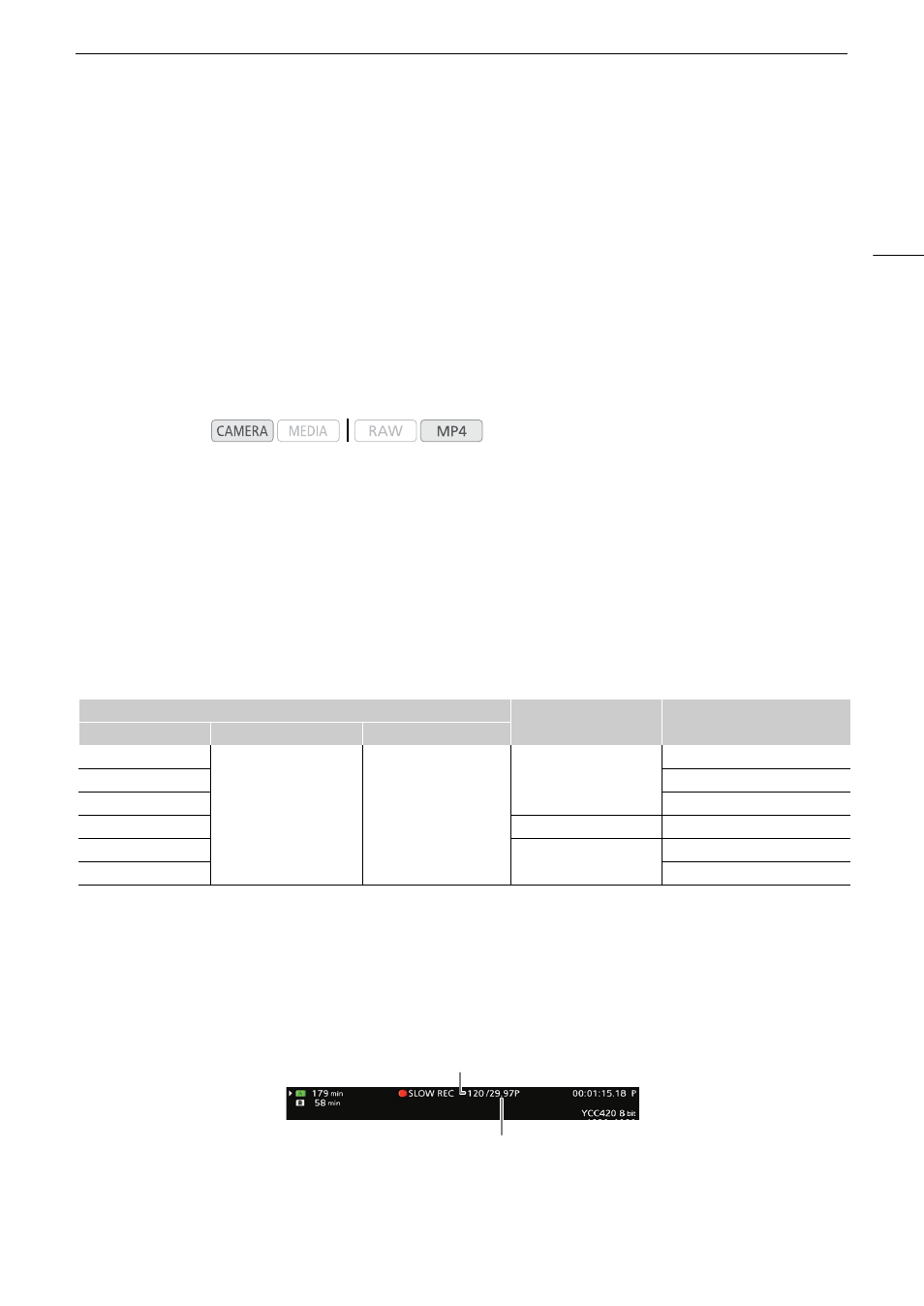
111
Special Recording Modes
Special Recording Modes
The camera features the following special recording modes.
Slow motion recording: This mode allows you to change the shooting frame rate to achieve a slow motion effect
during playback.
Pre-recording: The camera will start recording a few seconds before you press the REC button. This is especially
useful when it is difficult to predict when to start recording.
Frame recording: The camera will record one frame every time you press the REC button. This mode is suitable
for recording stop motion animation.
Interval recording: The camera will automatically record one frame at a pre-defined interval. This mode is suitable
for recording subjects with little movement, such as natural surroundings or plants.
Slow Motion Recording Mode
The camera can record using a progressive frame rate (shooting frame rate) that is different from the playback
frame rate. Recording a clip at a higher frame rate than the [Frame Rate] setting will result in a slow motion effect
during playback (up to 1/5 of the original speed). The maximum recording length of a clip depends on the frame
rate but the playback time cannot exceed approximately 6 hours.
Sound is not recorded when slow motion recording is activated.
Available shooting frame rates and maximum recording time
* When the frame rate is 119.88P, it will appear on the screen as 120.
1 Open the [Recording Mode] submenu.
[
3
!
Recording/Media Setup]
>
[Recording Mode]
2 Select [Slow Motion Recording] and then press the joystick.
• [SLOW STBY] appears at the top of the screen. Also, the shooting frame rate appears at the top of the
screen next to the frame rate setting (the playback frame rate).
3 Press the REC button to begin recording.
• The tally lamp illuminates.
• [SLOW STBY] changes to [
Ü
SLOW REC] while recording.
Operating modes:
Video configuration
Shooting frame rate*
Approx. maximum recording time
for a single clip
Frame rate
Resolution
Color sampling
59.94P
1920x1080
YCbCr 4:2:0, 8 bit
119.88P
3 hr.
29.97P
1 hr. 30 min.
23.98P
1 hr. 12 min.
24.00P
120P
2 hr. 30 min.
50.00P
100P
1 hr. 15 min.
25.00P
1 hr. 12 min.
Shooting frame rate (fps)
[Frame Rate] setting (playback frame rate)
