Using the control dial, Using the control dial 70 – Canon EOS C200 EF Cinema Camera and 24-105mm Lens Kit User Manual
Page 70
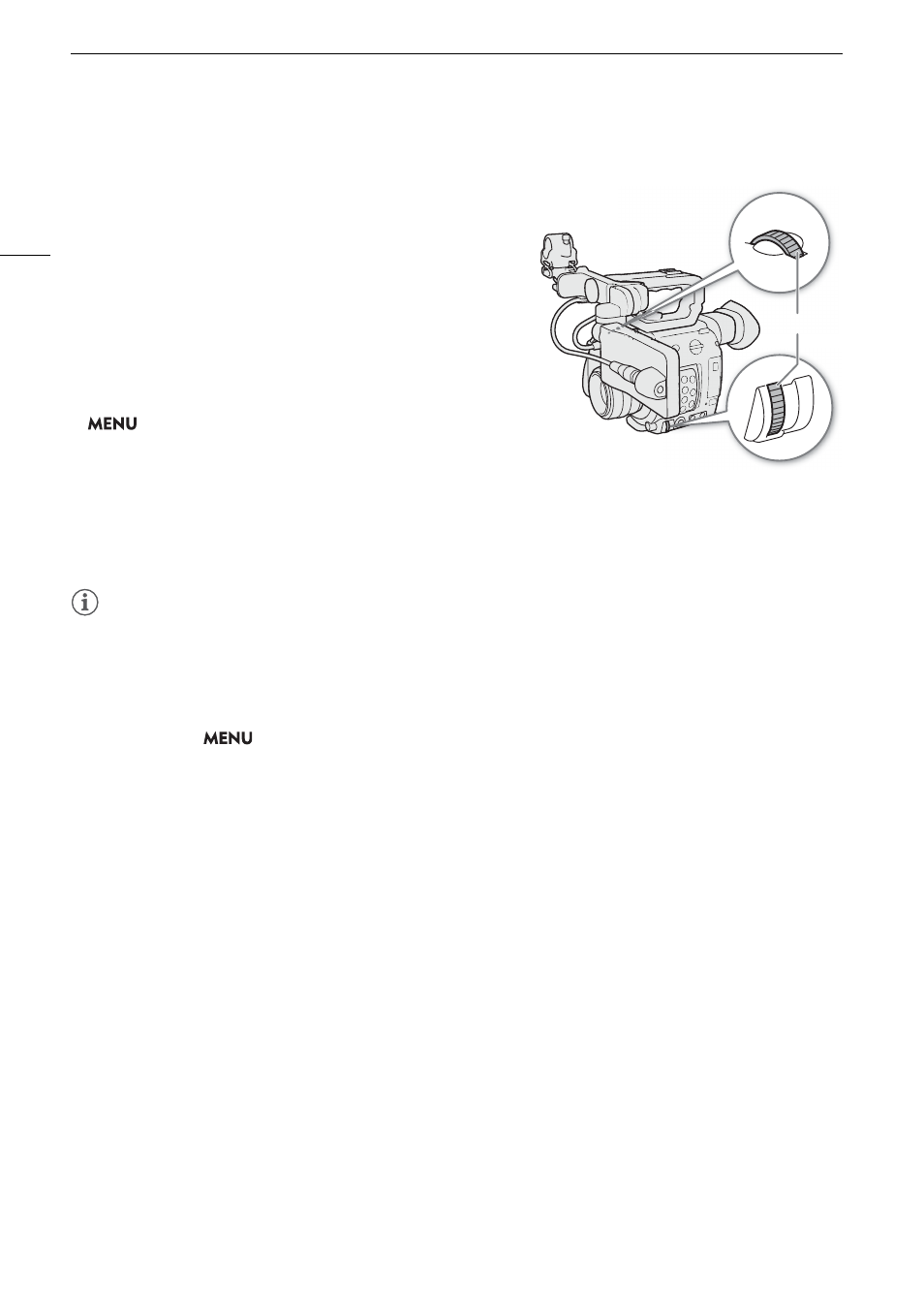
ISO Speed/Gain
70
Using the Control Dial
You can adjust the ISO speed or gain value using the control dial
on the camera or that on the camera grip
1
.
You will need to set in advance the function of one of the control
dials to [ISO/Gain]. You can select the function assigned to each
control dial independently.
1
Supplied accessory for the C200; optional accessory for the C200B.
Assigning ISO Speed/Gain Control to a Control Dial
1 Open the [Camera Ctrl Dial] (control dial on the camera) or
[Camera Grip Ctrl Dial] (control dial on the camera grip)
submenu.
>
[
B
$
System Setup]
>
[Camera Ctrl Dial] or
[Camera Grip Ctrl Dial]
2 Select [ISO/Gain] and then press the joystick.
Changing the ISO Speed or Gain Value
To select whether to change the ISO speed or the gain, perform the previous procedure (
A
69). Turn the control
dial assigned to [ISO/Gain] to set the desired ISO speed or gain value.
NOTES
NOTES
• When high ISO speeds or gain levels are set, the picture may flicker slightly.
• When high ISO speeds or gain levels are set, bright red, green or blue dots may appear on the screen. In such
case, use a faster shutter speed (
A
67) or select a lower ISO speed or gain value.
• When the ISO speed or gain level is changed, some noise may appear momentarily on the screen. Do not
adjust the ISO speed/gain level while recording.
• You can use the
>
[
B
$
System Setup]
>
[Camera Ctrl Dial Dir.] or [Camera Grip Ctrl Dial Dir.]
setting to change the direction of the adjustment when you turn the control dial on the camera or on the
camera grip, respectively.
• When an optional RC-V100 Remote Controller is connected to the camera, you can adjust the ISO speed or
gain value with the remote controller’s ISO/GAIN
Н
/
О
buttons.
Control dial
