Taking photos, Taking photos 115 – Canon EOS C200 EF Cinema Camera and 24-105mm Lens Kit User Manual
Page 115
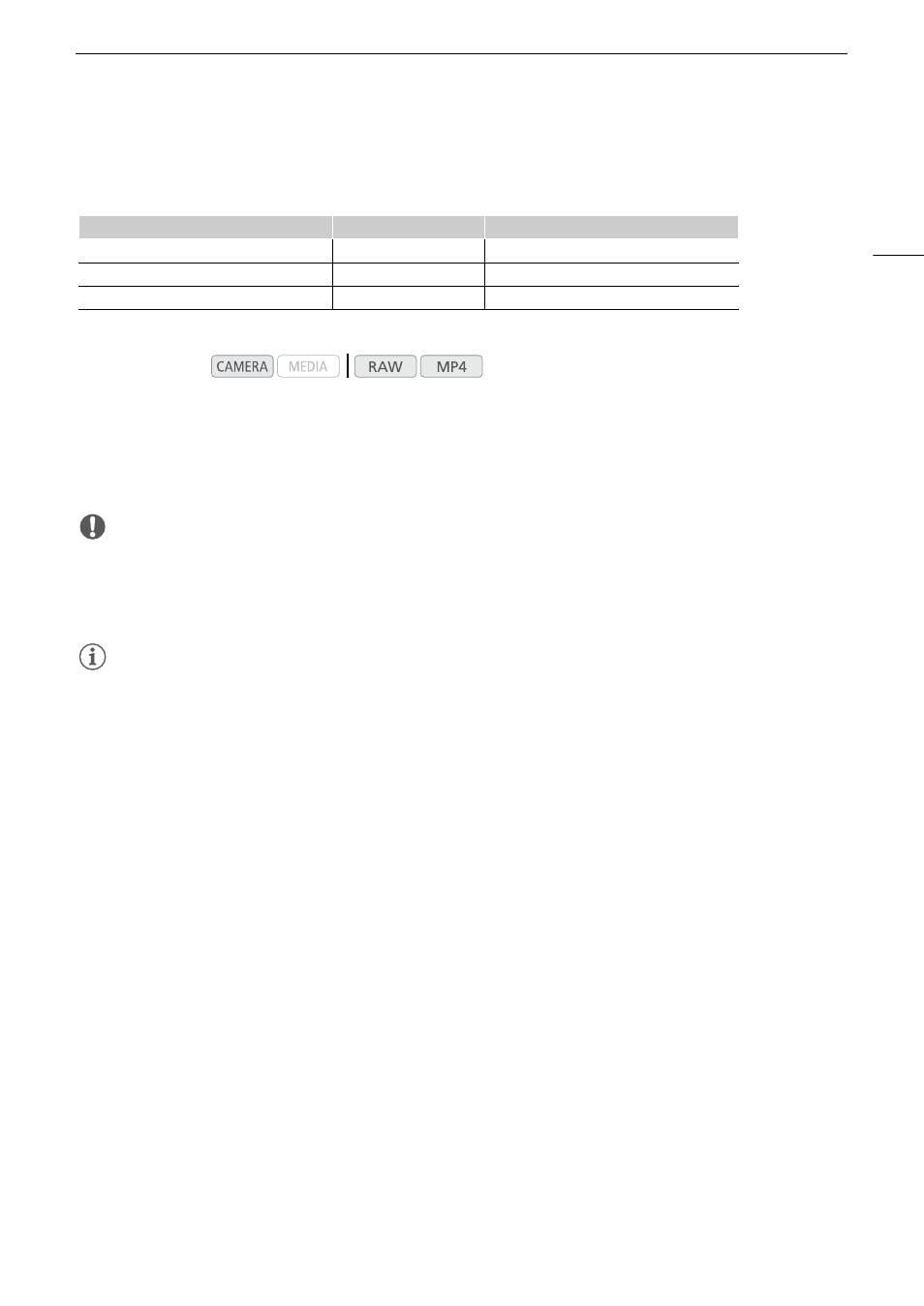
115
Taking Photos
Taking Photos
Photos are saved onto SD card B and their size depends on the video configuration currently in use.
1 Set an assignable button to [Photo] (
A
2 When the camera is in record standby mode, press the assignable button to take a photo.
•
7
and the number of available photos appear on the upper right of the screen.
• The SD CARD
3
access indicator will illuminate in red as the photo is being recorded.
IMPORTANT
• Observe the following precautions while the SD CARD
3
access indicator is illuminated in red. Failure to do
so may result in permanent data loss.
- Do not disconnect the power source or turn off the camera.
- Do not remove the SD card.
NOTES
NOTES
• Photos cannot be taken during pre-recording mode.
• You cannot take photos while using Browser Remote.
• If the LOCK switch on the SD card is set to prevent writing, you will not be able to record photos or grab
frames. Change the position of the LOCK switch in advance.
Resolution currently in use
Photo size
Approximate file size per image
4096x2160
2048x1080
930 KB
3840x2160
3840x2160
3,080 KB
1920x1080
1920x1080
880 KB
Operating modes:
