EnGenius Technologies EOC2611P User Manual
Page 58
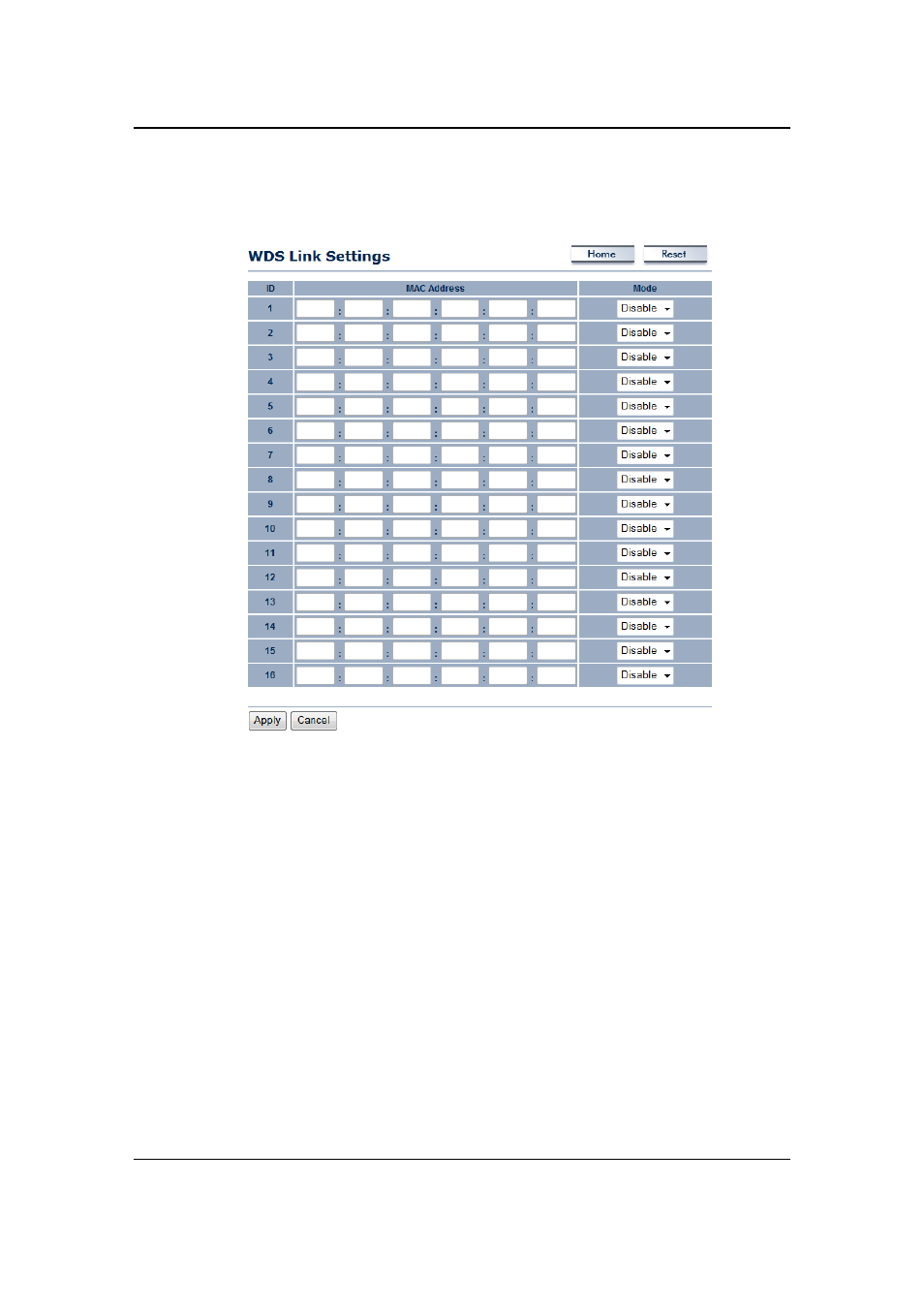
EnGenius EOC2611P Version 1.0
58
6.4.2 WDS Link Settings
This page allows you to setting your WDS device link up to 16 units.
MAC Address: you can input the MAC address of WDS device, which you want to link.
Mode: Enable to connect, and Disable to disconnect.
Click on the Apply button to save the changes.
