4 access point operating mode, Logging in – EnGenius Technologies EOC2611P User Manual
Page 13
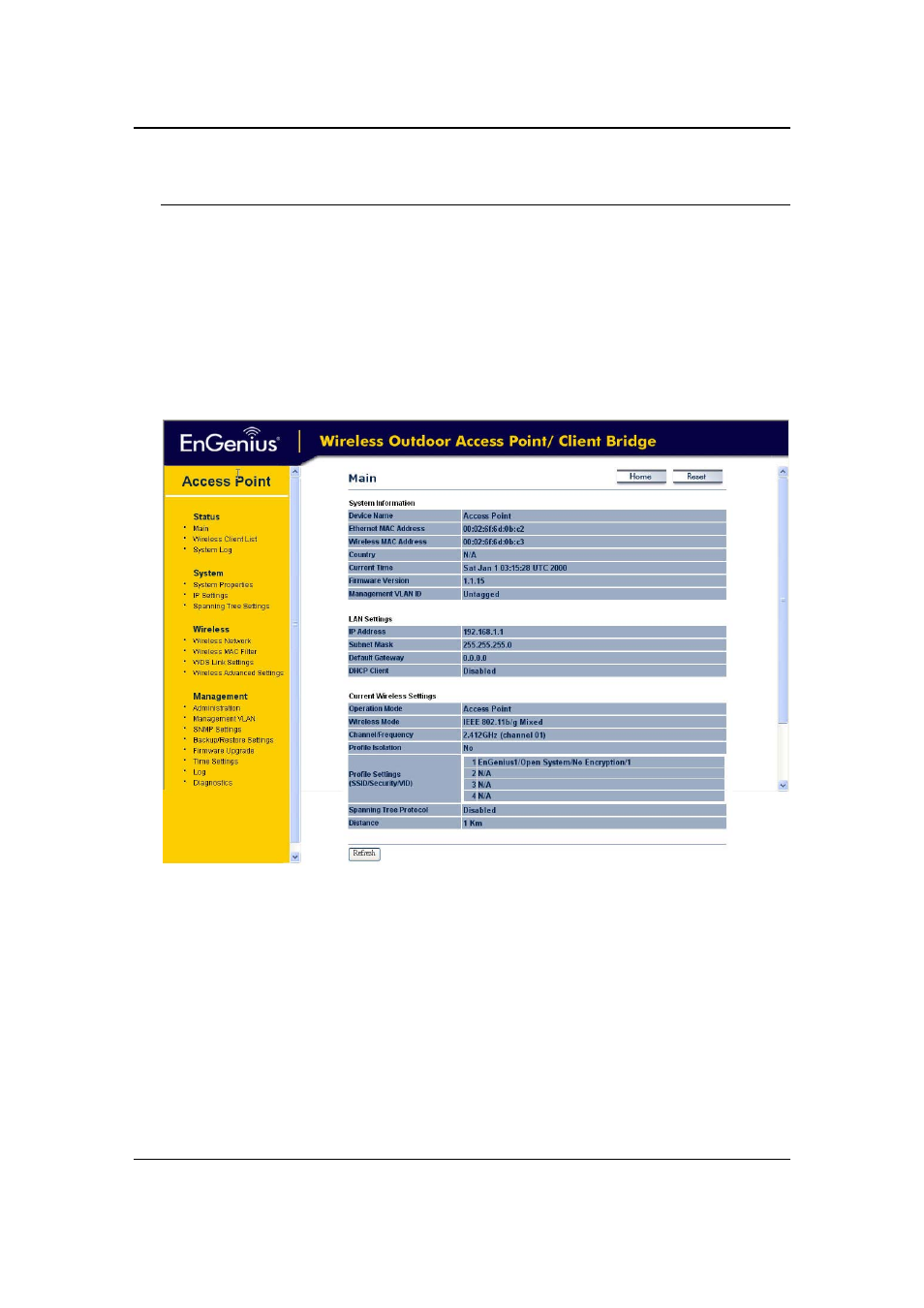
EnGenius EOC2611P Version 1.0
13
4 Access Point Operating Mode
4.1
Logging In
After logging in you will graphical user interface (GUI) of the device. The navigation drop‐down
menu on left is divided into four sections:
1.
Status: Displays the overall status, connection status, and event log.
2.
System: This menu includes the system properties, IP and Spanning Tree settings.
3.
Wireless: This menu includes network setting, MAC filter, WDS link, advanced, and security.
4.
Management: This menu includes the admin setup, SNMP, firmware upgrade, diagnostics, time
setting and save/restore backup.
