EnGenius Technologies EOC2611P User Manual
Page 38
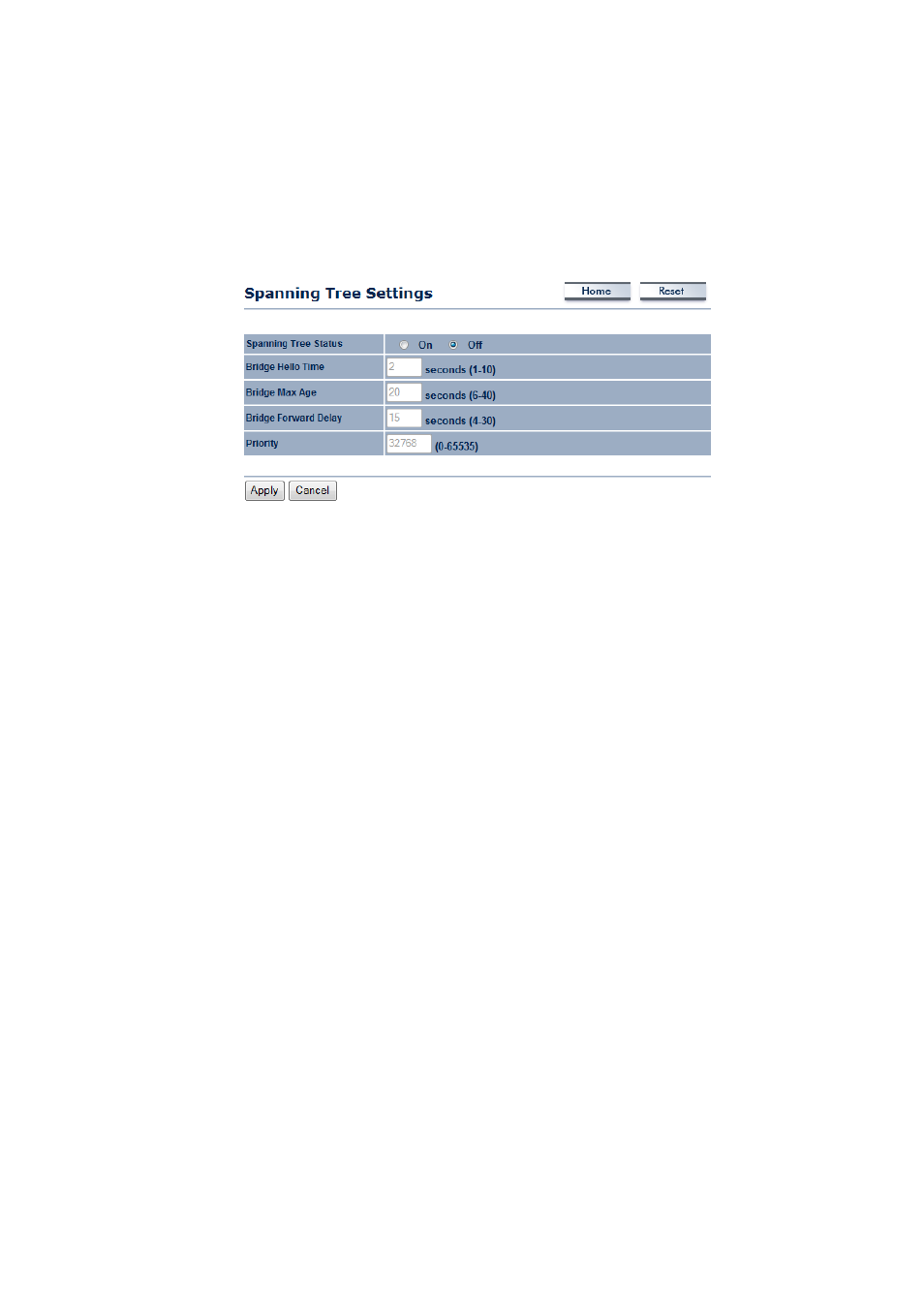
5.3.3 Spanning Tree Settings
Click on the Spanning Tree link under the System drop‐down menu Spanning‐Tree Protocol is a
link management protocol that provides path redundancy while preventing undesirable loops in
the network.
Spanning Tree Status: Choose to enable or disable the spanning tree feature.
Bridge Hello Time: Specify the Bridge Hello Time in seconds.
Bridge Max Age: Specify the Bridge Max Age in seconds.
Bridge Forward Delay: Specify the Bridge Forward Delay in seconds.
Priority: Specify the Priority number.
Click on the Apply button to save the changes.
