4 wireless – EnGenius Technologies EOC2611P User Manual
Page 19
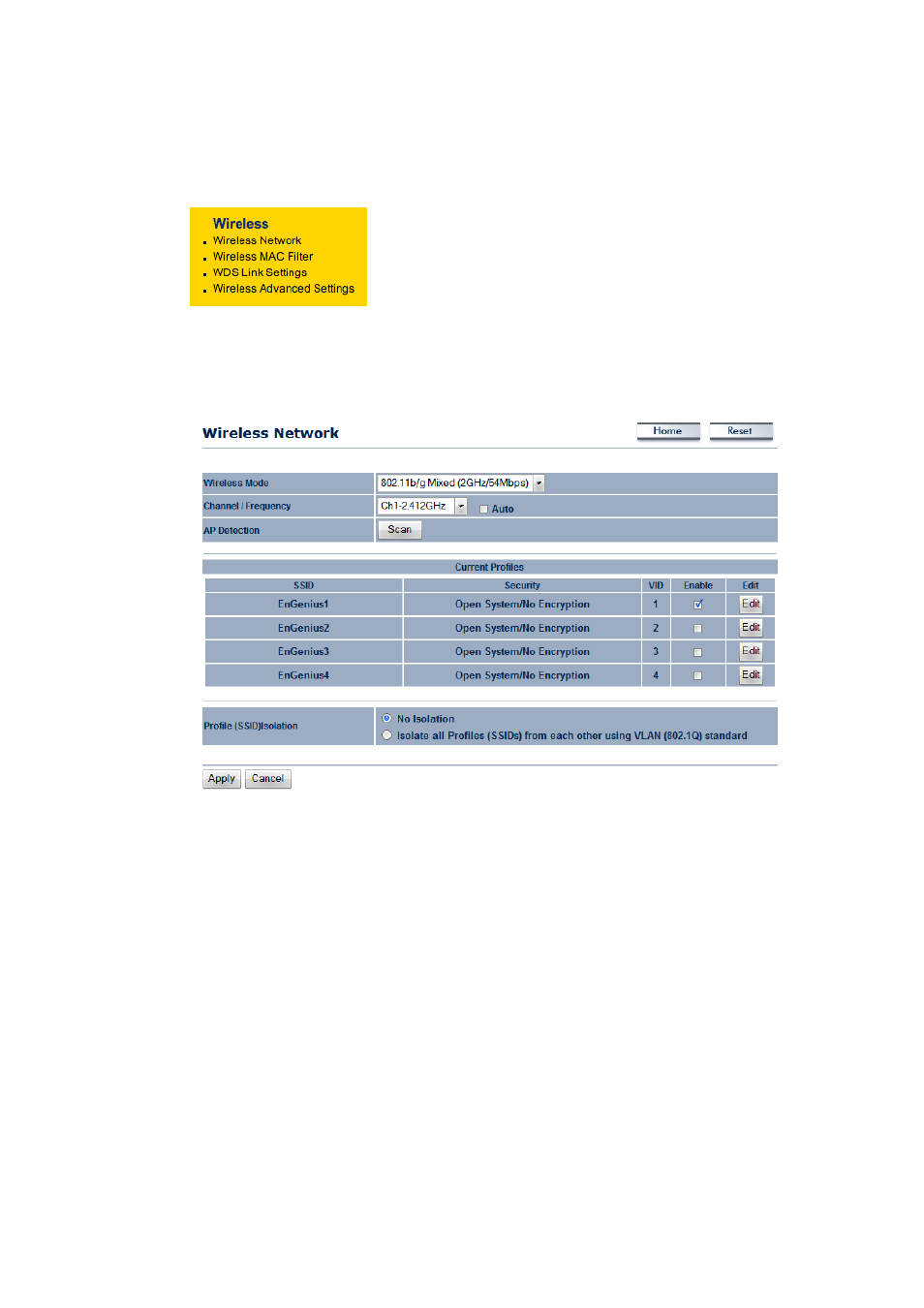
4.4 Wireless
The Wireless section of the left menu has the following
options: Wireless Network, Wireless MAC Filter, WDS
Link Settings, and Wireless Advanced Settings. Each
option is described below.
4.4.1 Wireless Network
The Wireless Network page allows you to configure the wireless mode, channel, SSID, and
security settings.
Wireless Mode: Depending on the type of wireless clients that are connected to the network,
you may select B, G or B/G‐mixed or Super‐G. If you are not sure about which clients will be
accessing the wireless networks, it is recommended that you select B/G‐mixed for the best
performance.
Channel / Frequency: Select a channel from the drop‐down list. The channels available are based
on the country’s regulation.
Auto: The EOC2611P will scan nearby wireless signals and choose the channel with the least
interference.
AP Detection: Press the Scan button to find nearby wireless signals.
Current Profiles: User can configure each SSID. EOC2611P supports 4 SSIDs, user can decide to
use how many SSID via “Enable” or not. When click “Edit” button, you can setup details, include
SSID, VLAN ID and Security Mode.
Profile (SSID) Isolation: When you select this function to enable, unit can isolate all profiles(SSIDs)
from each other using VLAN standard.
