3 system – EnGenius Technologies EOC2611P User Manual
Page 16
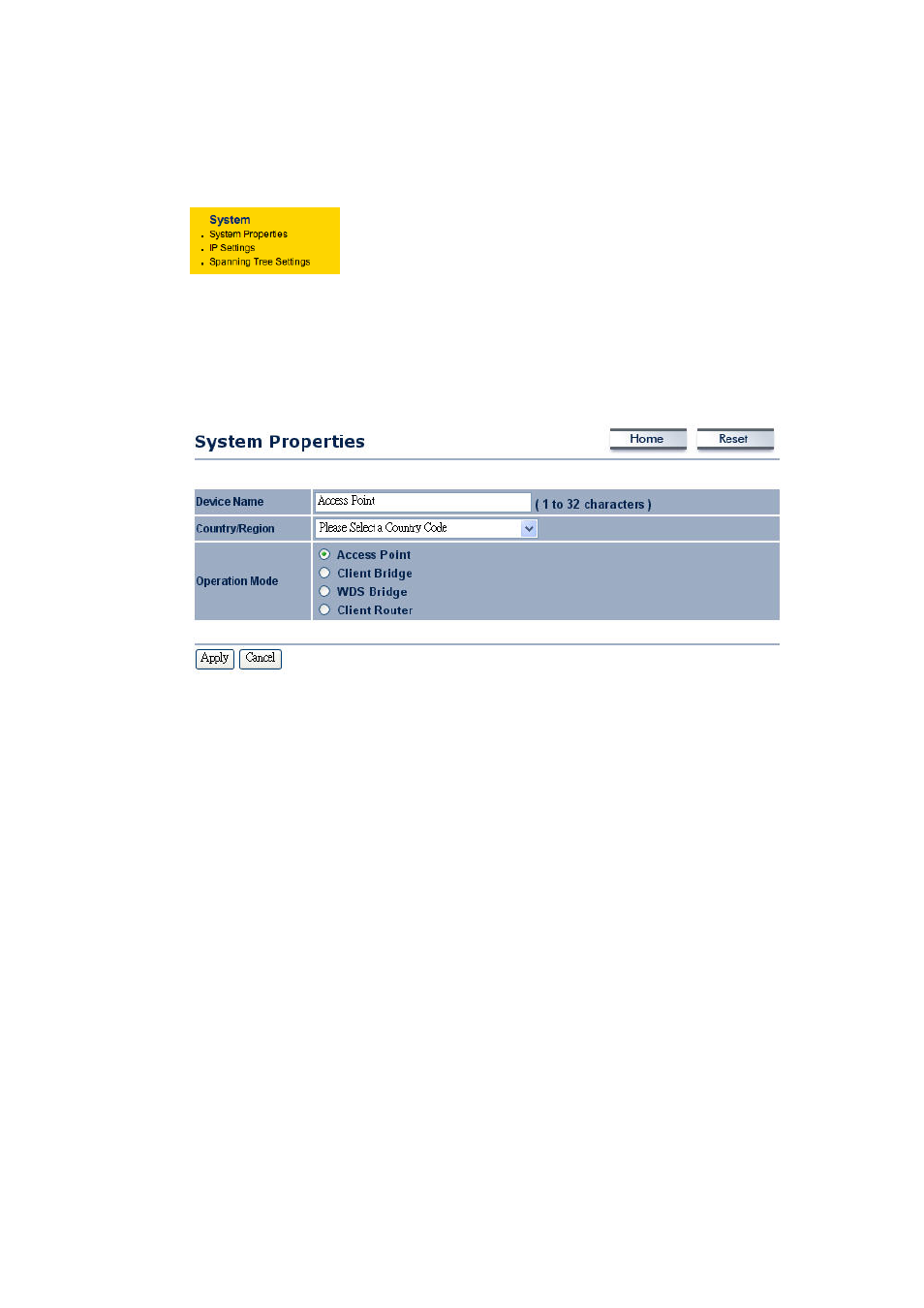
4.3 System
Under the System section of the left menu, you will see the
following options: System Properties, IP Settings, and
Spanning Tree Settings. Each option is described in detail
below.
4.3.1 System Properties
This page allows you to switch the Operating Mode of the device, as well as specify a name and
select the operating region.
Device Name: Specify a name for the device (this is not the SSID),
Country/Region: Select a country from the drop‐down list.
Operating Mode: Select an Operating Mode. Configuration for each Operating Mode is described
in their respective chapters.
Click on the Apply button to save the changes.
