EnGenius Technologies EOC2611P User Manual
Page 32
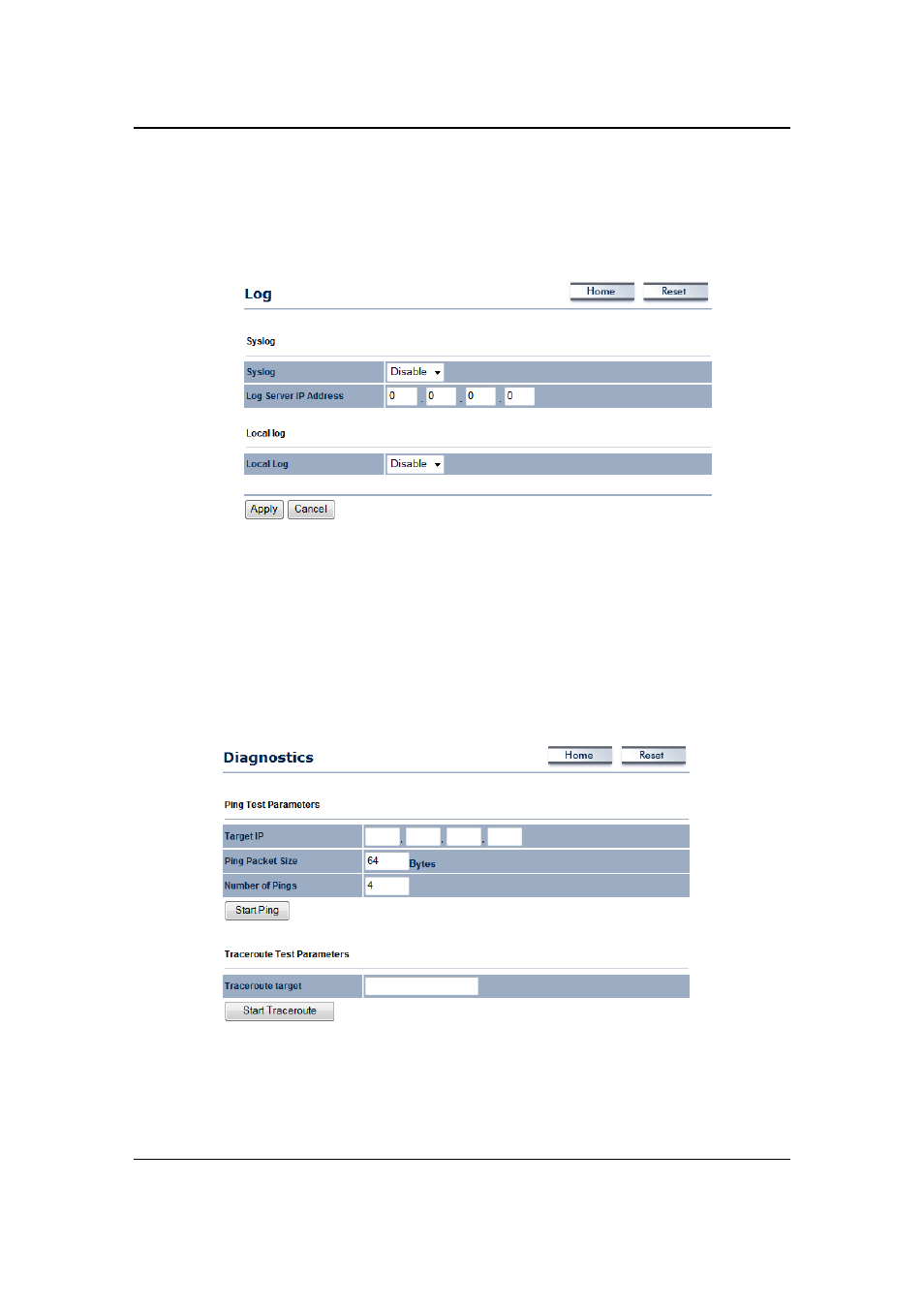
EnGenius EOC2611P Version 1.0
32
4.5.7 Log
The Log page displays a list of events that are triggered on the Ethernet and Wireless interface.
This log can be referred when an unknown error occurs on the system or when a report needs to
be sent to the technical support department for debugging purposes.
Syslog: Choose to enable or disable the system log.
Log Server IP Address: Specify the IP address of the server that will receive the system log.
Local Log: Choose to enable or disable the local log.
Click on the Apply button to save the changes.
4.5.8 Diagnostics
In this page, user can let unit to ping other network equipment. And user also can monitor a
route from unit to your target.
Ping Test Parameters: User can input Target IP, Ping Size and Ping Quantity of other network
device which connected you want. And then you can find the ping condition after click Start Ping.
Traceroute Test Parameters: This function help user to monitor a network trace. User can input
IP or domain name on Traceroute target.
