Quick start, Memory management, Pattern generator mode – Erica Synths LXR-02 Drum Machine Synthesizer User Manual
Page 8
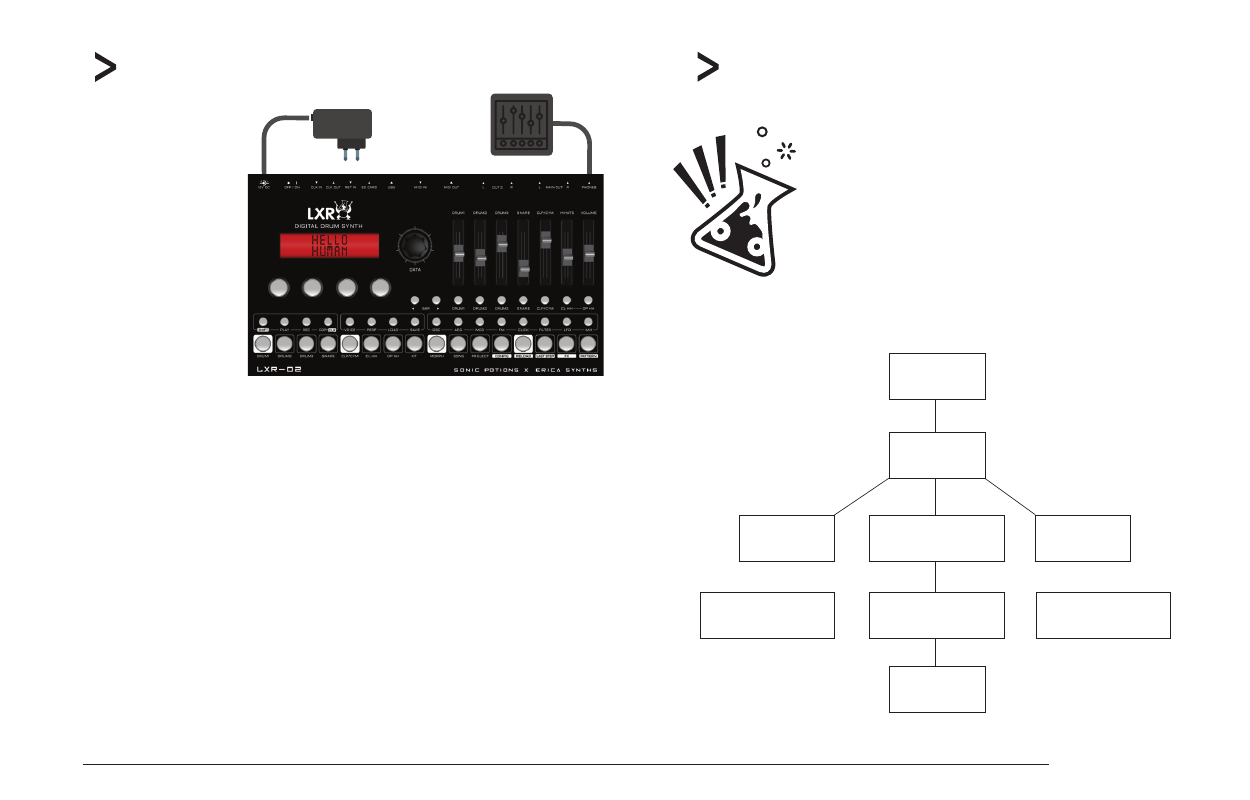
QUICK START
The LXR-02 comes with
a universal wall wart
PSU for worldwide use.
Install the appropriate
adapter on the PSU
and connect the LXR to
a power outlet. Use
cables with 6.3mm
jacks to connect the
main output to the
mixer and start making
beats!
The fastest way to get some beats out of your new box!
> Make sure the SD card is inserted in the LXR
> Power up the synth.
> Press the PLAY button. The chaselight starts running.
> Adjust the volume faders so they are not at zero volume.
> Use the 16 SEQUENCER buttons to activate some steps. Now you should hear the
first voice playing.
> Use the 7 VOICE buttons to change the active track/voice
> Again, use the 16 SEQUENCER buttons to activate some steps. The next voice should
now play as well.
> Press the LOAD + KIT (Step 8) buttons together. You are now in the kit load mode.
> Use the encoder to select another preset. Confirm the selection by pushing the
encoder. This will load a new kit and the sound will change accordingly.
The following image outlines the LXR's data structure.
3
MEMORY MANAGEMENT
The LXR operates with all data (Kits, Patterns, Songs etc)
loaded into the internal RAM. The data is loaded from the
SD card during power up. All edits are made to the volatile
copy of the files in RAM.
If you power down the LXR
without manually saving the project, all changes will be
lost! Data will only be written back to the SD card for
permanent storage once a PROJECT is saved!
4
MORPH KITS
A morph kit is a normal kit that is loaded as morph target. Any kit can be loaded as
a morph target.
Loading
> Press LOAD + MORPH
> Select the preset number of the kit you want to load.
> Push the encoder.
> The morph sound is loaded.
> Please note that you won't hear any change if the morph parameter value is set to
zero.
> Use the morph parameter on the performance page to morph the current kit into
the loaded morph kit.
Saving
You can also save the resulting sounds from morph operations. Just press the
SAVE + MORPH buttons and save the sound as a new kit. Instead of the original
sound, the currently playing mixture of the 2 presets will be saved.
Did you know?
If morphing arbitrary presets is too drastic for you, try modifying your
favourite pattern just a little bit and save it to a new location. Now you
can control all tweaked parameters at once!
SONGS
The process to load and save songs is the same as described for the kits. Just use
the button combo Press LOAD + SONG or SAVE + SONG instead.
PATTERNS
Patterns are a special case as they have no name. Loading and saving is done in
a similar fashion like changing patterns in pattern mode.
Loading
> Press LOAD + PATTERN
> The screen will show “Select Pattern, Current: x”
> Now you can use the SEQUENCER and BAR buttons to select the pattern to load.
> If the sequencer is playing, the new pattern will start after the current pattern
has finished playing.
Saving
> Press SAVE + PATTERN
> The screen will show “Save Pattern, Current: x”
> Now you can use the SEQUENCER and BAR buttons to select where to save the
pattern.
> As soon as you press the SEQUENCER button, the display will show “success!”
and the pattern is saved.
64 KITS
64 SONGS
64 PATTERNS
7 VOICE TRACKS
6 INSTRUMENTS
64 PATTERN SLOTS
PROJECT
64 STEPS
SD CARD
PROJECT
The process to load and save project is the same as described for the kits. Just
use the button combo Press LOAD + PROJECT or SAVE + PROJECT instead.
Where Projects are special is in regard to the place where they are saved. All
previous datatypes are loaded from and saved to the non persistent RAM region
where the project data is located. Projects however are saved to the memory
card and are the only way to save kits, songs and patterns so they will be
restored after a power cycle. Projects are containers that are a collection of Kits,
Patterns, Songs and settings.
7.5. PATTERN GENERATOR MODE
The pattern generator provides an easy way to generate interesting poly rhythms
on the fly. You just have to set the desired pattern length and the number of
active steps to generate a new pattern using the euclidean algorithm.
1
LXR OWNERS MANUAL
8
