Velocity modulation, Output routing, Midi – Erica Synths LXR-02 Drum Machine Synthesizer User Manual
Page 34: Midi channel, Global midi channels voice midi channel, Midi routing (midi soft thru), Midi filtering, Pattern generator mode
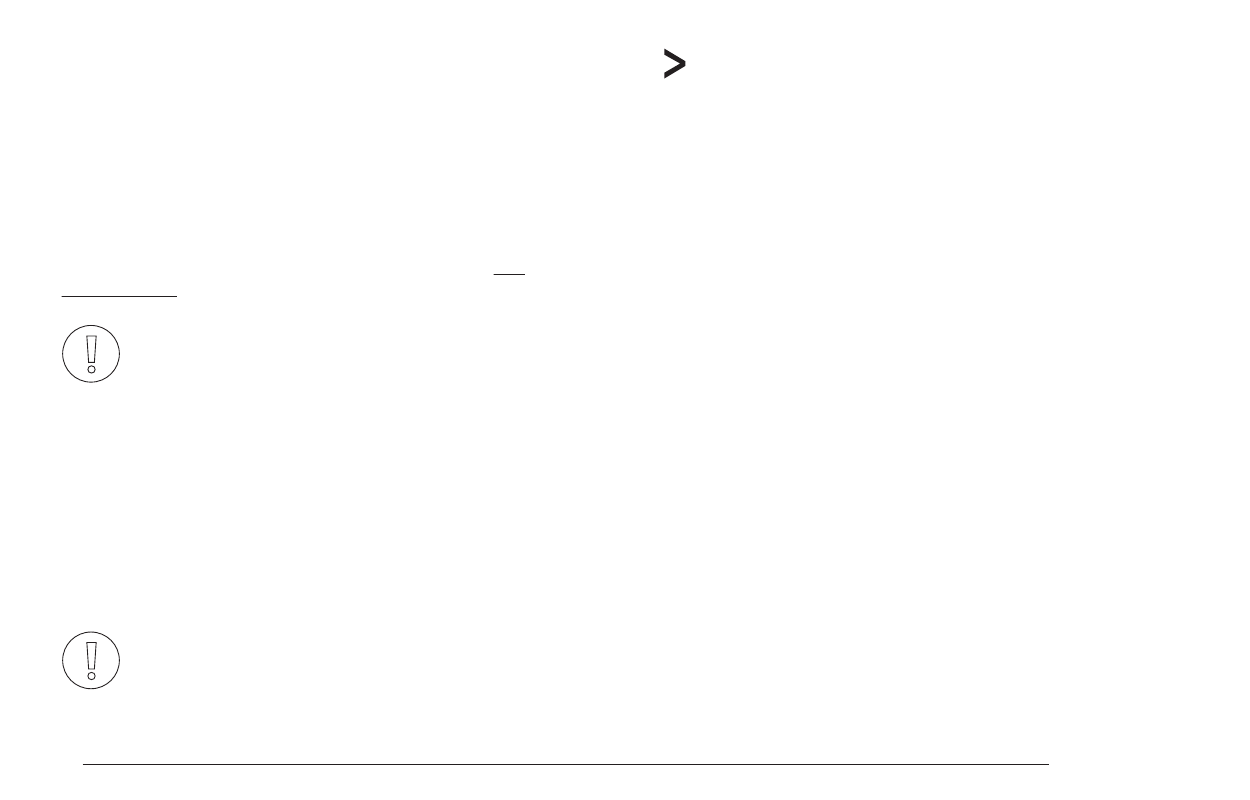
MORPH KITS
A morph kit is a normal kit that is loaded as morph target. Any kit can be loaded as
a morph target.
Loading
> Press LOAD + MORPH
> Select the preset number of the kit you want to load.
> Push the encoder.
> The morph sound is loaded.
> Please note that you won't hear any change if the morph parameter value is set to
zero.
> Use the morph parameter on the performance page to morph the current kit into
the loaded morph kit.
Saving
You can also save the resulting sounds from morph operations. Just press the
SAVE + MORPH buttons and save the sound as a new kit. Instead of the original
sound, the currently playing mixture of the 2 presets will be saved.
Did you know?
If morphing arbitrary presets is too drastic for you, try modifying your
favourite pattern just a little bit and save it to a new location. Now you
can control all tweaked parameters at once!
SONGS
The process to load and save songs is the same as described for the kits. Just use
the button combo Press LOAD + SONG or SAVE + SONG instead.
PATTERNS
Patterns are a special case as they have no name. Loading and saving is done in
a similar fashion like changing patterns in pattern mode.
Loading
> Press LOAD + PATTERN
> The screen will show “Select Pattern, Current: x”
> Now you can use the SEQUENCER and BAR buttons to select the pattern to load.
> If the sequencer is playing, the new pattern will start after the current pattern
has finished playing.
Saving
> Press SAVE + PATTERN
> The screen will show “Save Pattern, Current: x”
> Now you can use the SEQUENCER and BAR buttons to select where to save the
pattern.
> As soon as you press the SEQUENCER button, the display will show “success!”
and the pattern is saved.
8.8. VELOCITY MODULATION
The note on velocity can be used as a modulation source and is an important tool
to bring some life to your static patches. The velocity can modulate 2 destinations
> The velocity can modulate the voice volume.
> Additionally it can modulate any parameter of the voice.
Especially when using external MIDI gear like keyboards or drum pads the velocity
modulation is quite fun. If you don't use external input devices and are only using
the internal sequencer, the velocity for each step can be set in the STEP
PARAMETER MENU.
Did you know?
By default the velocity is modulating the voice volume. This hard wired
connection can be turned off in the modulation menu with the 'Vol'
on/off parameter.
By deactivating the volume modulation you can use the velocity
modulation as a 3rd automation track.
8.9. OUTPUT ROUTING
Each voice can be freely routed to the 4 different output jacks. They act either as
4 individual mono outs (the pan parameter has no effect) or as 2 pairs of stereo
outputs. There is an additional FX bus available as a routing target as well. Have a
look at the FX section of the manual for more info.
Did you know?
The synth detects if a cable is inserted into the jack. If you have a
patch where a voice is routed to an unconnected output, it will be
played on the nearest connected output instead.
The synthesizer has 2 MIDI interfaces. A standard serial interface using DIN connectors,
as well as a MIDI USB interface to be used with a computer. Both interfaces provide an
I/O pair.
9.1. MIDI CHANNEL
You can set a global MIDI channel and a per-voice MIDI channel for different use cases.
9.2. MIDI ROUTING (MIDI SOFT THRU)
You can route MIDI messages from input to output. This is set in the global menu under
"mrt". There are 6 possible values:
> off - no routing.
> U2M - USB MIDI is routed to the MIDI OUT port.
> M2M - MIDI received from the MIDI IN port is routed to the MIDI OUT port.
> A2M - both USB and MIDI are routed to the MIDI OUT port.
> M2U - the MIDI input port is routed to the USB output port.
> M2A - MIDI received from the MIDI IN port is routed to both the MIDI output and the
USB output.
9.3. MIDI FILTERING
You can filter messages from being transmitted or received. Transmit(Tx) is independent
of receive(Rx). There are four categories of messages that can be individually configured:
> Program Change (P)
> Control Change (C)
> Realtime start/stop/clock (R)
> Note on/off (N).
MIDI
9
PROJECT
The process to load and save project is the same as described for the kits. Just
use the button combo Press LOAD + PROJECT or SAVE + PROJECT instead.
Where Projects are special is in regard to the place where they are saved. All
previous datatypes are loaded from and saved to the non persistent RAM region
where the project data is located. Projects however are saved to the memory
card and are the only way to save kits, songs and patterns so they will be
restored after a power cycle. Projects are containers that are a collection of Kits,
Patterns, Songs and settings.
7.5. PATTERN GENERATOR MODE
The pattern generator provides an easy way to generate interesting poly rhythms
on the fly. You just have to set the desired pattern length and the number of
active steps to generate a new pattern using the euclidean algorithm.
1
LXR OWNERS MANUAL
34
