Ringmodulator compressor, Pattern generator mode – Erica Synths LXR-02 Drum Machine Synthesizer User Manual
Page 26
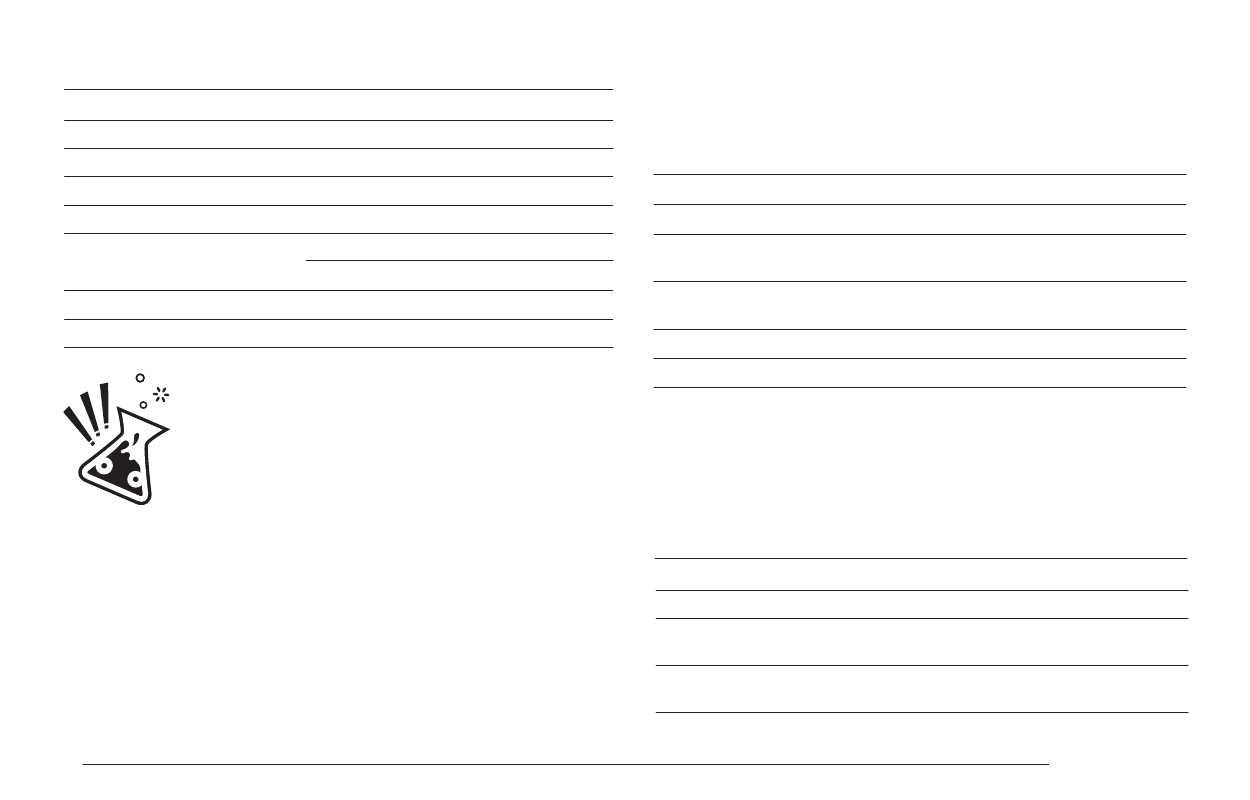
Displayed name Name
Description
Drive
typ
FX Type
Selects the Audio output the FX signal is mixed to.
out
Output routing
Mixing ratio between the original and the FX signal.
d/w
Dry / Wet ratio
MORPH KITS
A morph kit is a normal kit that is loaded as morph target. Any kit can be loaded as
a morph target.
Loading
> Press LOAD + MORPH
> Select the preset number of the kit you want to load.
> Push the encoder.
> The morph sound is loaded.
> Please note that you won't hear any change if the morph parameter value is set to
zero.
> Use the morph parameter on the performance page to morph the current kit into
the loaded morph kit.
Saving
You can also save the resulting sounds from morph operations. Just press the
SAVE + MORPH buttons and save the sound as a new kit. Instead of the original
sound, the currently playing mixture of the 2 presets will be saved.
Did you know?
If morphing arbitrary presets is too drastic for you, try modifying your
favourite pattern just a little bit and save it to a new location. Now you
can control all tweaked parameters at once!
SONGS
The process to load and save songs is the same as described for the kits. Just use
the button combo Press LOAD + SONG or SAVE + SONG instead.
PATTERNS
Patterns are a special case as they have no name. Loading and saving is done in
a similar fashion like changing patterns in pattern mode.
Loading
> Press LOAD + PATTERN
> The screen will show “Select Pattern, Current: x”
> Now you can use the SEQUENCER and BAR buttons to select the pattern to load.
> If the sequencer is playing, the new pattern will start after the current pattern
has finished playing.
Saving
> Press SAVE + PATTERN
> The screen will show “Save Pattern, Current: x”
> Now you can use the SEQUENCER and BAR buttons to select where to save the
pattern.
> As soon as you press the SEQUENCER button, the display will show “success!”
and the pattern is saved.
Parameters
COMPRESSOR
A compressor is a dynamic processor that is able to reduce the volume of loud
sounds and boost the volume of quiet sounds, thus reducing the dynamic range of
the signal.
Displayed name
Name
Description
Compressor.
typ
FX Type
Selects the Audio output the FX signal
is mixed to.
out
Output routing
Mixing ratio between the original and
the FX signal.
d/w
Dry / Wet ratio
Parameters
Input gain of the distortion unit.
drv
Drive strength
Tone Control Filter.
ton
Tone
Tube
Bias
Fold
Offset
col
Colour
Output volume of the distortion.
vol
Volume
The feedback parameter of the Clip processor will generate a
tone when no input is present. This is normal behaviour, as the
effect is quite similar to the feedback sound a microphone
produces in front of a speaker. While a drum pattern is playing,
it gives nice intermodulation, but without input, a clean tone is
produced. Just pull down the master volume if you stop the
sequencer when you are using full feedback.
RINGMODULATOR
The ringmodulator multiplies the input signal with a second oscillator signal. Ever
wanted to hear a Dalek beatboxing? Then the ringmod is your friend!
Displayed name
Name
Description
Ring.
typ
FX Type
Selects the Audio output the FX signal
is mixed to.
out
Output routing
Mixing ratio between the original and
the FX signal.
d/w
Dry / Wet ratio
Modulation Waveform.
wav
Waveform
Frequency of the modulation waveform.
frq
Frequency
Parameters
PROJECT
The process to load and save project is the same as described for the kits. Just
use the button combo Press LOAD + PROJECT or SAVE + PROJECT instead.
Where Projects are special is in regard to the place where they are saved. All
previous datatypes are loaded from and saved to the non persistent RAM region
where the project data is located. Projects however are saved to the memory
card and are the only way to save kits, songs and patterns so they will be
restored after a power cycle. Projects are containers that are a collection of Kits,
Patterns, Songs and settings.
7.5. PATTERN GENERATOR MODE
The pattern generator provides an easy way to generate interesting poly rhythms
on the fly. You just have to set the desired pattern length and the number of
active steps to generate a new pattern using the euclidean algorithm.
1
LXR OWNERS MANUAL
26
