Midi sync, Record incoming midi, Recording melodies – Erica Synths LXR-02 Drum Machine Synthesizer User Manual
Page 35: Transmitting sequencer data to the midi out, Midi cc list, Pattern generator mode
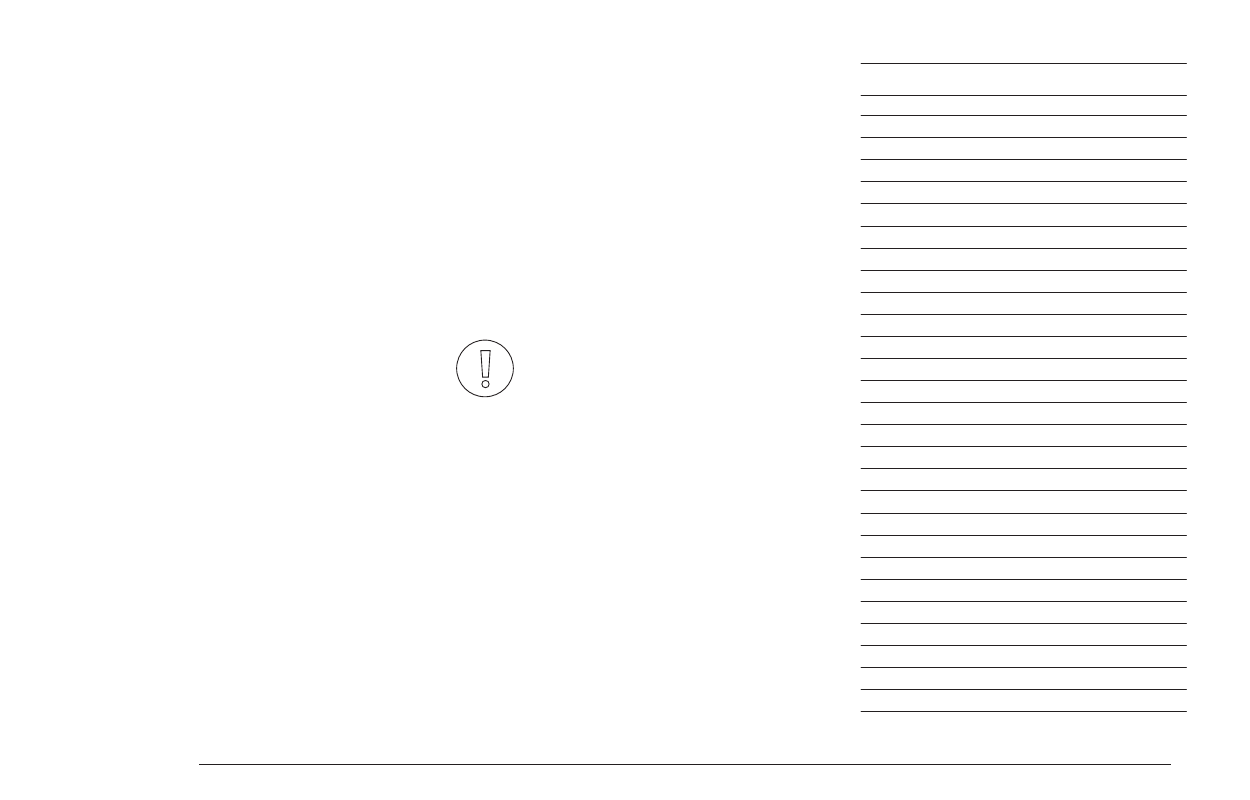
MORPH KITS
A morph kit is a normal kit that is loaded as morph target. Any kit can be loaded as
a morph target.
Loading
> Press LOAD + MORPH
> Select the preset number of the kit you want to load.
> Push the encoder.
> The morph sound is loaded.
> Please note that you won't hear any change if the morph parameter value is set to
zero.
> Use the morph parameter on the performance page to morph the current kit into
the loaded morph kit.
Saving
You can also save the resulting sounds from morph operations. Just press the
SAVE + MORPH buttons and save the sound as a new kit. Instead of the original
sound, the currently playing mixture of the 2 presets will be saved.
Did you know?
If morphing arbitrary presets is too drastic for you, try modifying your
favourite pattern just a little bit and save it to a new location. Now you
can control all tweaked parameters at once!
SONGS
The process to load and save songs is the same as described for the kits. Just use
the button combo Press LOAD + SONG or SAVE + SONG instead.
PATTERNS
Patterns are a special case as they have no name. Loading and saving is done in
a similar fashion like changing patterns in pattern mode.
Loading
> Press LOAD + PATTERN
> The screen will show “Select Pattern, Current: x”
> Now you can use the SEQUENCER and BAR buttons to select the pattern to load.
> If the sequencer is playing, the new pattern will start after the current pattern
has finished playing.
Saving
> Press SAVE + PATTERN
> The screen will show “Save Pattern, Current: x”
> Now you can use the SEQUENCER and BAR buttons to select where to save the
pattern.
> As soon as you press the SEQUENCER button, the display will show “success!”
and the pattern is saved.
0
1
2
3
4
5
6
7
8
9
10
11
12
13
14
15
16
17
18
19
20
21
22
23
24
25
26
27
-
-
Waveform Osc 1
Waveform Osc 1
Waveform Osc 1
Waveform Osc 1
NRPN data entry
Waveform Osc 1
Waveform Osc 1
Coarse tune Osc 1
Fine tune Osc 1
Coarse tune Osc 1
Fine tune Osc 1
Coarse tune Osc 1
Fine tune Osc 1
Coarse tune Osc 1
Fine tune Osc 1
Coarse tune Osc 1
Fine tune Osc 1
Coarse tune Osc 1
Fine tune Osc 1
Waveform mod. OSC
Waveform mod. OSC
Waveform mod. OSC
Waveform mod. Osc 1
Waveform mod. Osc 2
Waveform mod. Osc 1
Waveform mod. Osc 2
-
-
1
2
3
4
-
5
6
1
1
2
2
3
3
4
4
5
5
6
6
1
2
3
5
5
6
6
CC
Function
Voice
These are set in the global menu under mtx and mrx
(transmit and receive respectively). Combinations of
letters are shown. If a letter is shown, the midi message
in that category will be transmitted or received. If set to
off, nothing is sent/received, and if set to all everything
is sent/received. This has nothing to do with MIDI
routing which works the same way regardless of filter.
9.4. MIDI SYNC
The LXR can be synced to external gear using MIDI clock
signals. To do so, set the BPM parameter in the settings
menu to '0'. The LXR will now sync it's tempo to
incoming MIDI clocks.
While synced to external gear the start/stop button has
no function. The synth will listen for MIDI start/stop
signals instead.
While not in MIDI slave mode, the LXR will send out its
internal clock via MIDI clock messages to both the USB
and MIDI outputs. This way, the
LXR can act as a MIDI master and sync other devices to
its clock. MIDI start/stop messages will be sent when
you start or stop the sequencer.
9.5. RECORD INCOMING MIDI
You can play all voices with external MIDI gear
(drumpads, keyboard...)
If the record mode is active, the played MIDI notes are
directly recorded into the corresponding patterns. The
MIDI notes to which the voices react can be selected
on their “Mixer” page in the menu. These MIDI settings
are saved globally for the project and not in each kit.
RECORDING MELODIES
If you set the MIDI note to “ANY” on the voice mixer
page, you enable tonal play. The voice can now be
played “melodically” from external MIDI keyboards.
Note values will be recorded to the active track, if the
record function is active.
Did you know?
You can clear recorded notes on the fly in
recording mode, if you press SHIFT +
CLEAR. The notes will be deleted at the
playback position while the keys are held.
9.6. TRANSMITTING SEQUENCER DATA TO
THE MIDI OUT
MIDI notes will be sent out according to the track's
MIDI channel and note settings when not turned off in
the MIDI filter options.
9.7. MIDI CC LIST
Parameters can be remote controlled with MIDI CC
messages.
PROJECT
The process to load and save project is the same as described for the kits. Just
use the button combo Press LOAD + PROJECT or SAVE + PROJECT instead.
Where Projects are special is in regard to the place where they are saved. All
previous datatypes are loaded from and saved to the non persistent RAM region
where the project data is located. Projects however are saved to the memory
card and are the only way to save kits, songs and patterns so they will be
restored after a power cycle. Projects are containers that are a collection of Kits,
Patterns, Songs and settings.
7.5. PATTERN GENERATOR MODE
The pattern generator provides an easy way to generate interesting poly rhythms
on the fly. You just have to set the desired pattern length and the number of
active steps to generate a new pattern using the euclidean algorithm.
1
LXR OWNERS MANUAL
35
