Pattern generator mode – Erica Synths LXR-02 Drum Machine Synthesizer User Manual
Page 36
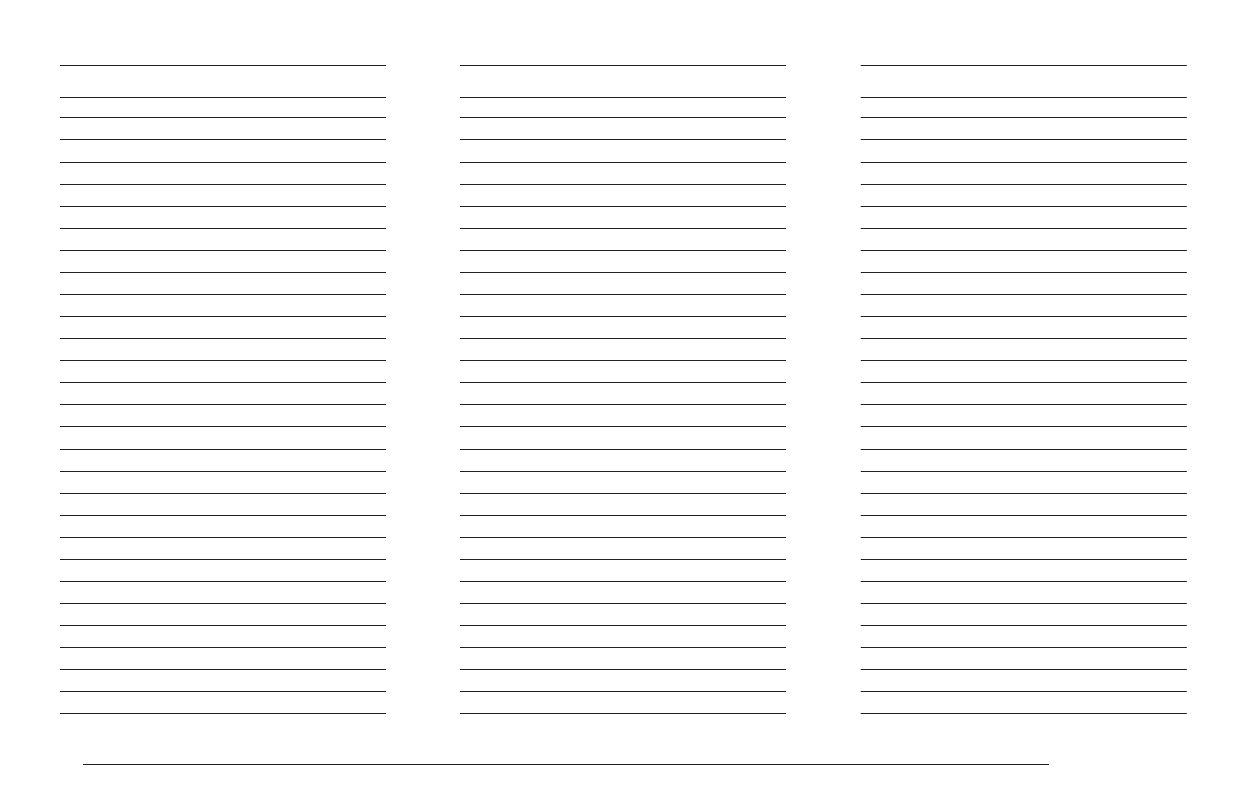
MORPH KITS
A morph kit is a normal kit that is loaded as morph target. Any kit can be loaded as
a morph target.
Loading
> Press LOAD + MORPH
> Select the preset number of the kit you want to load.
> Push the encoder.
> The morph sound is loaded.
> Please note that you won't hear any change if the morph parameter value is set to
zero.
> Use the morph parameter on the performance page to morph the current kit into
the loaded morph kit.
Saving
You can also save the resulting sounds from morph operations. Just press the
SAVE + MORPH buttons and save the sound as a new kit. Instead of the original
sound, the currently playing mixture of the 2 presets will be saved.
Did you know?
If morphing arbitrary presets is too drastic for you, try modifying your
favourite pattern just a little bit and save it to a new location. Now you
can control all tweaked parameters at once!
SONGS
The process to load and save songs is the same as described for the kits. Just use
the button combo Press LOAD + SONG or SAVE + SONG instead.
PATTERNS
Patterns are a special case as they have no name. Loading and saving is done in
a similar fashion like changing patterns in pattern mode.
Loading
> Press LOAD + PATTERN
> The screen will show “Select Pattern, Current: x”
> Now you can use the SEQUENCER and BAR buttons to select the pattern to load.
> If the sequencer is playing, the new pattern will start after the current pattern
has finished playing.
Saving
> Press SAVE + PATTERN
> The screen will show “Save Pattern, Current: x”
> Now you can use the SEQUENCER and BAR buttons to select where to save the
pattern.
> As soon as you press the SEQUENCER button, the display will show “success!”
and the pattern is saved.
28
29
30
31
32
33
34
35
36
37
38
39
40
41
42
43
44
45
46
47
48
49
50
51
52
53
54
55
Noise frequency
Mix osc/noise
Coarse tune mod. Osc 1
Coarse tune mod. Osc 2
Gain mod. Osc 1
Gain mod. Osc 2
Coarse tune mod. Osc 1
Coarse tune mod. Osc 2
Gain mod. Osc 1
Gain mod. Osc 2
Filter frequency
Filter frequency
Filter frequency
Filter frequency
Filter frequency
Filter frequency
Filter resonance
Filter resonance
Filter resonance
Filter resonance
Filter resonance
Filter resonance
Volume envelope attack
Volume envelope decay
Volume envelope attack
Volume envelope decay
Volume envelope attack
Volume envelope decay
4
4
5
5
5
5
6
6
6
6
1
2
3
4
5
6
1
2
3
4
5
6
1
1
2
2
3
3
CC
Function
Voice
56
57
58
59
60
61
62
63
64
65
66
67
68
69
70
71
72
73
74
75
76
77
78
79
80
81
82
83
Volume envelope attack
Volume envelope decay
Volume envelope attack
Volume envelope decay
Volume envelope attack
Closed Hihat decay time
Open Hihat decay time
Volume envelope slope
Volume envelope slope
Volume envelope slope
Volume EG slope
Volume EG slope
Volume EG slope
Volume EG repeat count
Volume EG repeat count
Mod. Envelope decay
Mod. Envelope decay
Mod. Envelope decay
Mod. Envelope decay
Envelope mod. amount
Envelope mod. amount
Envelope mod. amount
Envelope mod. amount
Mod. Envelope slope
Mod. Envelope slope
Mod. Envelope slope
Mod. Envelope slope
FM amount
4
4
5
5
6
6
6
1
2
3
4
5
6
4
5
1
2
3
4
1
2
3
4
1
2
3
4
1
CC
Function
Voice
84
85
86
87
88
89
90
91
92
93
94
95
96
97
98
99
100
101
102
103
104
105
106
107
108
109
110
111
FM frequency
FM amount
FM frequency
FM amount
FM frequency
Voice volume
Voice volume
Voice volume
Voice volume
Voice volume
Voice volume
Voice pan
Voice pan
Voice pan
NRPN fine
NRPN coarse
Voice pan
Voice pan
Voice pan
Distortion
Distortion
Distortion
Distortion
Distortion
Distortion
Decimation
Decimation
Decimation
1
2
2
3
3
1
2
3
4
5
6
1
2
3
4
5
6
1
2
3
4
5
6
1
2
3
CC
Function
Voice
PROJECT
The process to load and save project is the same as described for the kits. Just
use the button combo Press LOAD + PROJECT or SAVE + PROJECT instead.
Where Projects are special is in regard to the place where they are saved. All
previous datatypes are loaded from and saved to the non persistent RAM region
where the project data is located. Projects however are saved to the memory
card and are the only way to save kits, songs and patterns so they will be
restored after a power cycle. Projects are containers that are a collection of Kits,
Patterns, Songs and settings.
7.5. PATTERN GENERATOR MODE
The pattern generator provides an easy way to generate interesting poly rhythms
on the fly. You just have to set the desired pattern length and the number of
active steps to generate a new pattern using the euclidean algorithm.
1
LXR OWNERS MANUAL
36
