Operation modes, Oscillator, Filter – Erica Synths LXR-02 Drum Machine Synthesizer User Manual
Page 28: Frequency resonance drive, Filter types, Pattern generator mode
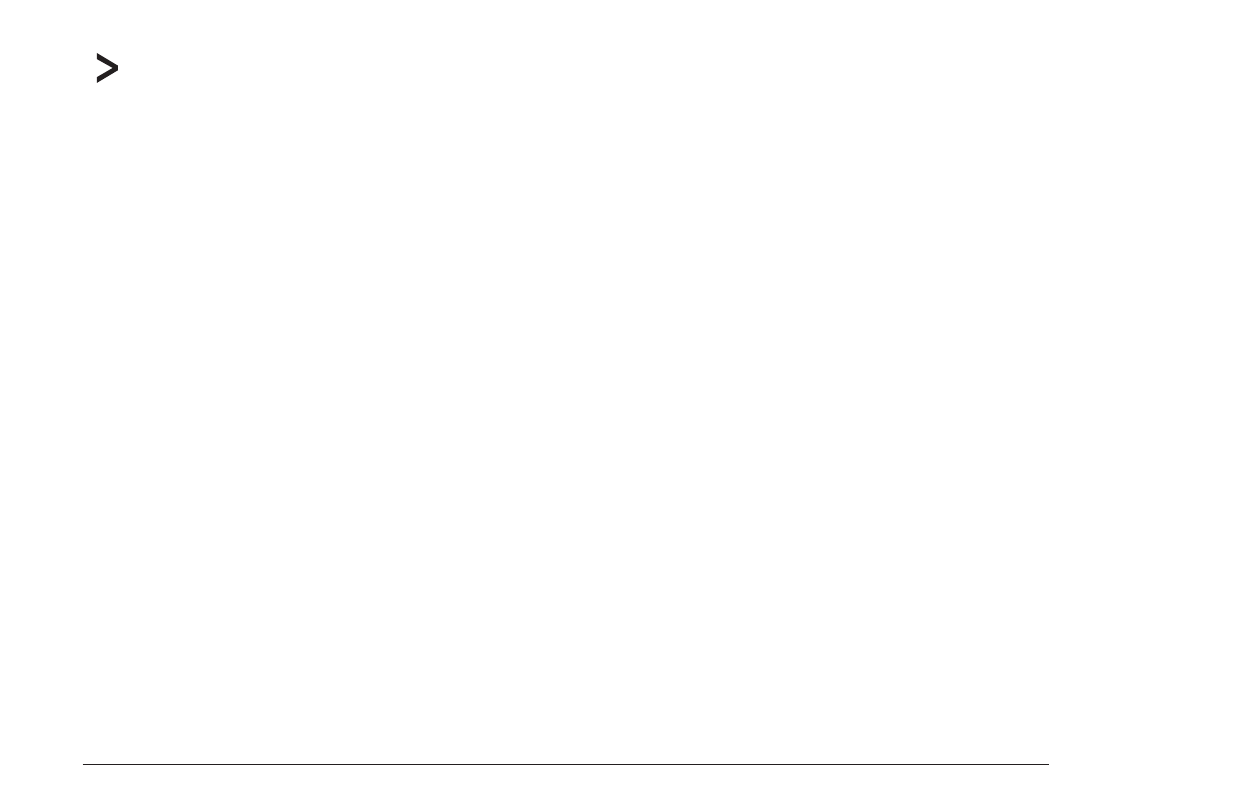
MORPH KITS
A morph kit is a normal kit that is loaded as morph target. Any kit can be loaded as
a morph target.
Loading
> Press LOAD + MORPH
> Select the preset number of the kit you want to load.
> Push the encoder.
> The morph sound is loaded.
> Please note that you won't hear any change if the morph parameter value is set to
zero.
> Use the morph parameter on the performance page to morph the current kit into
the loaded morph kit.
Saving
You can also save the resulting sounds from morph operations. Just press the
SAVE + MORPH buttons and save the sound as a new kit. Instead of the original
sound, the currently playing mixture of the 2 presets will be saved.
Did you know?
If morphing arbitrary presets is too drastic for you, try modifying your
favourite pattern just a little bit and save it to a new location. Now you
can control all tweaked parameters at once!
SONGS
The process to load and save songs is the same as described for the kits. Just use
the button combo Press LOAD + SONG or SAVE + SONG instead.
PATTERNS
Patterns are a special case as they have no name. Loading and saving is done in
a similar fashion like changing patterns in pattern mode.
Loading
> Press LOAD + PATTERN
> The screen will show “Select Pattern, Current: x”
> Now you can use the SEQUENCER and BAR buttons to select the pattern to load.
> If the sequencer is playing, the new pattern will start after the current pattern
has finished playing.
Saving
> Press SAVE + PATTERN
> The screen will show “Save Pattern, Current: x”
> Now you can use the SEQUENCER and BAR buttons to select where to save the
pattern.
> As soon as you press the SEQUENCER button, the display will show “success!”
and the pattern is saved.
In this chapter we will take a closer look at the synth modules used in the
different voices.
8.1. OSCILLATOR
The oscillators provide 6 different waveforms:
> Sine
> Triangle
> Saw
> Rectangle
> Noise
> PWM
The waveforms are classic analogue waveforms realized using bandlimited
wavetable oscillators.
8.2. FILTER
The filter is a 2 pole (12dB) state variable filter (SVF). It's used to shape the
harmonic content of the sound. For example a hihat sound consists of high
frequencies and no low frequencies, so you want to use a highpass filter. A clap
has lots of mid sounds, here a bandpass filter is useful.
There are 3 parameters that control the filter response. Frequency, resonance
and drive.
FREQUENCY
The frequency determines the operating point of the filter in the spectrum. For
example a low pass filter will cut off all frequencies above its set cutoff frequency
(all frequencies below it pass the filter unaltered – hence the name).
RESONANCE
The resonance controls the feedback path of the filter. With higher resonance
settings the frequencies around the operating point (i.e. the set frequency) will be
amplified more and more.
It becomes clear if we look at the filter amplitude response plots in the next
section.
DRIVE
Controls how 'hot' the filter is driven. More drive yields more distortion. In the
normal operating range, when drive is set to 0, the filter is quite clean and nearly
linear. With higher input levels/drive settings, a soft clipper as well as the slew rate
limit of the integrators comes into effect. Low settings will only affect the
resonance peaks, higher settings will distort the whole signal. Since the soft clipper
is scaling down excessive peaks in the signal, the audible resonance is reduced with
higher drive settings.
FILTER TYPES
There are several different filter types available, each with it's own characteristics.
Let's have a closer look at each one of them. The filters are plotted with 3 different
resonance settings. No resonance, medium and high. The cutoff frequency is the
same in every plot and marked by the vertical dashed line. The x axis shows the
frequency from 0Hz to 22kHz, the y axis shows the gain for the specific frequency –
both on a logarithmic scale.
OPERATION MODES
8
PROJECT
The process to load and save project is the same as described for the kits. Just
use the button combo Press LOAD + PROJECT or SAVE + PROJECT instead.
Where Projects are special is in regard to the place where they are saved. All
previous datatypes are loaded from and saved to the non persistent RAM region
where the project data is located. Projects however are saved to the memory
card and are the only way to save kits, songs and patterns so they will be
restored after a power cycle. Projects are containers that are a collection of Kits,
Patterns, Songs and settings.
7.5. PATTERN GENERATOR MODE
The pattern generator provides an easy way to generate interesting poly rhythms
on the fly. You just have to set the desired pattern length and the number of
active steps to generate a new pattern using the euclidean algorithm.
1
LXR OWNERS MANUAL
28
