Snappy mode offset mode sample mode, Parameters, Pattern generator mode – Erica Synths LXR-02 Drum Machine Synthesizer User Manual
Page 32
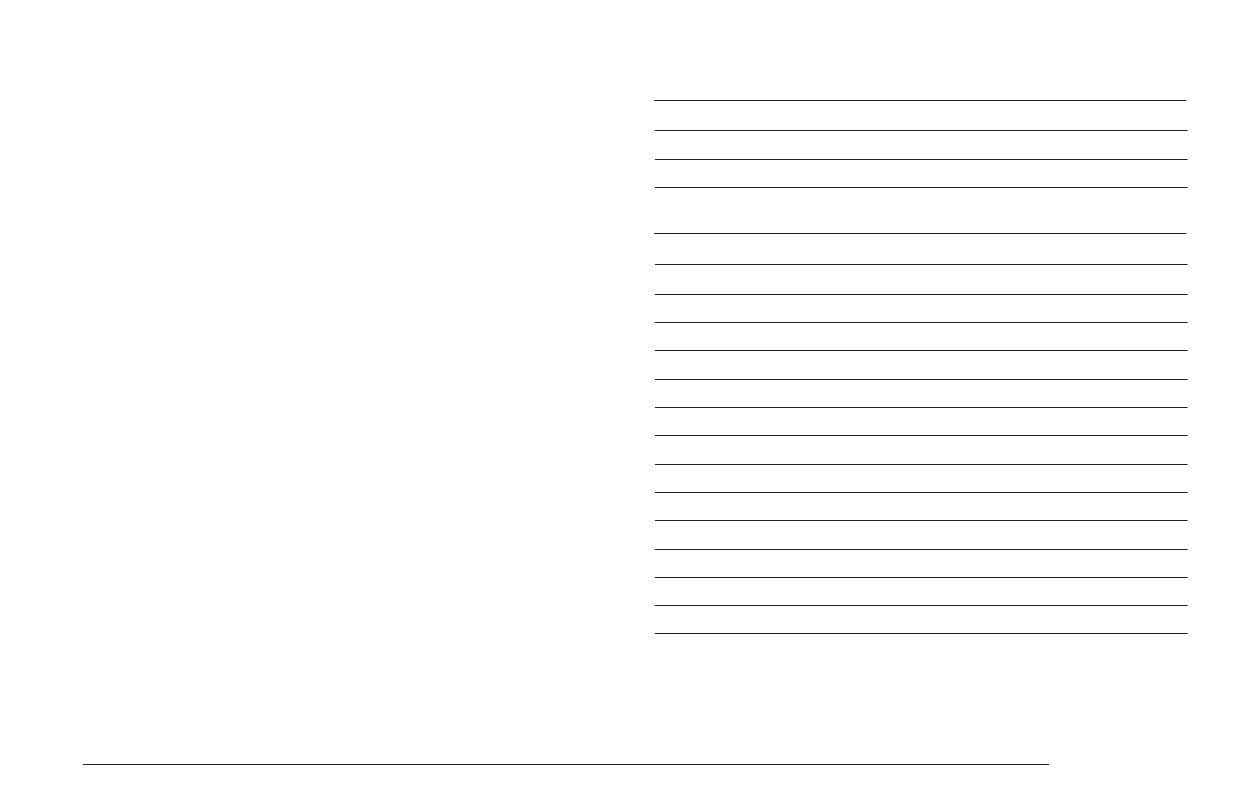
MORPH KITS
A morph kit is a normal kit that is loaded as morph target. Any kit can be loaded as
a morph target.
Loading
> Press LOAD + MORPH
> Select the preset number of the kit you want to load.
> Push the encoder.
> The morph sound is loaded.
> Please note that you won't hear any change if the morph parameter value is set to
zero.
> Use the morph parameter on the performance page to morph the current kit into
the loaded morph kit.
Saving
You can also save the resulting sounds from morph operations. Just press the
SAVE + MORPH buttons and save the sound as a new kit. Instead of the original
sound, the currently playing mixture of the 2 presets will be saved.
Did you know?
If morphing arbitrary presets is too drastic for you, try modifying your
favourite pattern just a little bit and save it to a new location. Now you
can control all tweaked parameters at once!
SONGS
The process to load and save songs is the same as described for the kits. Just use
the button combo Press LOAD + SONG or SAVE + SONG instead.
PATTERNS
Patterns are a special case as they have no name. Loading and saving is done in
a similar fashion like changing patterns in pattern mode.
Loading
> Press LOAD + PATTERN
> The screen will show “Select Pattern, Current: x”
> Now you can use the SEQUENCER and BAR buttons to select the pattern to load.
> If the sequencer is playing, the new pattern will start after the current pattern
has finished playing.
Saving
> Press SAVE + PATTERN
> The screen will show “Save Pattern, Current: x”
> Now you can use the SEQUENCER and BAR buttons to select where to save the
pattern.
> As soon as you press the SEQUENCER button, the display will show “success!”
and the pattern is saved.
SNAPPY MODE
The snappy mode is the first entry in the selection list, shown in the menu as 'Snp'
To make the attack of the sound more 'snappy' an additional pitch envelope is used.
> The volume parameter controls the modulation depth.
> The frequency parameter controls the decay time.
The envelope is quite fast and modulates the pitch of the oscillators resulting in a
nice, controllable snap or click sound.
OFFSET MODE
The second entry is the offset mode with the menu name 'Off'.
In this mode, the start phase of the oscillators can be adjusted with the volume
parameter. The frequency parameter has no effect. If the volume is set to zero, the
oscillators will be reset to a zero crossing of the waveform on each trigger. If the
volume parameter is set to its maximum value, the waveform will start in the
position with the highest amplitude, generating a loud pop. This results in the
volume parameter controlling the intensity of the initial pop.
SAMPLE MODE
A short transient sample is mixed to the sound. They are short (~50ms) 8-bit ROM
samples that are played as a one shot whenever the sound is triggered. Different
samples can be selected.
PARAMETERS
The parameters of the transient generator include the PCM waveform to use, the
playback frequency and the volume. The ROM samples can't be changed by the
user on the fly. They are hardcoded into the firmware.
A list of the included samples:
Displayed name
Name
Description
Snp
Snappy Mode
Off
Offset Mode
Displayed name
Name
Description
Clk
Click
Ck2
Click 2
Tik
Tick
Some kind of tick sound
2
Kik
Acoustic kick
An acoustic kick drum
3
Rim
Rim shot
A rim shot sound
4
Drp
Drip
A dripping sound made by a human being
5
Hat
Tick
Some kind of tick sound
1
Tik
Hat
Sampled off of Zildjian A-Custom Hi-Hats
6
Clp
Clap
808 clap
7
Ki2
Kick 2
A kick sample
Sna
Snare
A snare sample
Tom
Tom
A tom sample (sort of)
Sp2
Snap
A finger snap
Transient Samples
PROJECT
The process to load and save project is the same as described for the kits. Just
use the button combo Press LOAD + PROJECT or SAVE + PROJECT instead.
Where Projects are special is in regard to the place where they are saved. All
previous datatypes are loaded from and saved to the non persistent RAM region
where the project data is located. Projects however are saved to the memory
card and are the only way to save kits, songs and patterns so they will be
restored after a power cycle. Projects are containers that are a collection of Kits,
Patterns, Songs and settings.
7.5. PATTERN GENERATOR MODE
The pattern generator provides an easy way to generate interesting poly rhythms
on the fly. You just have to set the desired pattern length and the number of
active steps to generate a new pattern using the euclidean algorithm.
1
LXR OWNERS MANUAL
32
