Solutions to bluetooth audio problems – Epson EpiqVision Ultra LS300 3600-Lumen Full HD Ultra-Short Throw Smart Laser 3LCD Projector (Black) User Manual
Page 78
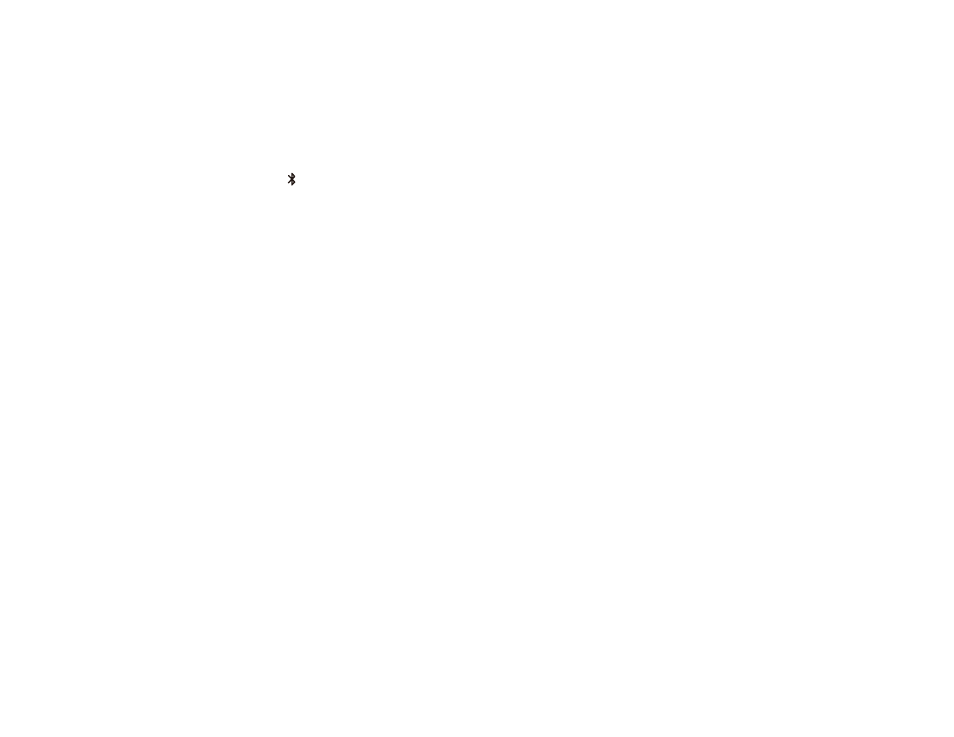
78
Related references
Projector Feature Settings - Settings Menu
Sound Quality Settings - Sound Menu
Solutions to Bluetooth Audio Problems
If you cannot connect to a Bluetooth audio device, try the following solutions:
• Press the
Bluetooth Speaker mode button on the projector or remote control to enter Bluetooth
Speaker mode.
• Select Projector from the available Bluetooth device list displayed on your device.
• Make sure the Bluetooth audio device is paired to the projector and not to another device.
• Make sure only one Bluetooth device is connected to the projector. You cannot connect multiple
Bluetooth audio devices to the projector at the same time.
• Make sure the device meets the projector's Bluetooth specifications.
• Make sure the volume level on the paired Bluetooth audio device and projector is turned up.
• If you are having trouble connecting the projector to external Bluetooth speakers, try resetting the
speaker's Bluetooth connections and try pairing again.
• Make sure there are no obstacles between the Bluetooth audio device and the projector and that the
Bluetooth audio device is within the specified communication distance. Avoid using the projector near
wireless networks, microwave ovens, 2.4 GHz cordless phones, or other devices that use the 2.4 GHz
frequency band.
Parent topic:
Solving Image or Sound Problems
Related references
Related tasks
Using the Projector as a Bluetooth Speaker
Controlling the Volume with the Volume Buttons
Solving Projector or Remote Control Operation Problems
Check the solutions in these sections if you have problems operating the projector or remote control.
Note:
For Android TV support, visit
