Connecting external speakers using hdmi arc – Epson EpiqVision Ultra LS300 3600-Lumen Full HD Ultra-Short Throw Smart Laser 3LCD Projector (Black) User Manual
Page 25
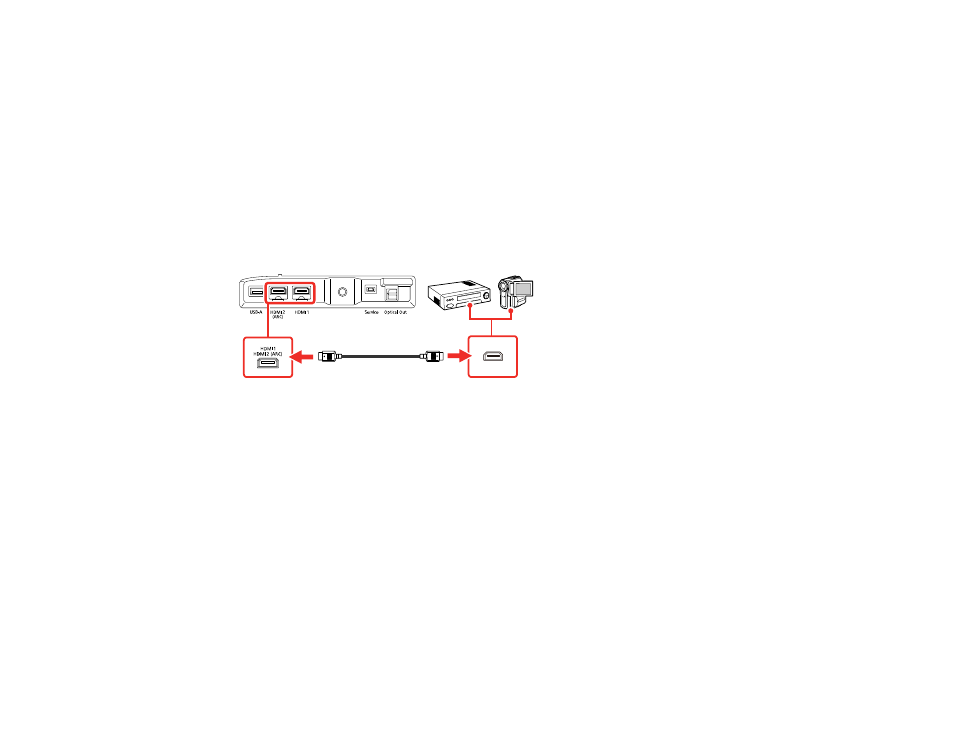
25
Caution:
Do not turn on the video source before connecting it to the projector. Doing so could damage
the projector.
Note:
If the port on your device has an unusual shape, use the cable supplied with the device or an
optional cable to connect to the projector. Some video equipment is capable of outputting different types
of signals. See your video equipment manual to confirm what type of signals can be output.
1.
Connect the HDMI cable to your video source's HDMI output port.
Note:
To display signals in the 18 Gbps transmission band, such as from a 4K 60 fps source, use a
cable rated for HDMI 2.0 or higher or you may have trouble displaying an image.
2.
Connect the other end to one of the HDMI ports on the rear of the projector.
Note:
When an audio/video source that meets the HDMI CEC standard is connected to one of the
projector's HDMI ports, you can use the projector's remote control to control certain features of the linked
device by accessing the Settings menu and enabling the
HDMI CEC
setting.
Parent topic:
Related references
Projector Feature Settings - Settings Menu
Connecting External Speakers Using HDMI ARC
If your external speakers or A/V receiver are HDMI ARC-compatible, you can connect them to the
projector's
HDMI2 (ARC)
port using an optional HDMI cable. Make sure the
HDMI CEC
setting is
enabled and then enable
HDMI2 ARC
. In the projector's Sound menu, set
Sound Output Device
as
ARC
.
