Remote control operation – Epson EpiqVision Ultra LS300 3600-Lumen Full HD Ultra-Short Throw Smart Laser 3LCD Projector (Black) User Manual
Page 38
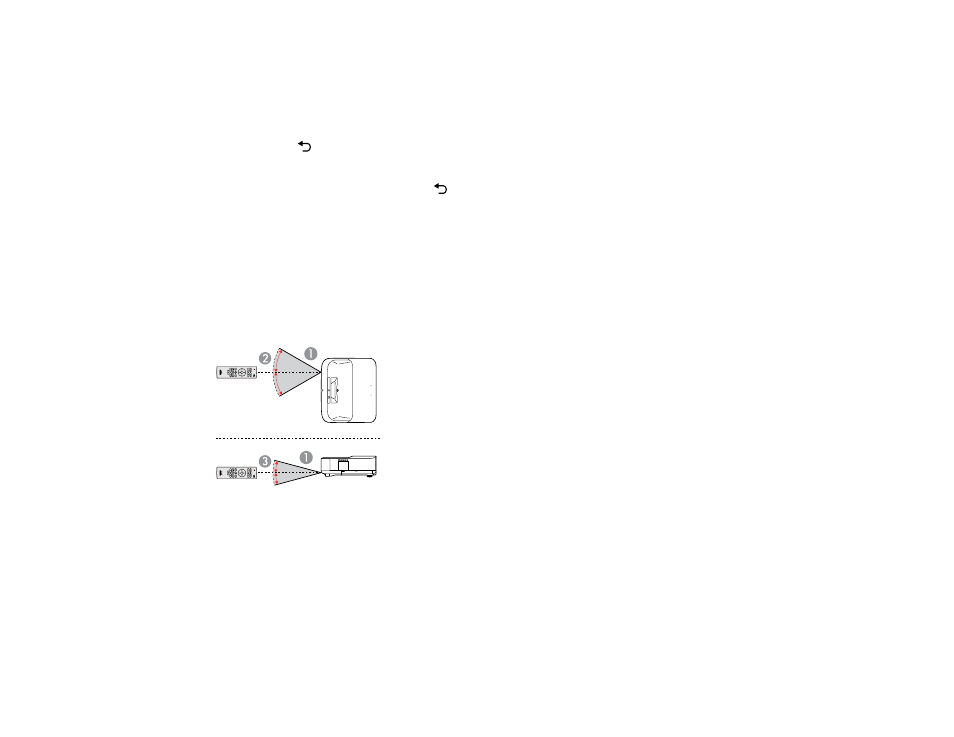
38
4.
Press the arrow buttons to adjust the image shape as necessary.
Note:
If the direction key on the screen turns gray, you cannot make further adjustments in that
direction.
5.
Press the
Esc button on the remote control to return to the point selection screen.
6.
Repeat steps 3-5 to adjust any other points.
7.
When you are finished, press the
Esc button to exit.
You may see a light shadow around the screen or projected image. This is normal.
Parent topic:
Remote Control Operation
The remote control lets you control the projector from almost anywhere in the room, up to 19.7 feet (6 m)
away.
Make sure that you aim the remote control at the projector's receiver within the angles listed here.
1
19.7 feet (6 m)
2
± 30°
3
± 15°
Note:
Avoid using the remote control in conditions with bright fluorescent lights or in direct sunlight, or
the projector may not respond to commands. If you will not use the remote control for a long time,
remove the batteries.
