Epson EpiqVision Ultra LS300 3600-Lumen Full HD Ultra-Short Throw Smart Laser 3LCD Projector (Black) User Manual
Page 19
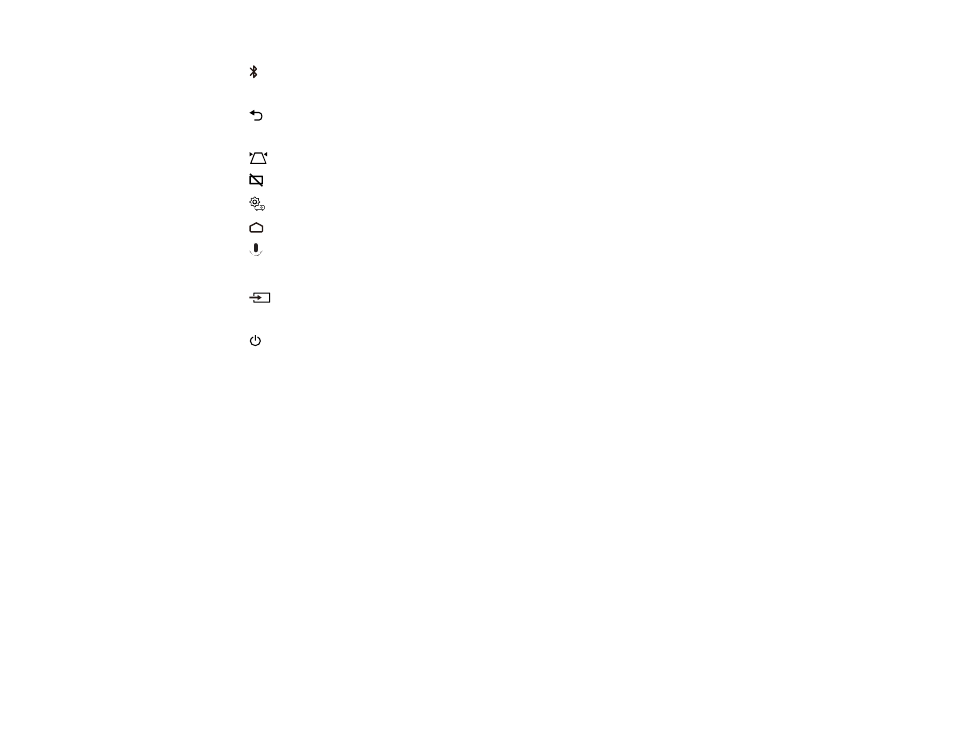
19
3
Bluetooth Speaker mode button (switches to Bluetooth Speaker mode)
4
Arrow buttons (move through on-screen options)
5
Esc button (cancels/exits function)
6
Volume up and volume down buttons
7
Corner Adjustment button (displays the Corner Adjustment screen to adjust the image shape)
8
Blank button (turns off picture)
9
Settings button (accesses projector menus)
10
Home button (accesses Android TV Home screen)
11
mic button (operates Android TV using voice commands)
12
Enter
button (selects options)
13
Source Search button (changes the input source)
14
Apps
button (displays available Android TV apps)
15
Power button
16
Remote control emitter
Parent topic:
See also other documents in the category Epson Projectors:
- 70c (2 pages)
- MOVIEMATE 72 (70 pages)
- 71c (86 pages)
- 6110I (16 pages)
- 53c (108 pages)
- 480i (259 pages)
- LS47P1 (138 pages)
- EH-TW2800 (64 pages)
- EB-1725 (116 pages)
- EB 1735W (116 pages)
- 21L (21 pages)
- Livingstation HDTV LCD Projection Television LS57P2 (6 pages)
- EB-W10 (2 pages)
- 76C (111 pages)
- 9100i (122 pages)
- Cinema 200+ (80 pages)
- EB-84 (121 pages)
- ELPMBATA (11 pages)
- POWERLITE 1810P (2 pages)
- ANSI LUMENS 2000 (2 pages)
- ELP-3300 (110 pages)
- 7000 (2 pages)
- ELP-800UG (120 pages)
- EB G5200WNL (6 pages)
- 7250 (2 pages)
- 735C (2 pages)
- ELPMBC01 (6 pages)
- 81p (116 pages)
- Z8455WUNL (256 pages)
- ELP-3000 (103 pages)
- ELPLP29 (75 pages)
- 8100i (120 pages)
- 62c/82c (113 pages)
- 2500 Lumens (10 pages)
- 1080 (76 pages)
- 5300 (5 pages)
- DREAMIO EMP-TW700 (60 pages)
- 8500 UB (4 pages)
- DREAMIO EH-TW4400 (66 pages)
- POWERLITE HOME 10+ CPD-1790-4R2 (44 pages)
- BrightLink 450Wi (186 pages)
- 505c (141 pages)
- 810p (120 pages)
- EB-G5350 (131 pages)
- ELPMBPJF (10 pages)
