Image shape, Correcting image shape with corner adjustment – Epson EpiqVision Ultra LS300 3600-Lumen Full HD Ultra-Short Throw Smart Laser 3LCD Projector (Black) User Manual
Page 37
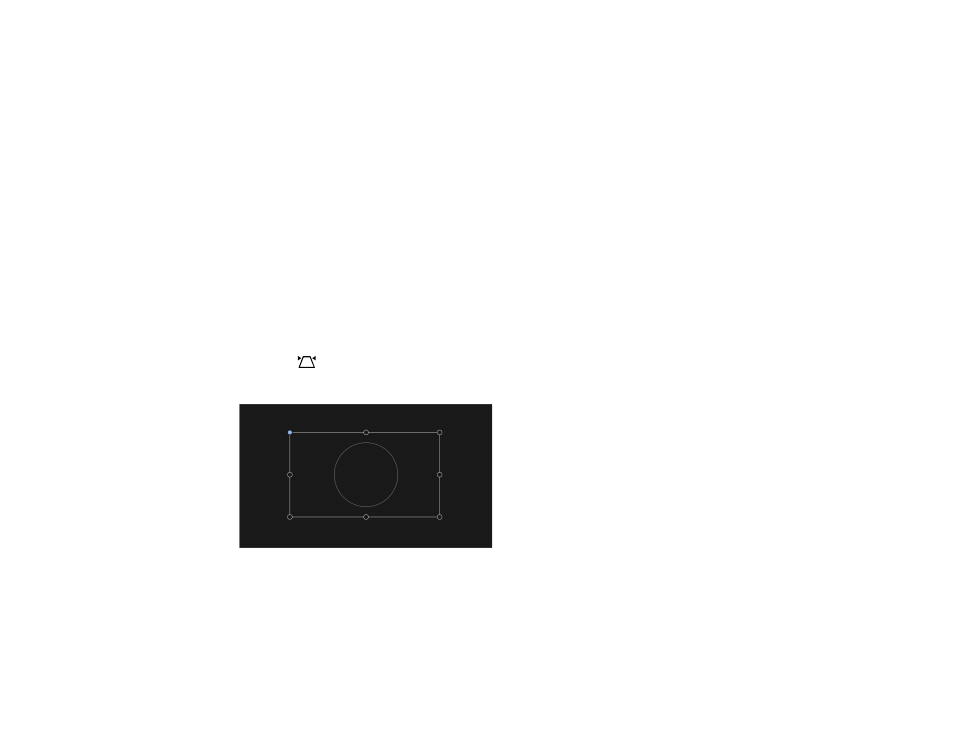
37
Image Shape
You can project an evenly rectangular image by placing the projector directly in front of the center of the
screen and keeping it level. If you place the projector at an angle to the screen, or tilted up or down, or off
to the side, you may need to correct the image shape for the best display quality. After correction, your
image is slightly smaller and you may see a slight shadow around the screen or projected image. This is
normal.
Correcting Image Shape with Corner Adjustment
Parent topic:
Using Basic Projector Features
Correcting Image Shape with Corner Adjustment
You can use the projector's Corner Adjustment feature to correct the shape and size of an image that is
unevenly rectangular on all sides.
Note:
To provide the best possible image quality, adjust the projector's position to correct the image
shape. If this isn't possible, use the Corner Adjustment feature to correct the image shape.
1.
Turn on the projector and display an image.
2.
Press the
Corner Adjustment button on the remote control.
You see the Corner Adjustment screen:
3.
Use the arrow buttons on the remote control to select the point on the image you want to adjust.
Then press
Enter
.
