Pairing and connecting with a bluetooth device – Sony FE 100-400mm f/4.5-5.6 GM OSS Lens User Manual
Page 72
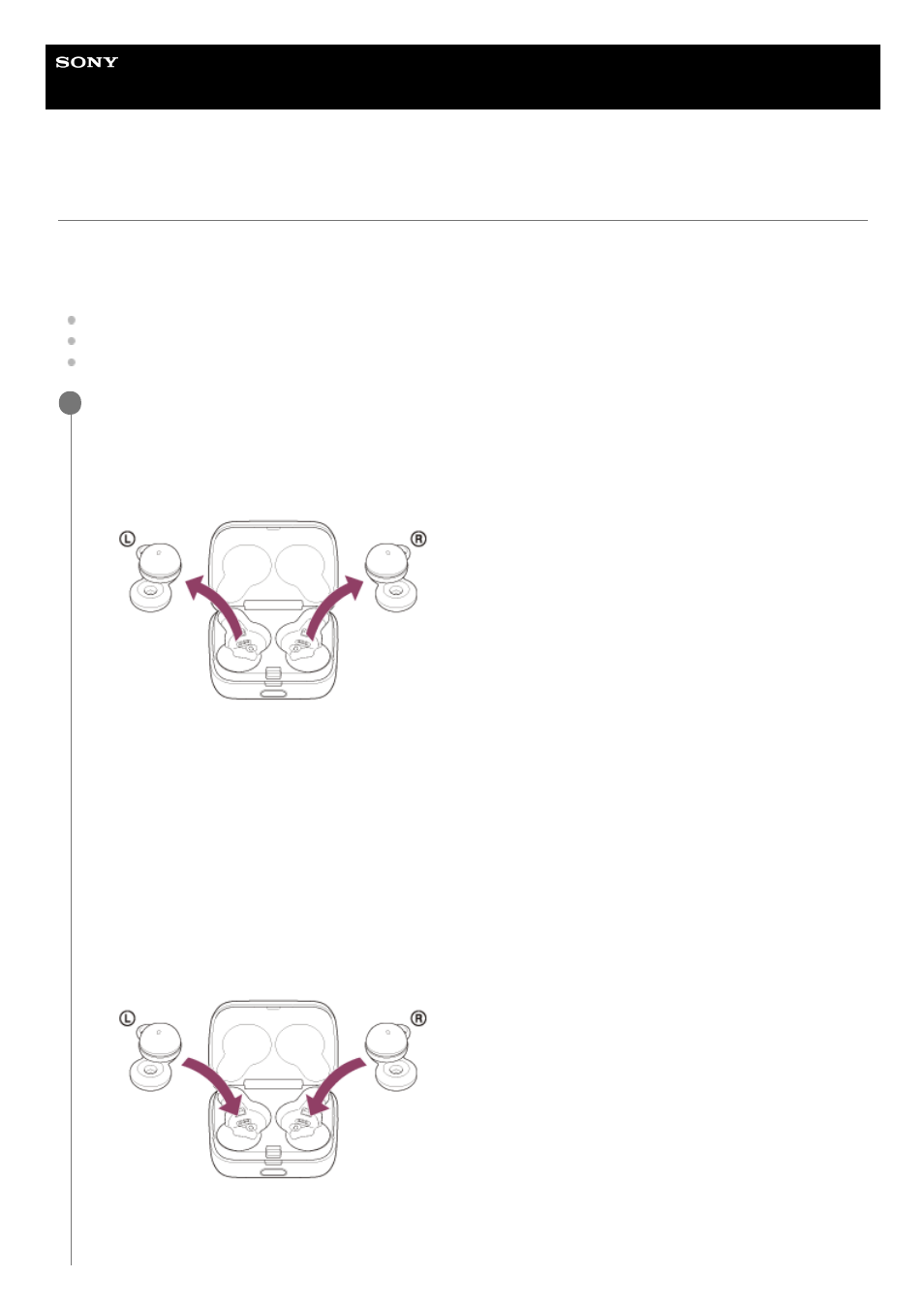
Wireless Stereo Headset
LinkBuds
Pairing and connecting with a Bluetooth device
The operation to register the device that you wish to connect to is called “pairing”. First, pair a device to use it with the
headset for the first time.
Before starting the operation, make sure of the following:
The Bluetooth device is placed within 1 m (3 feet) of the headset.
The headset is charged sufficiently.
The operating instructions of the Bluetooth device is in hand.
Enter pairing mode on this headset.
When you pair the headset with a device for the first time after purchase or after initializing the
headset (if the headset has no pairing information)
When you pair a second or subsequent device (the headset has pairing information for other
devices)
1
Remove both units of the headset from the charging case.
The headset goes into pairing mode automatically when it is removed from the charging case.
When you put the headset units into both ears, you will hear a notification sound and the voice guidance say
“Pairing”, from both headset units at the same time.
1.
Set the headset into the charging case.
Put the left unit of the headset (the unit with the tactile dot) back into the left hole of the charging case, put the
right unit of the headset back into the right hole of the charging case, insert the units until they click, and then
make sure that the units are locked in the charging case.
1.
Close the lid of the charging case.
2.
72
