Sony FE 100-400mm f/4.5-5.6 GM OSS Lens User Manual
Page 102
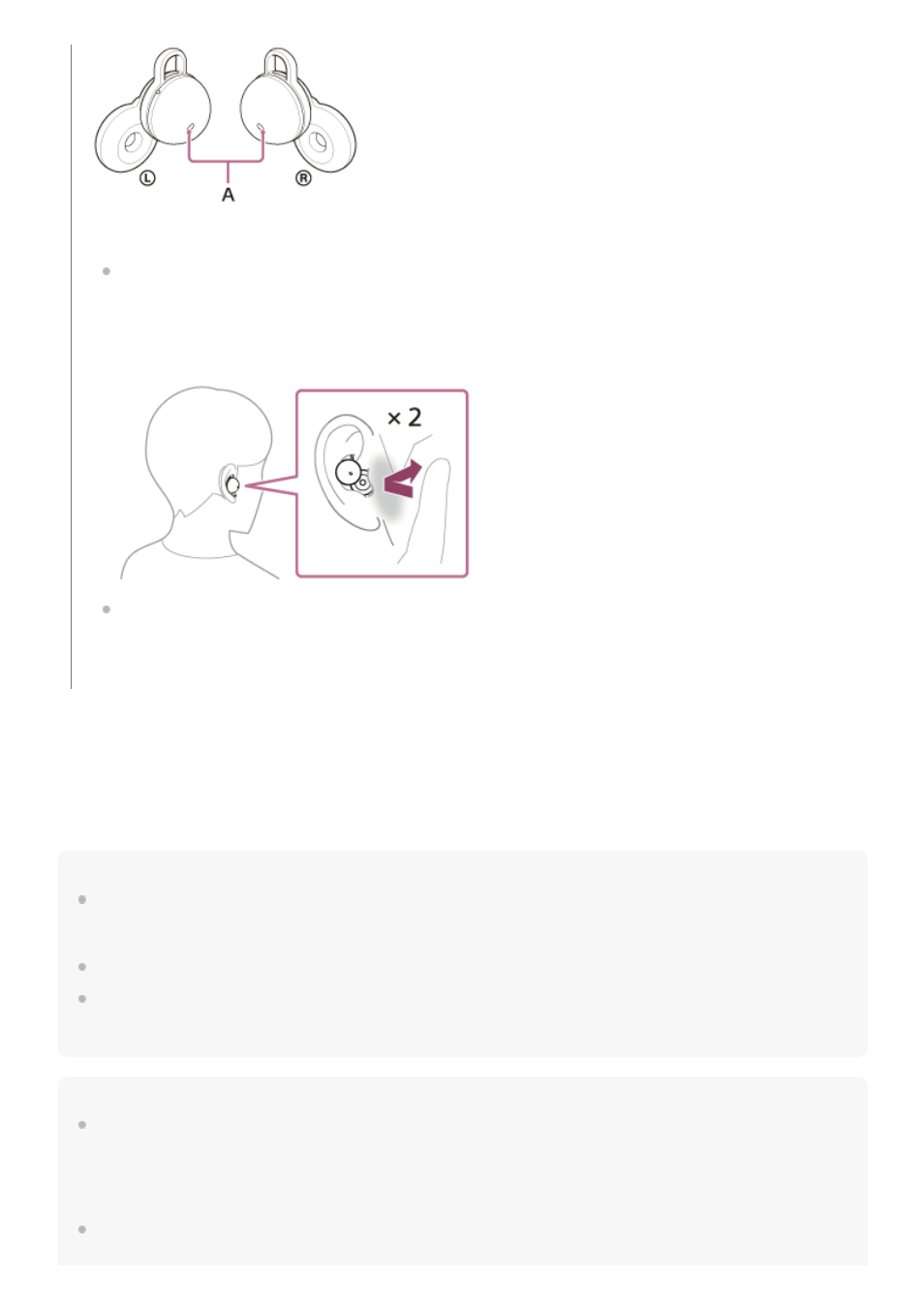
For details on Amazon Alexa and its capability, refer to the following website:
For details on Amazon Alexa, refer to the following website:
Hint
You can use the Amazon Alexa feature when you are wearing only one unit to which the Amazon Alexa feature is assigned on
your ear. When the Amazon Alexa feature is assigned to the headset and you want to use only one unit of the headset, use the
unit with the Amazon Alexa feature assigned. Check the setting of the headset with the “Sony | Headphones Connect” app.
Check or update the software version of the headset with the “Sony | Headphones Connect” app.
When Amazon Alexa is not available for reasons such as not being connected to the network, the voice guidance “Either your
mobile device isn’t connected; or you need to open the Alexa App and try again” is heard from both headset units (or from the
headset unit you are wearing).
Note
When you set up the headset on the Amazon Alexa app, which function on the left or right unit of the headset is set as Amazon
Alexa depends on the settings for the headset functions and usage conditions. If the Amazon Alexa feature is assigned to either
unit of the headset and the assignment is switched to the other unit of the headset, the function of the unit on the side before the
change will return to the factory settings (play/pause music, etc.). You can restore the unit back to its previous functions by
changing its settings on the “Sony | Headphones Connect” app.
The Amazon Alexa feature and the Google Assistant feature cannot be assigned to the headset at the same time.
A:
Microphones (left, right)
Tap the headset or in the area near your ear twice quickly (with an interval of about 0.2 seconds) to input a
voice command.
Example:
“What is the weather”
“Play music (**)”
If there is no voice, it will be automatically canceled.
To set the wake word, enable [Activate Voice Assistant with your Voice] with the “Sony | Headphones Connect” app.
*
Need Amazon or Prime Music subscription.
**
102
