Sony FE 100-400mm f/4.5-5.6 GM OSS Lens User Manual
Page 48
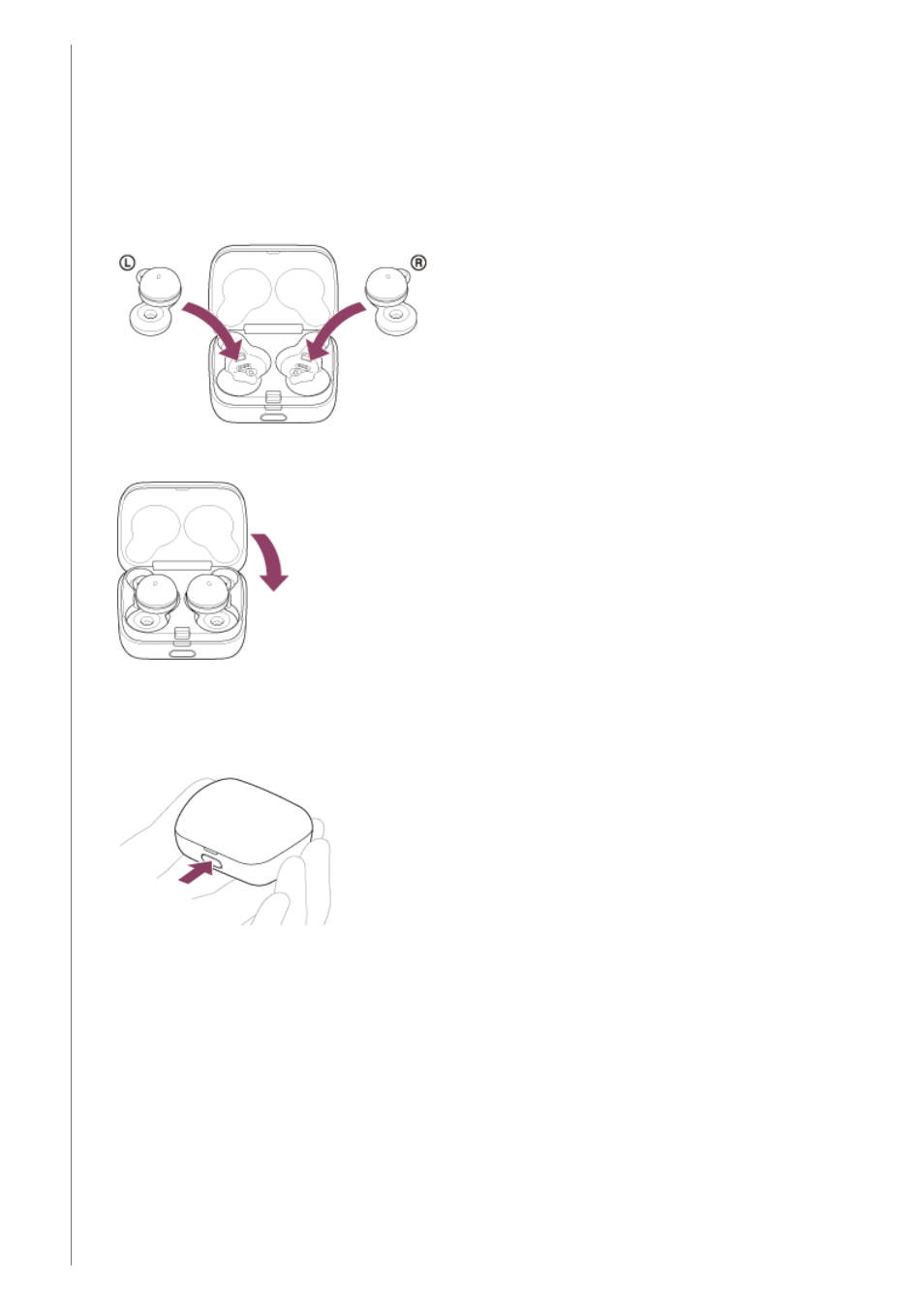
When you pair a second or subsequent device (the headset has pairing information for other
devices)
Set the headset into the charging case.
Put the left unit of the headset (the unit with the tactile dot) back into the left hole of the charging case, put the
right unit of the headset back into the right hole of the charging case, insert the units until they click, and then
make sure that the units are locked in the charging case.
1.
Close the lid of the charging case.
By closing the lid once, the headset units are straightened and locked in place, even if they were not locked in
the charging case before.
2.
Hold the charging case in your hand and press the lid open button to open the lid.
3.
Press and hold the pairing button of the charging case for about 5 seconds.
4.
48
- SAL50F14 (2 pages)
- SAL50F14 (2 pages)
- a Lenses (37 pages)
- SEL90M28G 90mm f/2.8G Macro FE (2 pages)
- SEL90M28G 90mm f/2.8G Macro FE (2 pages)
- SEL90M28G 90mm f/2.8G Macro FE (2 pages)
- SEL90M28G 90mm f/2.8G Macro FE (2 pages)
- SEL90M28G 90mm f/2.8G Macro FE (2 pages)
- SEL90M28G 90mm f/2.8G Macro FE (2 pages)
- SEL90M28G 90mm f/2.8G Macro FE (2 pages)
- SEL24240 24-240mm f/3.5-6.3 FE (2 pages)
- SEL50F18F 50mm f/1.8 FE (2 pages)
- SEL90M28G 90mm f/2.8G Macro FE (2 pages)
- SEL90M28G 90mm f/2.8G Macro FE (2 pages)
- SELP28135G 28-135mm f/4.0 G Power Zoom FE (2 pages)
- LA-EA5 A-Mount to E-Mount Adapter (150 pages)
- FE 2x Teleconverter (64 pages)
- DT 11-18mm f/4.5-5.6 Lens (134 pages)
- FE 70-200mm f/4 Macro G OSS II Lens (E) (2 pages)
- FE 24mm f/2.8 G Lens (2 pages)
- FE 16-35mm f/2.8 GM Lens (2 pages)
- FE 40mm f/2.5 G Lens (2 pages)
- E PZ 16-50mm f/3.5-5.6 OSS Lens (Black) (64 pages)
- FE 70-200mm f/4 G OSS Lens (31 pages)
- E 10-20mm f/4 PZ G Lens (2 pages)
- FE 400mm f/2.8 GM OSS Lens (2 pages)
- E 20mm f/2.8 Lens (2 pages)
- E 55-210mm f/4.5-6.3 OSS Lens (Black) (178 pages)
- Vario-Tessar T* FE 24-70mm f/4 ZA OSS Lens (2 pages)
- E 50mm f/1.8 OSS Lens (Black) (29 pages)
- E 35mm f/1.8 OSS Lens (6 pages)
- E PZ 18-200mm f/3.5-6.3 OSS Lens (9 pages)
- Sonnar T* FE 55mm f/1.8 ZA Lens (51 pages)
- Vario-Tessar T* FE 16-35mm f/4 ZA OSS Lens (55 pages)
- E 18-200mm f/3.5-6.3 OSS LE Lens (24 pages)
- E 18-200mm f/3.5-6.3 OSS LE Lens (24 pages)
- E 30mm f/3.5 Macro Lens (135 pages)
- RM1BP Remote Commander (60 pages)
- E 16mm f/2.8 Lens (86 pages)
- Vario-Tessar T* E 16-70mm f/4 ZA OSS Lens (155 pages)
- VPLL-3007 Fixed Short Throw Lens (0.65:1) (2 pages)
- VPLL-3032 Fixed Long Throw Lens (3.18:1 to 4.84:1) (2 pages)
- VPLL-3024 Fixed Short Throw Lens (2.34:1 to 3.19:1) (259 pages)
