Sony UWP-D27 2-Person Camera-Mount Wireless Omni Lavalier Microphone System (UC90: 941 to 960 MHz) User Manual
Page 71
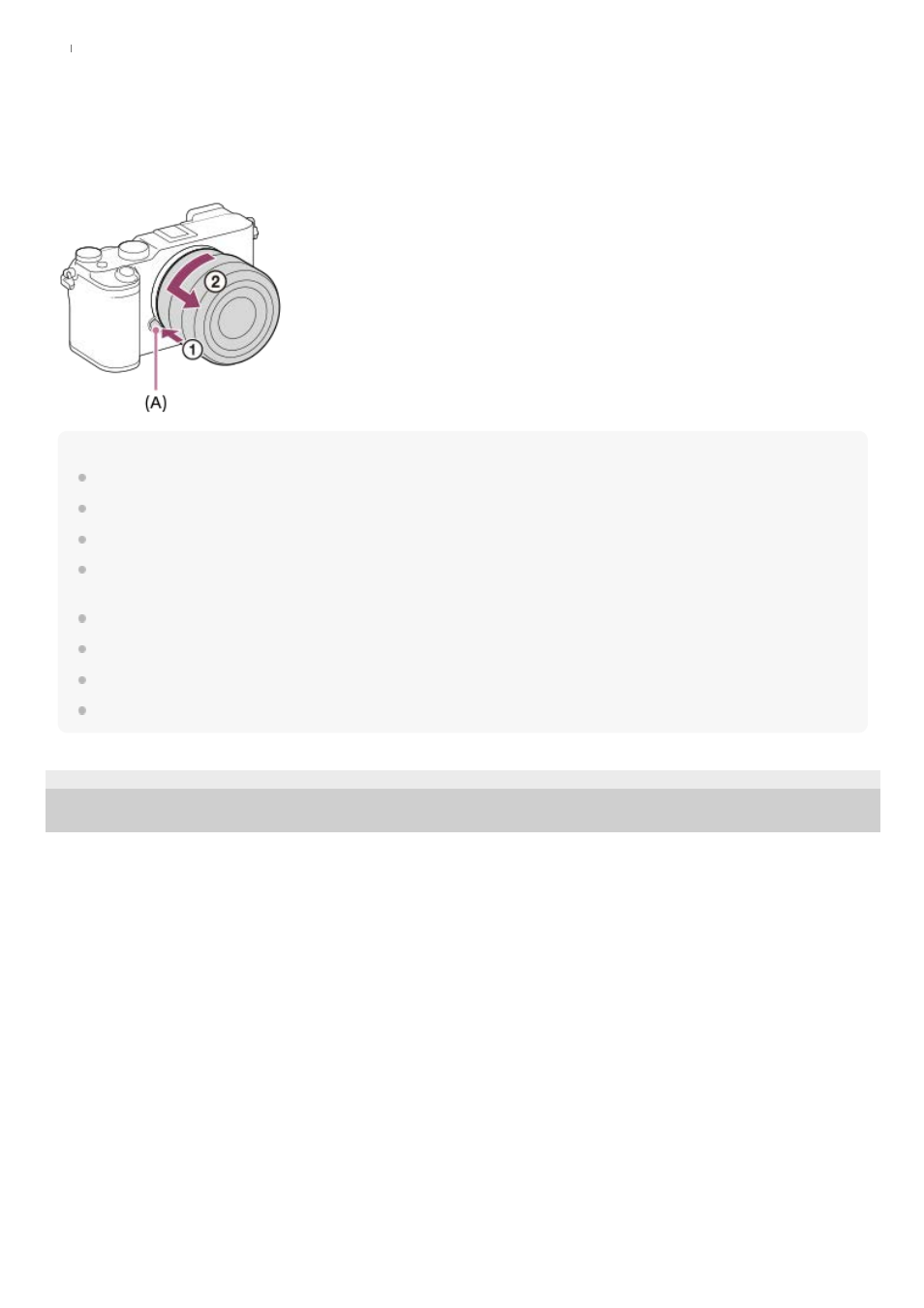
To remove the lens
Keep pressing the lens release button
(A)
and turn the lens in the direction of the arrow until it stops.
After removing the lens, attach the body cap to the camera and the lens caps to the front and rear of the lens to prevent
dust and debris from entering the camera and lens.
Note
When attaching/removing the lens, work quickly in a dust-free location.
Do not press the lens release button when attaching a lens.
Do not use force when attaching a lens.
A Mount Adaptor (sold separately) is required to use an A-mount lens (sold separately). When using the Mount Adaptor, refer to
the operating manual supplied with the Mount Adaptor.
If you want to shoot full-frame images, use a full-frame size compatible lens.
When you use a lens with a tripod socket, attach a tripod to the tripod socket of the lens to help balance the weight of the lens.
When carrying the camera with a lens attached, hold both the camera and the lens firmly.
Do not hold the part of the lens that is extended for zoom or focus adjustment.
5-021-699-11(1) Copyright 2020 Sony Corporation
71
- DWN-02N/30A Handheld Mic Transmitter for DWX Systems (A: 566 to 607 MHz) VCL-ECF2 Fisheye Converter For SEL16F28 and SEL20F28 UWP-D22 Camera-Mount Wireless Cardioid Handheld Microphone System (UC14: 470 to 542 MHz) PCM-A10 High-Resolution Audio Recorder UTX-P40 Wireless Plug-On Transmitter (UC25: 536 to 608 MHz) 16mm Fisheye Conversion Lens for FE 28mm f/2 Lens ZV-E1 Mirrorless Camera (White) ZV-E10 Mirrorless Camera (Black) LBN-H1 Airpeak Battery Station FX6 Full-Frame Cinema Camera (Body Only)
