Hdmi settings: hdmi resolution – Sony UWP-D27 2-Person Camera-Mount Wireless Omni Lavalier Microphone System (UC90: 941 to 960 MHz) User Manual
Page 327
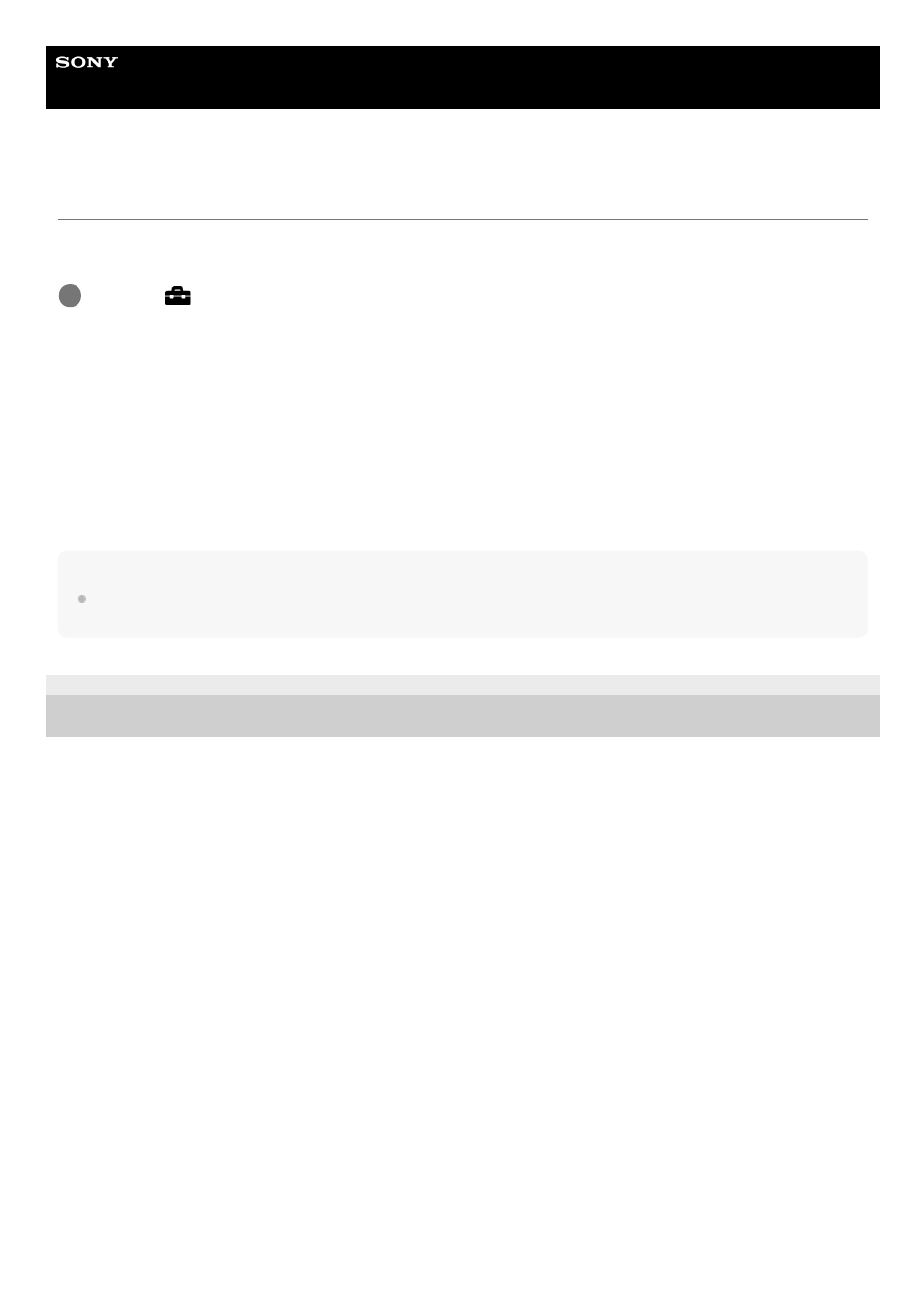
Interchangeable Lens Digital Camera
ILCE-7C
α7C
HDMI Settings: HDMI Resolution
When you connect the product to a High Definition (HD) TV with HDMI terminals using an HDMI cable (sold separately),
you can select HDMI Resolution to output images to the TV.
Menu item details
Auto:
The product automatically recognizes an HD TV and sets the output resolution.
2160p/1080p:
Outputs signals in 2160p/1080p.
1080p:
Outputs signals in HD picture quality (1080p).
1080i:
Outputs signals in HD picture quality (1080i).
Note
If the images are not displayed properly using the [Auto] setting, select either [1080i], [1080p] or [2160p/1080p], based on which
TV is to be connected.
5-021-699-11(1) Copyright 2020 Sony Corporation
MENU →
(Setup) → [HDMI Settings] → [HDMI Resolution] → desired setting.
1
327
- DWN-02N/30A Handheld Mic Transmitter for DWX Systems (A: 566 to 607 MHz) VCL-ECF2 Fisheye Converter For SEL16F28 and SEL20F28 UWP-D22 Camera-Mount Wireless Cardioid Handheld Microphone System (UC14: 470 to 542 MHz) PCM-A10 High-Resolution Audio Recorder UTX-P40 Wireless Plug-On Transmitter (UC25: 536 to 608 MHz) 16mm Fisheye Conversion Lens for FE 28mm f/2 Lens ZV-E1 Mirrorless Camera (White) ZV-E10 Mirrorless Camera (Black) LBN-H1 Airpeak Battery Station FX6 Full-Frame Cinema Camera (Body Only)
