Func. of touch operation: touch tracking, Help guide – Sony UWP-D27 2-Person Camera-Mount Wireless Omni Lavalier Microphone System (UC90: 941 to 960 MHz) User Manual
Page 147
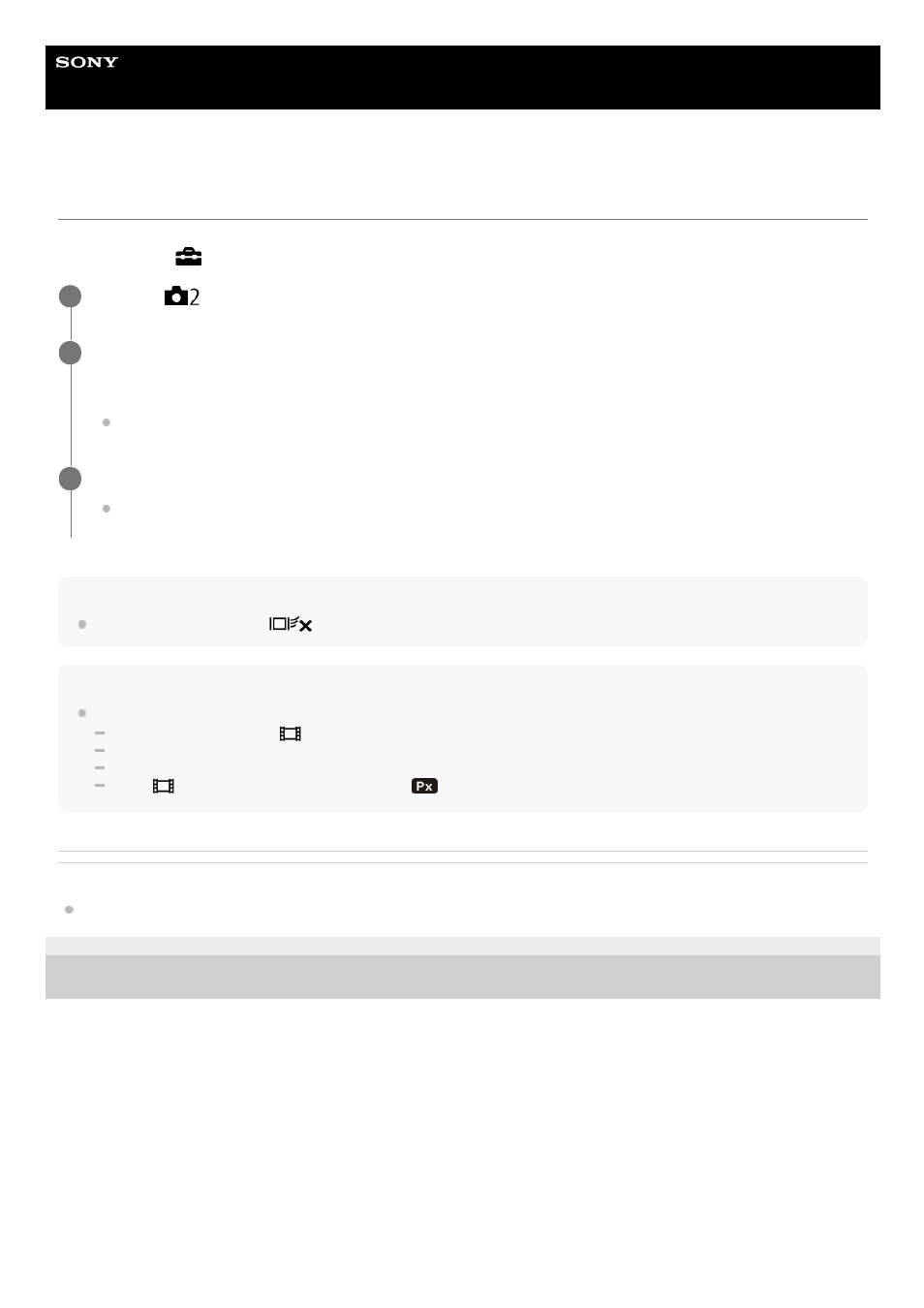
Interchangeable Lens Digital Camera
ILCE-7C
α7C
Func. of Touch Operation: Touch Tracking
You can use touch operations to select a subject you want to track in the still image and movie recording modes.
Select MENU →
(Setup) → [Touch Operation] → [On] in advance.
Hint
To cancel tracking, touch the
(Tracking Cancel) icon or press the center of the control wheel.
Note
[Touch Tracking] is unavailable in the following situations:
When shooting movies with [
Record Setting] set to [120p]/[100p].
When [Focus Mode] is set to [Manual Focus].
When using the Smart Zoom, Clear Image Zoom and Digital Zoom
When [
File Format] is set to [XAVC S 4K] and [
Proxy Recording] is set to [On]
Related Topic
5-021-699-11(1) Copyright 2020 Sony Corporation
MENU →
(Camera Settings2) → [Func. of Touch Operation] → [Touch Tracking].
1
Touch the subject that you want to track on the monitor.
Tracking will start.
When shooting with the viewfinder, you can use the touch pad to select a subject you want to track.
2
Press the shutter button halfway down to focus.
Press the shutter button all the way down to shoot images.
3
147
- DWN-02N/30A Handheld Mic Transmitter for DWX Systems (A: 566 to 607 MHz) VCL-ECF2 Fisheye Converter For SEL16F28 and SEL20F28 UWP-D22 Camera-Mount Wireless Cardioid Handheld Microphone System (UC14: 470 to 542 MHz) PCM-A10 High-Resolution Audio Recorder UTX-P40 Wireless Plug-On Transmitter (UC25: 536 to 608 MHz) 16mm Fisheye Conversion Lens for FE 28mm f/2 Lens ZV-E1 Mirrorless Camera (White) ZV-E10 Mirrorless Camera (Black) LBN-H1 Airpeak Battery Station FX6 Full-Frame Cinema Camera (Body Only)
