Sony UWP-D27 2-Person Camera-Mount Wireless Omni Lavalier Microphone System (UC90: 941 to 960 MHz) User Manual
Page 384
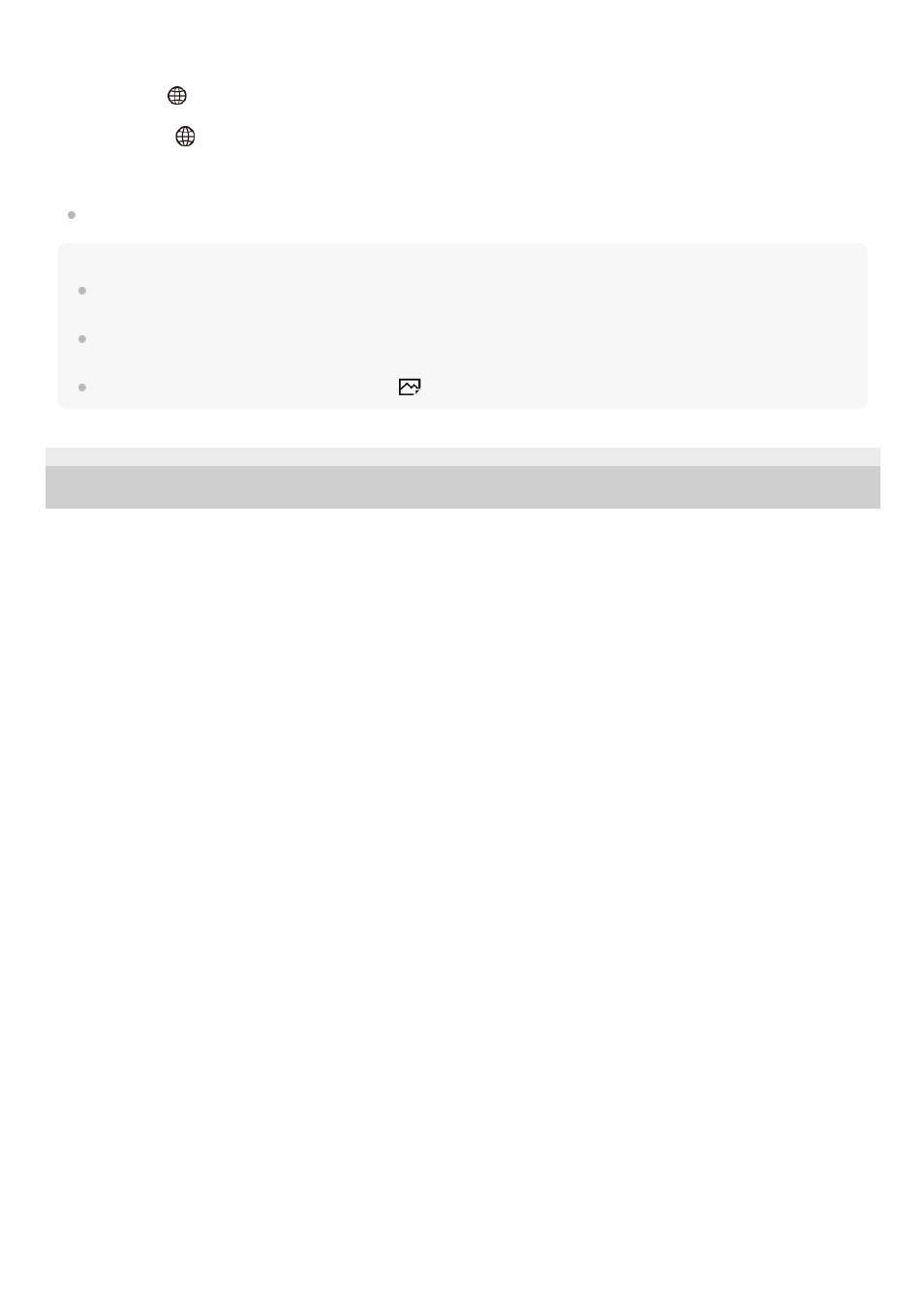
Connect the camera and the computer via Wi-Fi using a wireless access point. The camera and the computer need to be
paired in advance.
Select MENU→
(Network) → [Wi-Fi Settings] → [WPS Push] or [Access Point Set.] to connect the camera to the
wireless access point. Connect the computer to the same wireless access point.
Select MENU →
(Network) → [PC Remote Function] → [Pairing] on the camera, and then use Imaging Edge
Desktop (Remote) to pair the camera and the computer. Select [OK] on the pairing confirmation screen displayed on the
camera to finish pairing.
Pairing information is deleted when you initialize the camera.
Note
When an unrecordable memory card is inserted into the camera, you cannot record still images even if [Still Img. Save Dest.] is
set to [Camera Only] or [PC+Camera].
When [Camera Only] or [PC+Camera] is selected and no memory card is inserted into the camera, the shutter will not be
released even if [Release w/o Card] is set to [Enable].
[RAW+J PC Save Img] can only be selected when [
File Format] is set to [RAW & JPEG].
5-021-699-11(1) Copyright 2020 Sony Corporation
384
- DWN-02N/30A Handheld Mic Transmitter for DWX Systems (A: 566 to 607 MHz) VCL-ECF2 Fisheye Converter For SEL16F28 and SEL20F28 UWP-D22 Camera-Mount Wireless Cardioid Handheld Microphone System (UC14: 470 to 542 MHz) PCM-A10 High-Resolution Audio Recorder UTX-P40 Wireless Plug-On Transmitter (UC25: 536 to 608 MHz) 16mm Fisheye Conversion Lens for FE 28mm f/2 Lens ZV-E1 Mirrorless Camera (White) ZV-E10 Mirrorless Camera (Black) LBN-H1 Airpeak Battery Station FX6 Full-Frame Cinema Camera (Body Only)
