Sony UWP-D27 2-Person Camera-Mount Wireless Omni Lavalier Microphone System (UC90: 941 to 960 MHz) User Manual
Page 201
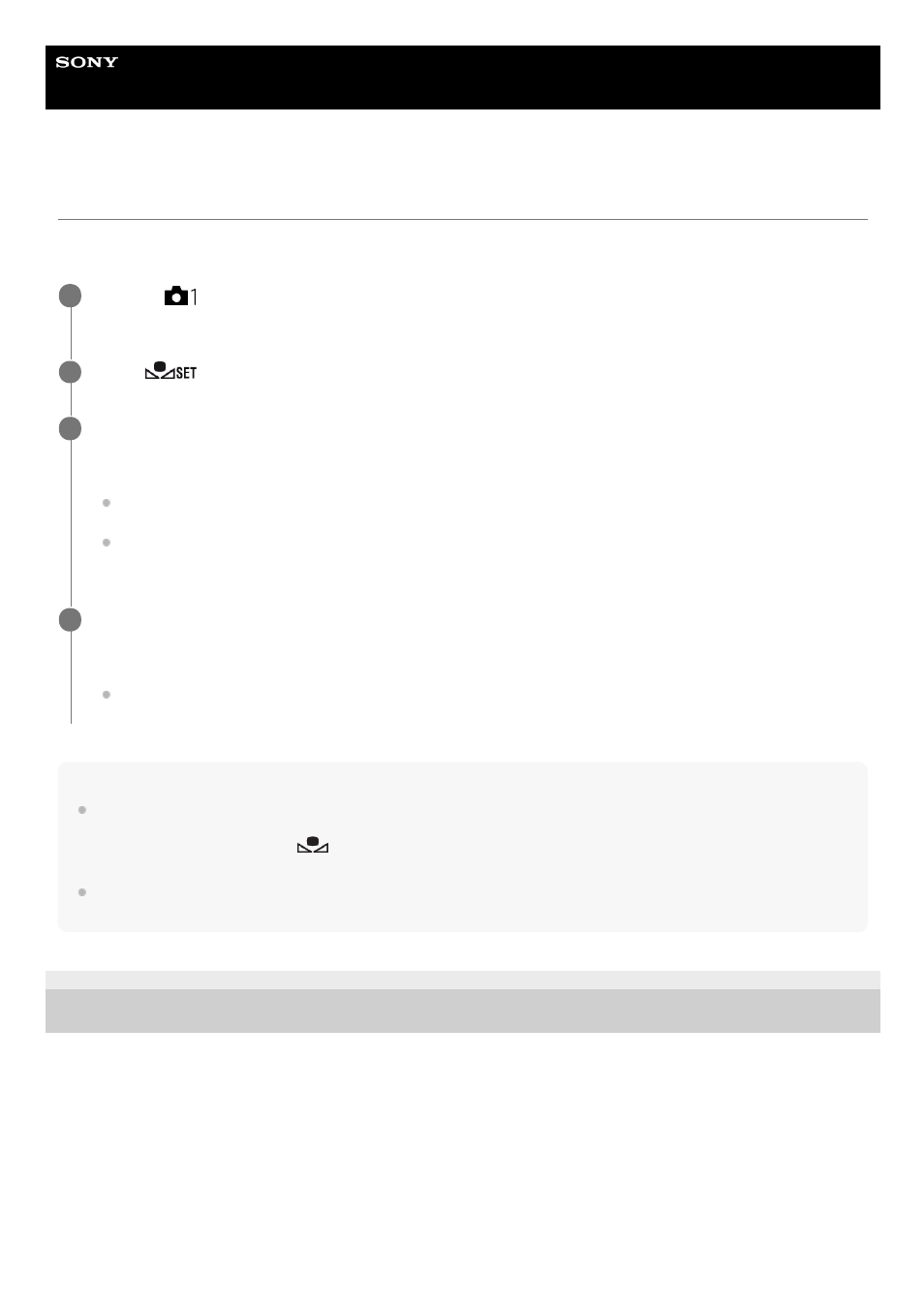
Interchangeable Lens Digital Camera
ILCE-7C
α7C
Capturing a standard white color to set the white balance (custom white balance)
In a scene where the ambient light consists of multiple types of light sources, it is recommended to use the custom white
balance in order to accurately reproduce the whiteness. You can register 3 settings.
Note
The message [Capturing of the custom WB failed.] indicates that the value is in the unexpected range, for example when the
subject is too vivid. You can register the setting at this point, but it is recommended that you set the white balance again. When
an error value is set, the indicator
(custom white balance) turns orange on the recording information display. The indicator
will be displayed in white when the set value is in the expected range.
If you use a flash when capturing a basic white color, the custom white balance will be registered with the lighting from the flash.
Be sure to use a flash whenever you shoot with recalled settings that were registered with a flash.
5-021-699-11(1) Copyright 2020 Sony Corporation
MENU →
(Camera Settings1) → [White Balance] → Select from among [Custom 1] to [Custom 3], and
then press the right side of the control wheel.
1
Select
(custom white balance set), and then press the center of the control wheel.
2
Hold the product so that the white area fully covers the white-balance capture frame, and then press the
center of the control wheel.
After the shutter sound beeps, the calibrated values (Color Temperature and Color Filter) are displayed.
You can adjust the position of the white-balance capture frame by pressing the top/bottom/left/right side of the
control wheel.
After capturing a standard white color, you can display the fine adjustment screen by pressing the right side of
the control wheel. You can finely adjust the color tones as needed.
3
Press the center of the control wheel.
The calibrated values will be registered. The monitor returns to the MENU display while retaining the memorized
custom white balance setting.
The registered custom white balance setting will remain memorized until overwritten by the another setting.
4
201
- DWN-02N/30A Handheld Mic Transmitter for DWX Systems (A: 566 to 607 MHz) VCL-ECF2 Fisheye Converter For SEL16F28 and SEL20F28 UWP-D22 Camera-Mount Wireless Cardioid Handheld Microphone System (UC14: 470 to 542 MHz) PCM-A10 High-Resolution Audio Recorder UTX-P40 Wireless Plug-On Transmitter (UC25: 536 to 608 MHz) 16mm Fisheye Conversion Lens for FE 28mm f/2 Lens ZV-E1 Mirrorless Camera (White) ZV-E10 Mirrorless Camera (Black) LBN-H1 Airpeak Battery Station FX6 Full-Frame Cinema Camera (Body Only)
