Inserting/removing the battery pack – Sony UWP-D27 2-Person Camera-Mount Wireless Omni Lavalier Microphone System (UC90: 941 to 960 MHz) User Manual
Page 56
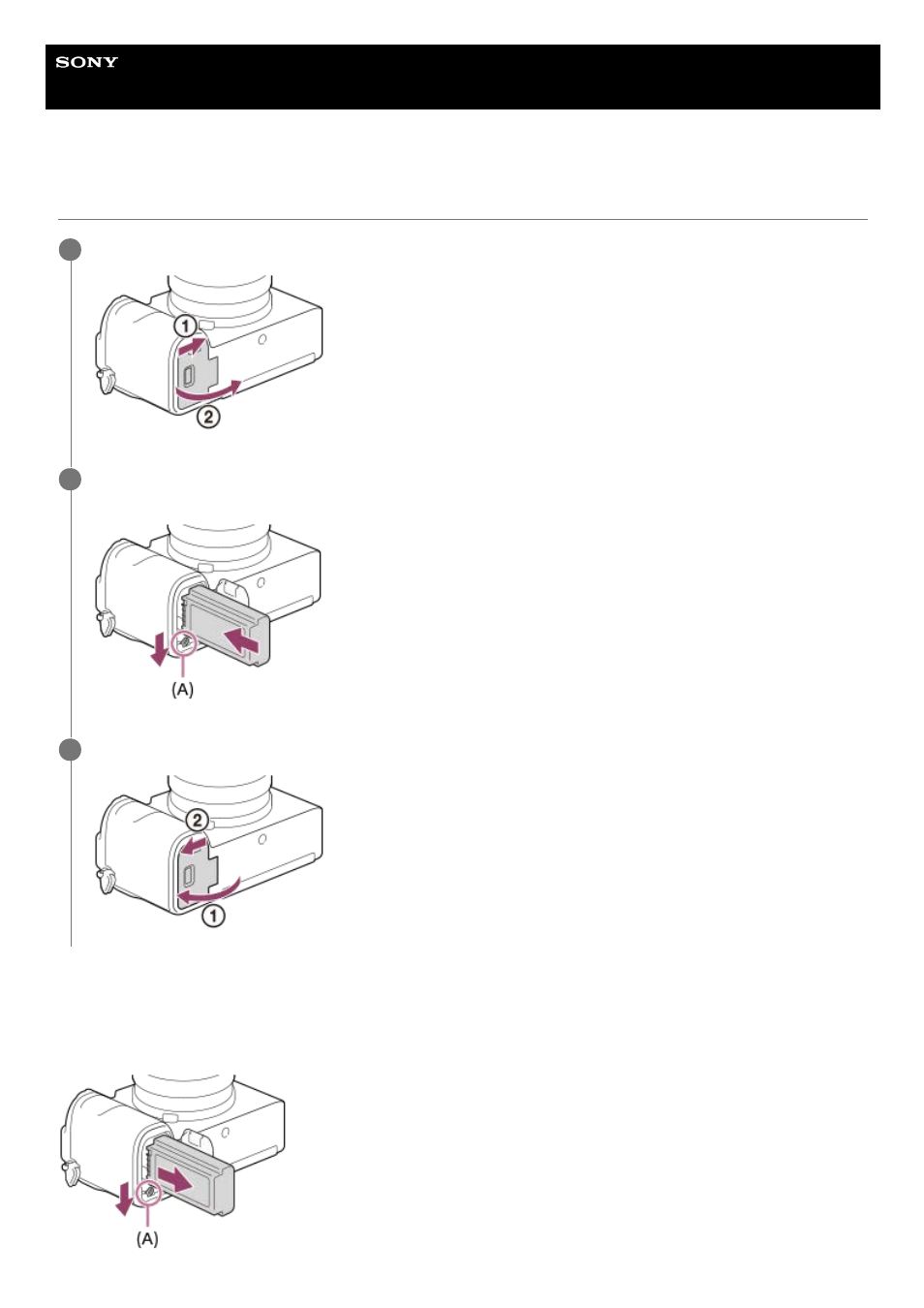
Interchangeable Lens Digital Camera
ILCE-7C
α7C
Inserting/removing the battery pack
To remove the battery pack
Make sure that the access lamp is not lit, and turn off the camera. Then, slide the lock lever
(A)
and remove the battery
pack. Be careful not to drop the battery pack.
Open the battery cover by sliding the switch on it.
1
Insert the battery pack while pressing the lock lever (A) with the tip of the battery until the battery locks into
place.
2
Close the cover, and then slide the switch towards the LOCK side.
3
56
This manual is related to the following products:
- DWN-02N/30A Handheld Mic Transmitter for DWX Systems (A: 566 to 607 MHz) VCL-ECF2 Fisheye Converter For SEL16F28 and SEL20F28 UWP-D22 Camera-Mount Wireless Cardioid Handheld Microphone System (UC14: 470 to 542 MHz) PCM-A10 High-Resolution Audio Recorder UTX-P40 Wireless Plug-On Transmitter (UC25: 536 to 608 MHz) 16mm Fisheye Conversion Lens for FE 28mm f/2 Lens ZV-E1 Mirrorless Camera (White) ZV-E10 Mirrorless Camera (Black) LBN-H1 Airpeak Battery Station FX6 Full-Frame Cinema Camera (Body Only)
