Aperture priority – Sony UWP-D27 2-Person Camera-Mount Wireless Omni Lavalier Microphone System (UC90: 941 to 960 MHz) User Manual
Page 165
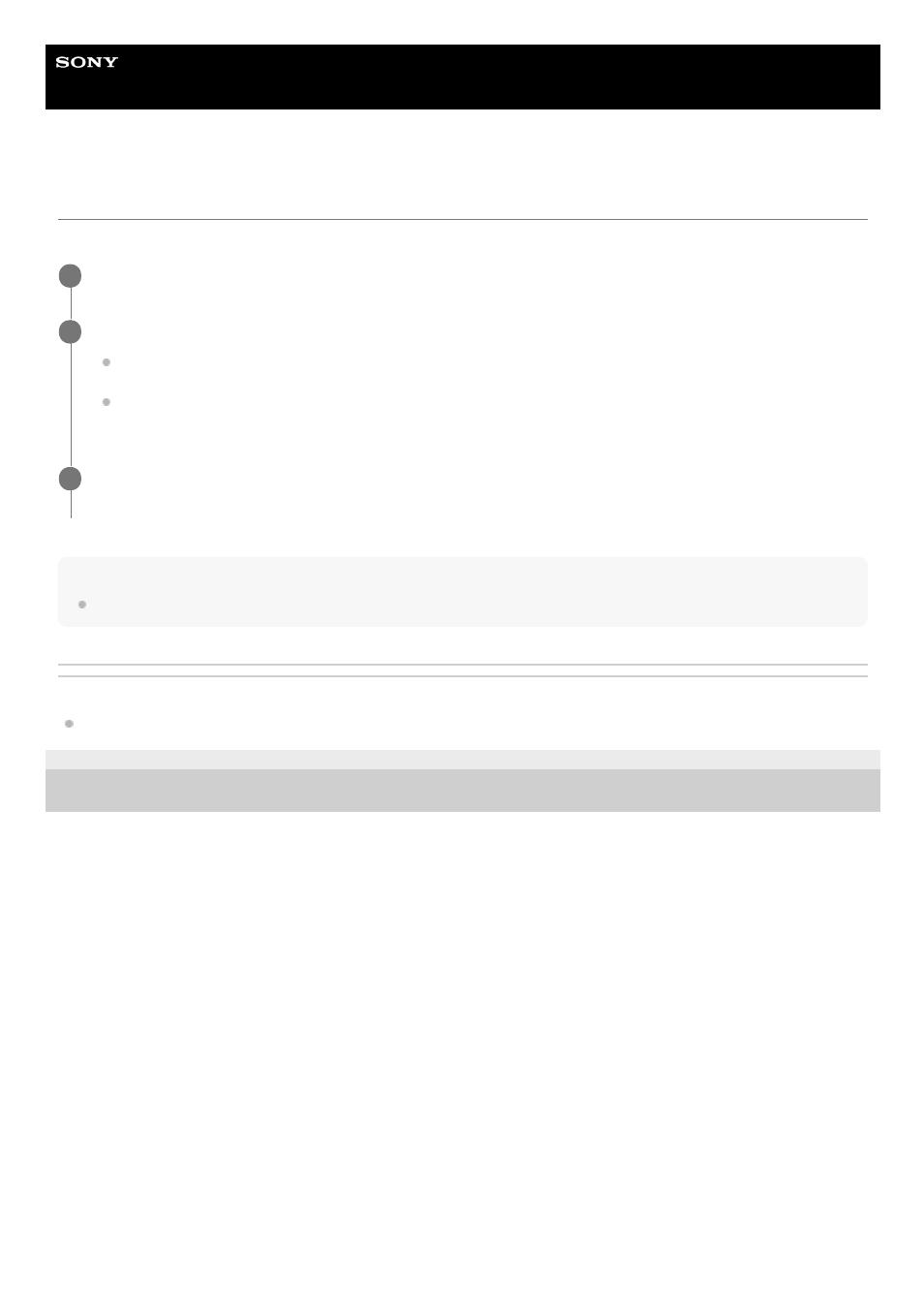
Interchangeable Lens Digital Camera
ILCE-7C
α7C
Aperture Priority
You can shoot by adjusting the aperture and changing the range in focus, or by defocusing the background.
Note
The brightness of the image on the screen may differ from the actual image being shot.
Related Topic
5-021-699-11(1) Copyright 2020 Sony Corporation
Set the mode dial to A (Aperture Priority).
1
Select the desired value by turning the control dial.
Smaller F-value: The subject is in focus, but objects in front of and beyond the subject are blurred.
Larger F-value: The subject and its foreground and background are all in focus.
If the aperture value you have set is not suitable for appropriate exposure, the shutter speed on the shooting
screen will blink. If this happens, change the aperture value.
2
Adjust the focus and shoot the subject.
The shutter speed is automatically adjusted to obtain proper exposure.
3
165
- DWN-02N/30A Handheld Mic Transmitter for DWX Systems (A: 566 to 607 MHz) VCL-ECF2 Fisheye Converter For SEL16F28 and SEL20F28 UWP-D22 Camera-Mount Wireless Cardioid Handheld Microphone System (UC14: 470 to 542 MHz) PCM-A10 High-Resolution Audio Recorder UTX-P40 Wireless Plug-On Transmitter (UC25: 536 to 608 MHz) 16mm Fisheye Conversion Lens for FE 28mm f/2 Lens ZV-E1 Mirrorless Camera (White) ZV-E10 Mirrorless Camera (Black) LBN-H1 Airpeak Battery Station FX6 Full-Frame Cinema Camera (Body Only)
